Calendar Analytics vs. Meeting Analytics vs. Meeting Note Takers
Discover how Flowtrace integrates calendar analytics, meeting analytics, and video call analytics to revolutionize time management and collaboration...
Identify what tools analyze company meetings with a blend of automated analytics, manual audits, and participant feedback to boost productivity and strategic alignment.
In most organizations, meetings happen by default, but without the right tools, you’re flying blind. Calendar overload, unchecked recurring sessions, and unclear agendas quietly drain focus and budget. To spot and solve these issues, you need more than a stopwatch or a notepad. A blend of automated analytics, targeted manual audits, and quick pulse surveys gives you the full picture: who’s spending time in which sessions, how often meetings deliver on their promises, and where collaboration breaks down. Armed with these insights, you can stop firefighting meeting chaos and start designing sessions that actually move the business forward.
By using a combination of specialized software and structured processes, companies gain a holistic, data-driven view of their meeting culture. Automated solutions can surface calendar overload and cost indicators, manual audits dive deep into structural behaviors, and real-time surveys capture participant feedback, together enabling leaders to pinpoint inefficiencies, enforce best practices, and drive continuous improvement across every level of the organization.
Automated analysis platforms harness calendar and meeting metadata to uncover collaboration patterns that would otherwise remain hidden. By integrating directly with Google Calendar, Microsoft Outlook, and popular video conferencing tools, these systems collect data on meeting frequency, duration, attendee lists, and recurrence. Advanced platforms then apply algorithms to surface trends, such as which teams are overloaded, which recurring sessions have low attendance, and where agenda-free meetings are most common, without any manual effort.

For example, Flowtrace connects to your organization’s calendars to provide interactive dashboards that highlight total meeting load by team or role, track meeting cost indicators based on salary benchmarks, and flag sessions missing essential components like agendas. These policy nudges appear at the scheduling stage, reminding organizers to add an agenda or trim excessive invite lists, effectively embedding best practices into everyday workflows.
Automated platforms also allow you to benchmark against broader industry norms. According to Microsoft’s 2023 Work Trend Index, the average employee spends 25% of their workweek in meetings, and 68% report insufficient uninterrupted focus time. Armed with this context, you can compare your own meeting metrics, like agenda presence rates and punctuality metrics, to determine where your meeting culture diverges from high-performing peers.
Key metrics surfaced automatically by these platforms include:
By offloading data collection and initial analysis to automated platforms, organizations free up time for strategic planning and continuous improvement, transforming meetings from reactive obligations into proactive levers for productivity.
While automated platforms offer continuous monitoring, manual meeting audits provide the depth and context that raw data can miss. These deep-dive reviews are best performed quarterly or after major organizational changes, when you need to validate that your policies are working in practice and understand the nuanced behaviors behind the numbers.
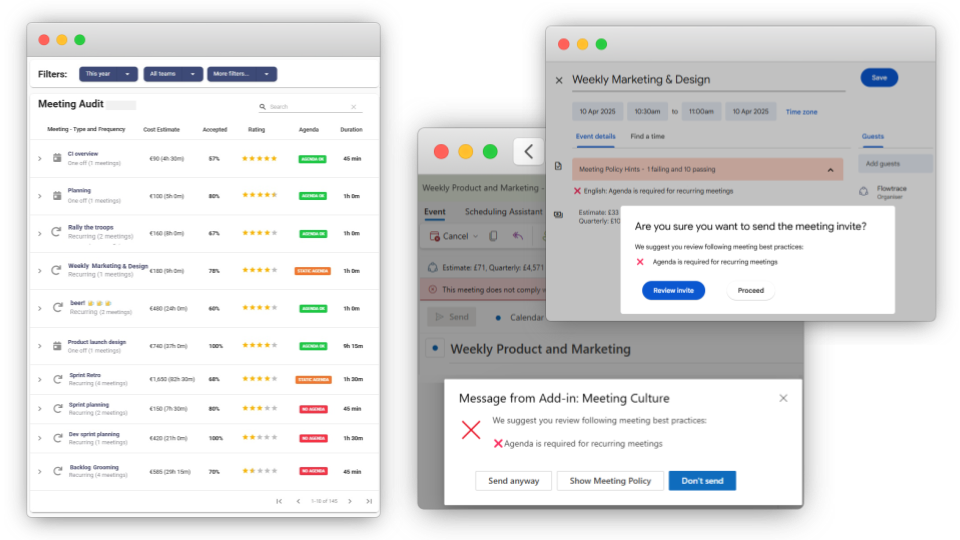
When and how to audit:
Audit checklist elements:
Pros and cons of hands-on audits:
Pros:
Cons:
According to McKinsey & Company, organizations that supplement automated insights with periodic manual reviews improve meeting effectiveness by an additional 15% on average, thanks to the richer behavioral context these audits provide. Combining these hands-on assessments with your ongoing meeting analytics dashboards ensures a complete picture of both “what” is happening and “why.”
Adding a qualitative layer to your meeting analysis starts with pulse surveys, post-meeting polls, and focus groups. Short, targeted pulse surveys can be sent to participants immediately after key sessions, asking them to rate relevance, clarity of outcomes, and overall satisfaction. Post-meeting polls embedded in your calendar workflow ensure feedback is timely and top-of-mind, while periodic focus groups dive deeper into recurring themes.
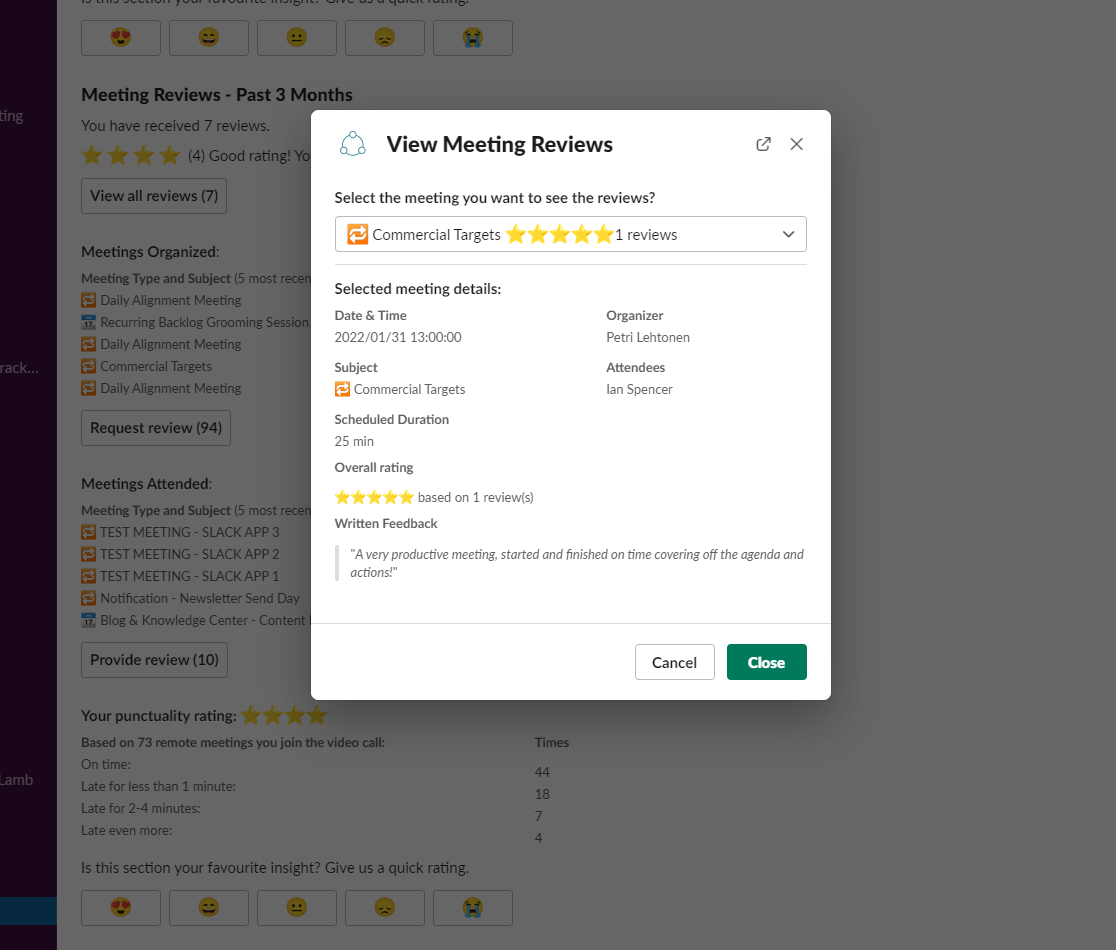
Capturing participant sentiment on relevance and effectiveness reveals what data alone cannot: the nuances of engagement, perceived value, and team morale. For example, consistently low scores on whether meetings “felt worthwhile” may signal agenda design problems, while feedback about unclear decision points points to gaps in agenda validation.
To get the fullest picture, integrate qualitative insights with quantitative data. Map survey results against your meeting analytics dashboards to see if low-engagement sessions correlate with high attendance but missing agendas, or if teams reporting fatigue align with spike in meeting load. This combined approach uncovers root causes and guides precise interventions, making your meeting culture both data-driven and human-centered.
Many organizations turn to in-meeting note-takers or AI transcription services expecting a quick path to “meeting insights.” In reality, these tools suffer from coverage bias: they only analyze sessions that are explicitly recorded or conducted on supported platforms. Ad hoc discussions, whether hallway huddles, small-group breakout calls, or spontaneous one-on-ones, go untracked, leaving critical parts of your collaboration invisible. As a result, decision-making patterns and systemic issues often slip through the cracks, because only a fraction of meetings ever produces a transcript.
Beyond incomplete data, capturing and storing full meeting transcripts introduces serious privacy and confidentiality risks. Participants discussing sensitive topics may self-censor or disable recording, skewing the dataset toward less candid conversations. In regulated industries, transcription storage itself can become a compliance liability, requiring extensive governance controls to protect intellectual property and personal data. This overhead often outweighs any marginal gain from verbatim notes.
Moreover, relying on transcripts can distort true meeting health by equating volume of speech with value delivered. A verbose speaker may generate pages of text, yet contribute little to decision quality or alignment. Conversely, quiet participants may provide key strategic insights that remain underrepresented in word counts. Instead of transcript length, focus on metrics that reflect structural and behavioral quality, such as agenda compliance, attendance consistency, and meeting cost indicators.
By shifting attention from in-meeting content capture to calendar- and meeting-level analytics, you gain a holistic view of how time is spent and where the real inefficiencies lie. Tools that integrate with your existing calendar infrastructure, like interactive dashboards for calendar fragmentation and policy nudges for invite limits, provide actionable intelligence without the privacy pitfalls. This balanced approach delivers a complete picture of your meeting culture, ensuring you optimize for outcomes, not just audio transcripts.
No single approach can fully capture the complexity of your meeting culture, true insight comes from weaving together automated analytics, manual audits, and participant feedback into one coherent view. Flowtrace serves as the central nervous system for this data ecosystem, ingesting calendar and meeting metadata alongside survey results and audit findings to paint a 360° picture of how your organization collaborates.
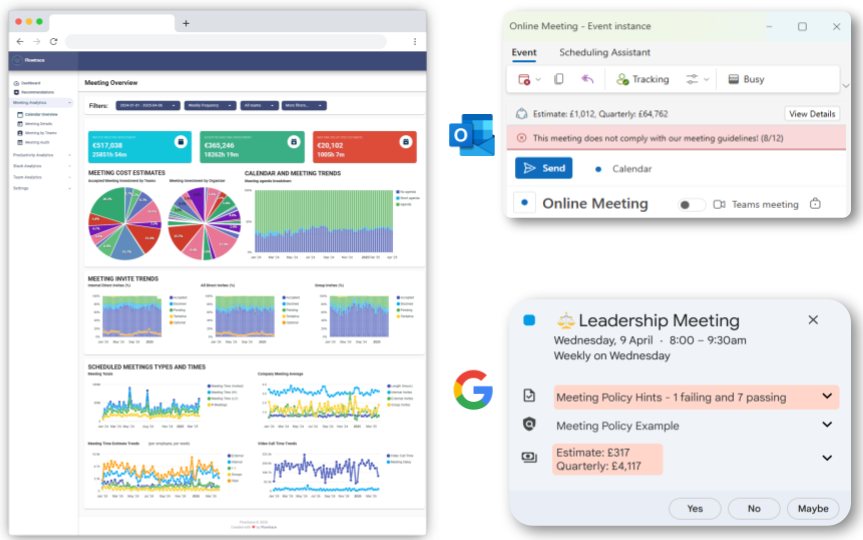
By correlating meeting load dashboards with qualitative pulse survey responses and deep-dive audit checklists, you can pinpoint not only where time is spent, but how it’s experienced. When surveys flag declining engagement and analytics show rising agenda non-compliance, you have the context to adjust templates, nudges, and policies before small issues become systemic.
Finally, align every insight with your strategic objectives, whether that’s protecting deep work, accelerating decision-making, or reducing meeting costs. Flowtrace’s meeting cost indicators and attendance consistency reports can be mapped directly to corporate KPIs, ensuring your meeting culture continually evolves in support of business goals.
By uniting automated analytics, manual audits, and feedback within Flowtrace’s unified platform, you empower your teams to move from reactive scheduling to intentional collaboration, and turn every meeting into a lever for productivity and strategic alignment.
Automated analysis platforms connect directly to your Google and Outlook calendars (and often video tools) to continuously gather data on meeting load, recurrence patterns, and structural quality. These solutions—such as Flowtrace—provide interactive dashboards, surface cost indicators, and inject policy nudges (e.g., agenda checks) at scheduling time, so you can address inefficiencies in real time.
Manual audits are best for deep-dive reviews when you need context behind the numbers—typically performed quarterly or after major organizational changes. You select representative sessions, assess agenda use, attendance patterns, and decision outcomes, then correlate findings with your automated metrics to uncover hidden cultural or behavioral issues.
Pulse surveys and post-meeting polls capture participant sentiment on relevance, engagement, and effectiveness—data that purely quantitative tools can’t provide. By integrating these survey results with your meeting analytics, you create a continuous feedback loop that highlights not just what is happening but how it feels, enabling more targeted cultural shifts.
In-meeting note-takers and AI assistants cover only recorded sessions, leading to coverage bias and missing spontaneous huddles or private check-ins. They also pose privacy and compliance risks and may overemphasize word counts rather than structural quality. Instead, focus on calendar analytics and meeting cost indicators for a fuller, privacy-safe view.
The optimal approach blends automated platforms, manual audits, and surveys into a single system. Use Flowtrace as your central hub to merge calendar data, audit insights, and feedback, then align these findings with corporate KPIs like decision velocity and deep work recovery. This multi-tool strategy ensures you’re not just measuring meetings—you’re continuously improving them.
Discover how Flowtrace integrates calendar analytics, meeting analytics, and video call analytics to revolutionize time management and collaboration...
Transform your meetings into productivity engines. Discover actionable strategies to optimize time, improve decision-making, and enhance...
Discover how Flowtrace protects focus time by analyzing calendar patterns and improving meeting behaviors to boost productivity and reduce...