Meeting Costs and Policy Validation
✔️Real Time Meeting Costs
✔️Meeting Governance
✔️Behavioral Nudges
✔️Outlook Desktop & Web
Flowtrace brings meeting cost transparency and invite governance directly into Microsoft Outlook Calendar.
Our add-on lets you display the real-time cost of every meeting, enforce company-wide scheduling rules, and ensure each invite aligns with your team’s goals and policies.
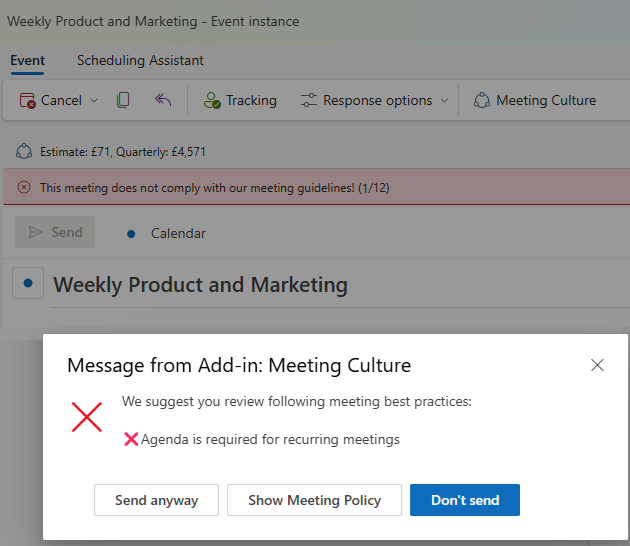
Why Meeting Efficiency Matters?
According to proprietary industry data, companies waste over $15,000 per employee annually in ineffective meetings. That’s over $7.5M per year for a 500-person company.
Flowtrace Meeting Costs for Outlook helps reduce this waste by making meeting costs visible and enabling policy-based controls, leading to up to 20% fewer hours spent in unnecessary meetings.
OVER A MILLION MEETINGS ANALYZED EVERY MONTH
"Flowtrace is a very good product. We learned our lessons and focus on doing our homework, that is implementing a better meeting culture across the organization. Petri's individual support, diligence and guidance is just amazing!"

"Flowtrace helps us get work done faster, and our teams thrive in a more collaborative way of working."

"With Flowtrace, we gained a deeper understanding of our meeting culture, which we in turn used to train our staff better. It's been an important part of our quest for more deep work, more focus, and less meeting distraction."

“We needed a way to show our senior leadership team that marketing was producing results, and that’s hard when your metrics are scattered. This dashboard saved the day.”

Impact When and Where the Meetings Are Created
Flowtrace provides meeting organizers real time input when they are creating the meeting invite. We validate the meeting against the corporate meeting policy to ensure the meetings are organized according to best practices.
MEETING COST ALERTING
Real-time cost calculation to raise awereness of meeting costs when the invites are being drafted, and when sent.
✅ Real-time feedback during invite draft
✅ Cost confirmation when sending invite
✅ Configurable currency and cost alerting levels
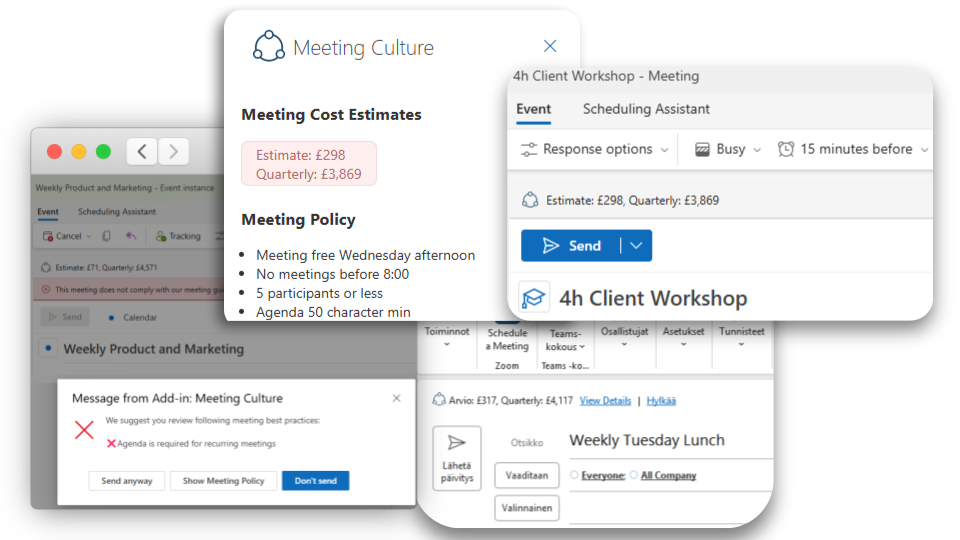
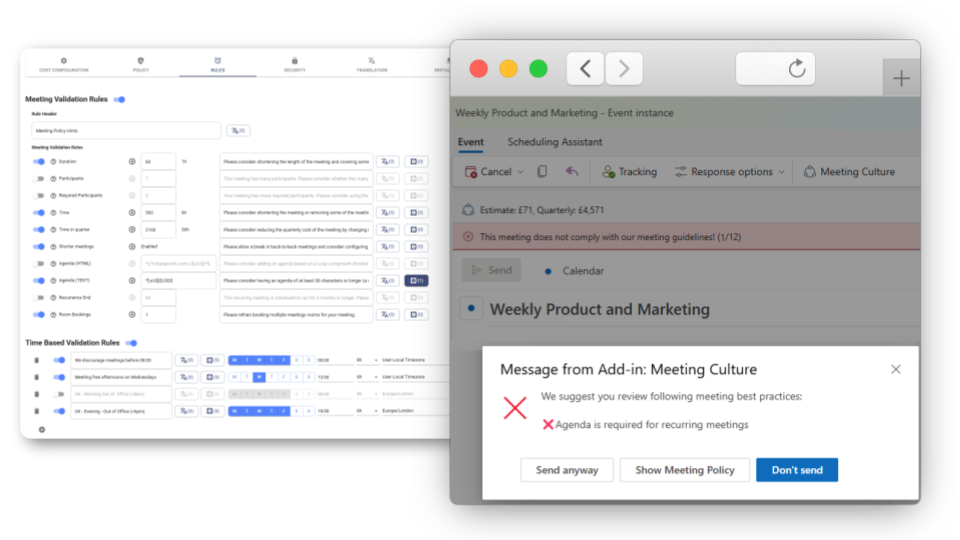
INVITE VALIDATION RULES
Validate company meetings against meeting policy and guide organizers to better meetings.
✅ Invite validatation for duration, invitees, and agenda
✅ Time and day based invite validation rules
✅ Select from 15 default rules or create your own
MEETING POLICY
Summary reminders of your company meeting policy when and where it matters the most.
✅ Links to your internal policy documentation
✅ Reminders about what matters
✅ Guides organizer towards effective meetings
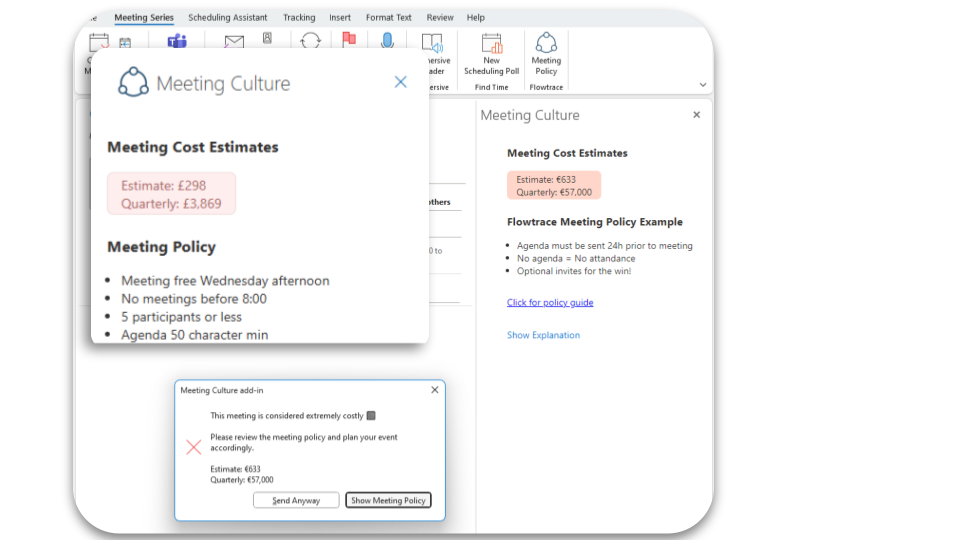
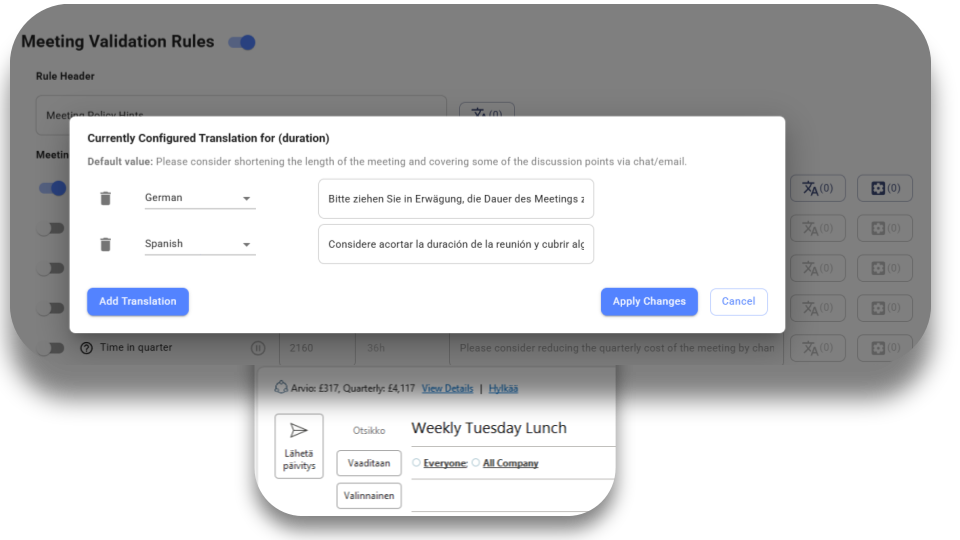
FULLY CUSTOMIZABLE CONFIGURATION
Summary reminders of your company meeting policy when and where it matters the most.
✅ Corporate and multi-language support
✅ Currency and organizational cost configuration
✅ You choose gentle bump or strict enforcement
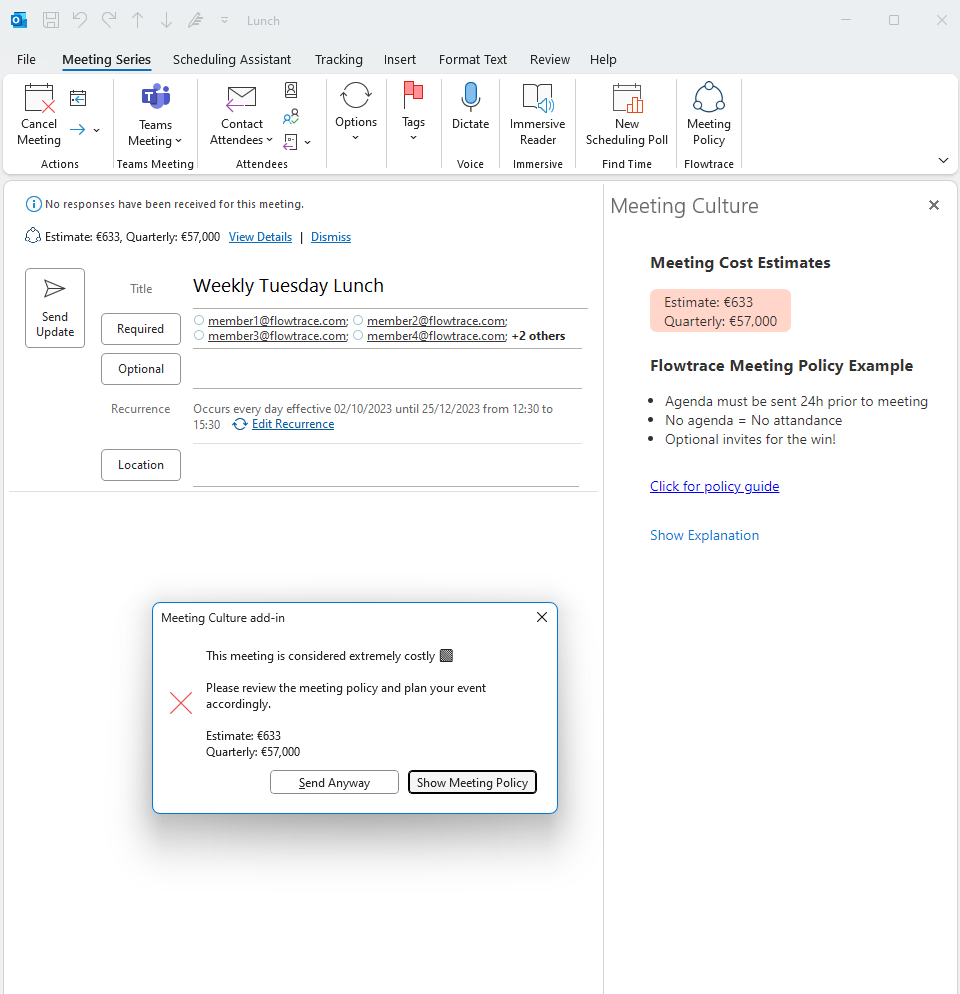
Enteprise-Grade Security
Flowtrace considers employee privacy, and data security as a paramount to your success. We never store, or ask data access which is not required to provide our services.
GDPR Compliant
Rigorous data protection and privacy standards in line with European regulations with extra privacy options for most stringent requirements.
Isolated Metadata Storages
Analytics metadata is stored in separated databases from personally idenfiable data
End-to-End Encrypted
All your meeting data is protected in transit (SSL/TLS), and at rest (AES-256).
SSO by Default
You provision the account and user access to our platform through your account management procedures.
How Flowtrace Compares to Outlook, WorthMeeting, and Other Tools
See why Flowtrace for Outlook delivers full meeting governance, not just cost display:
| Feature | Flowtrace | Native Outlook | WorthMeeting | Other Add‑ons |
|---|---|---|---|---|
| Real‑time meeting cost display | ✅ | ❌ | ✅ | 🟠 (some show cost) |
| Invite validation rules (time, duration, attendees) | ✅ | ❌ | ❌ | 🟠 (basic) |
| Policy enforcement (e.g. no‑meeting hours) | ✅ | ❌ | ❌ | ❌ |
| Enterprise deployment & admin control | ✅ | ✅ | ✅ | 🟠 (limited) |
| Company‑wide analytics & reporting | ✅ | ❌ | ❌ | 🟠 |
FREQUENTLY ASKED QUESTIONS
What is Meeting Cost and Validation for Outlook?
Meeting Cost for Outlook is a Flowtrace add-in that integrates directly into Microsoft Outlook to provide real-time meeting cost calculations and policy validation when creating meeting invites.
The tool enhances awareness of meeting expenses by showing organizers the true cost of their meetings based on attendee salaries and time investment. It also validates meetings against your company's meeting culture policy, ensuring organizers follow best practices like including agendas, setting appropriate durations, and inviting only necessary participants.
The add-in provides immediate feedback during the meeting creation process, making it easy to optimize meetings before they're scheduled.
Why is Meeting Cost Visibility in Outlook Important?
Meeting cost visibility in Outlook is critical because it brings immediate awareness to the financial impact of meetings at the exact moment they're being created. Most organizations are unaware that they spend thousands of dollars weekly on ineffective meetings.
By displaying real-time costs based on attendee salaries and meeting duration, the Outlook add-in helps meeting organizers make more thoughtful decisions about who to invite, how long meetings should run, and whether the meeting is truly necessary. This immediate feedback loop drives behavioral change and helps build a more cost-conscious meeting culture.
Additionally, when organizers see that a 1-hour meeting with 8 people costs $500, they become more selective about attendees and more focused on meeting outcomes.
Benefits of Meeting Cost and Validation for Outlook
The Outlook add-in delivers multiple organizational benefits including cost reduction through increased awareness of meeting expenses at the point of creation, improved meeting quality through policy validation that ensures meetings follow company best practices, time savings by preventing unnecessary or poorly planned meetings before they're scheduled, enhanced accountability as organizers see the real financial impact of their meeting decisions, and cultural transformation through consistent reinforcement of meeting standards.
The tool also provides configurable cost alerting for expensive meetings, customizable validation rules that can be tailored to your organization's needs, corporate language support for global teams, and seamless integration that doesn't disrupt existing Outlook workflows.
Organizations typically see improved meeting efficiency and reduced meeting costs within weeks of implementation.
Meeting Cost and Validation Use Cases for Outlook
Common use cases include executive meeting optimization where leadership can see the true cost of high-level meetings and make more strategic decisions about time allocation, project management where teams can validate that project meetings follow efficiency standards and include necessary participants only, budget management for departments to track and control meeting-related expenses through real-time cost visibility, policy enforcement across the organization to ensure consistent meeting standards without manual oversight, and new employee onboarding to teach proper meeting etiquette through built-in validation prompts.
The tool is also valuable for remote and hybrid teams who need extra structure around virtual meetings, sales teams who want to optimize client meeting investments, and HR departments implementing company-wide meeting culture improvements.
How Does Meeting Validation Work in Outlook?
Meeting validation in Outlook works through intelligent, real-time analysis during the meeting creation process. When a user creates a meeting invite, the Flowtrace add-in automatically checks the meeting details against your company's predefined meeting policy rules. These validation rules can include requirements for meeting agendas, appropriate meeting durations, optimal number of attendees, mandatory preparation time, and specific meeting types that require approval.
The system provides instant feedback through summary reminders of your company meeting policy with links to internal documentation, configurable alerts for meetings that exceed cost thresholds, and customizable validation messages that guide organizers toward better meeting practices.
Organizations can choose from pre-set validation rules or create custom rules based on their specific needs, with support for time-based and meeting-type conditions that adapt to different organizational requirements.