Google Calendar Analytics: Drive Meeting Performance
Optimize your team's meeting efficiency and productivity with Flowtrace's Google Calendar analytics, transforming calendar data into actionable...
Discover how Flowtrace integrates calendar analytics, meeting analytics, and video call analytics to revolutionize time management and collaboration in your organization.
In a world flooded with productivity tools, it's easy to assume all “meeting analytics” are the same. But when you look closer, most platforms only cover a narrow slice of the picture, some focus on what’s on your calendar, others capture what happens inside a video call, and a few scrape together surface-level meeting stats.
This lack of clarity makes it harder for operations teams, finance, and leadership to actually improve how their organization spends time. Are your meetings too long, or just too frequent? Are employees missing deep work time because of poor scheduling, or are they sitting through redundant calls? Without understanding where your time is going and why, improvement is guesswork.
That’s why distinguishing between calendar analytics, meeting analytics, and video call analytics is so important. Each gives a different view of how your team meets. And Flowtrace brings them all together.
Unlike note-taking bots or AI summarizers focused on individual meetings, Flowtrace is built to provide visibility across your entire organization. It connects data from calendars, meetings, and video platforms to show how time is being used, so you can reduce waste, protect focus, and design a culture that supports deep, intentional work.

Calendar analytics refers to the insights gathered directly from workplace calendar platforms like Google Calendar and Microsoft Outlook. This includes data points such as total time spent in meetings, number of events per day or week, frequency of recurring meetings, overlaps, and the erosion of focus time. Unlike raw calendar views, calendar analytics translate these patterns into actionable visibility.
Why it matters:
Most teams have no idea how their time is actually being spent. Meetings get booked reactively, recurring events pile up, and workdays become fragmented. Calendar analytics bring structure and awareness to this chaos, helping individuals and organizations understand how much of their week is being consumed, and by what. It’s not about micromanagement, but strategic time budgeting.
Who it’s for:
This level of insight is valuable for multiple audiences:
What Flowtrace offers:
Flowtrace takes calendar analytics beyond surface-level reporting with capabilities designed to drive real change:
With Flowtrace, calendar analytics become more than passive observations, they’re the foundation for improving how time is used across your entire organization.

Meeting analytics go beyond what’s on the calendar to examine how meetings actually function. This includes the presence and use of agendas, punctuality of start times, attendance consistency, participation levels, and common issues like invite bloat. It’s about evaluating the quality and purpose of meetings, not just the quantity.
Why it matters:
Meetings are where decisions get made, or where time gets wasted. Without visibility into how they run, companies risk cultural drift, inefficiency, and burnout. Meeting analytics turn the intangible into measurable behavior, giving leaders the insight they need to fix systemic issues.
Who it’s for:
What Flowtrace offers:
Flowtrace brings meeting analytics to a strategic level with a complete picture of how meetings are run across your organization:
By monitoring meeting behavior across your entire organization, Flowtrace helps teams shift from habitual scheduling to intentional collaboration, turning meetings from a liability into a strategic asset.
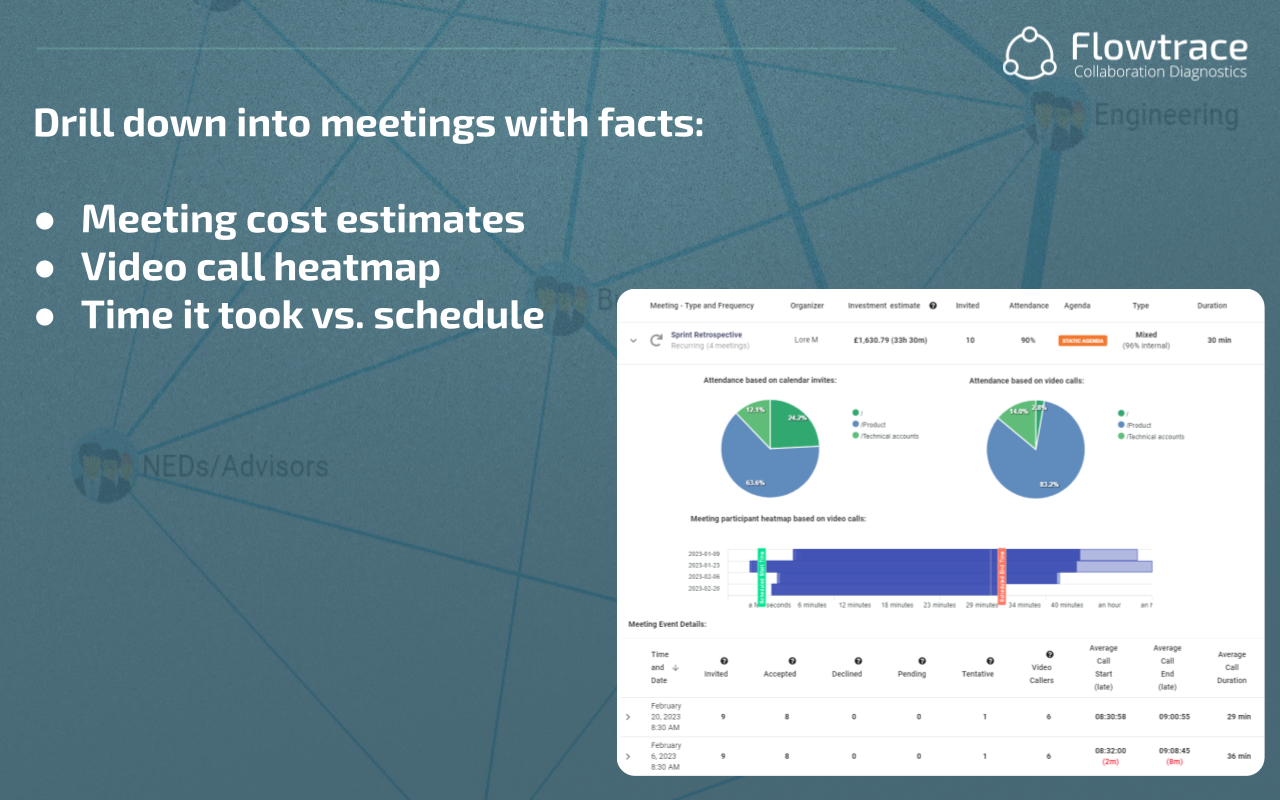
Video call analytics capture metadata from platforms like Zoom, Google Meet, and Microsoft Teams, such as on-time meeting starts, completion of scheduled sessions, pause in attendance, and participant presence.
Why it matters:
While calendar and meeting metadata tell you when meetings occur and who attends, they don’t explain how interactions unfold. Video call analytics provide visibility into meaningful cues like punctuality, session consistency, and participation drop-offs, offering insights into engagement, team dynamics, and operational flow.
What Flowtrace offers:
By merging video metadata with broader analytics, Flowtrace delivers a comprehensive view of collaboration quality:
Integrated video platform tracking putting Zoom, Meet, and Teams session signals in one dashboard
Punctuality and consistency metrics that surface late starts, overruns, and early leaves on recurring meetings
Participant engagement tracking highlighting sessions with fluctuating attendance, signaling potential relevance or engagement issues
Equity indicators, showing whether specific roles or people routinely join late, drop early, or disengage over time
When combined with calendar and meeting analytics, Flowtrace gives you a fuller understanding, not just of how often teams meet, but how well they actually collaborate when they do.
Most workplace tools claiming to offer “meeting insights” are built for narrow use cases, and that’s where they fall short.
Note-taking apps and AI assistants are built to capture what happens in a single meeting: transcripts, summaries, or task highlights. But they don’t help you understand how that meeting fits into the broader organizational workflow. They ignore patterns like meeting overload, time fragmentation, or recurring inefficiencies across teams. They are also a privacy nightmare for IT teams.
Video platforms, like Zoom, Google Meet, or Microsoft Teams, might show basic engagement stats (who joined, how long they stayed), but rarely offer meaningful analytics about behavior, participation balance, or equity. And they certainly don’t surface those insights across tools or teams.
Calendar analytics, when available, are often isolated from any real meeting context. You might know someone has five meetings a day, but not whether those meetings are necessary, productive, or aligned with company priorities.
Flowtrace is different. It brings all three layers together, calendar, meeting, and video call analytics, into a single platform that provides:
This unified approach turns disconnected data points into operational clarity, helping companies run more focused, effective, and human-centric workplaces.
Flowtrace isn’t just another meeting tool. It’s a company-wide meeting analytics and transformation platform designed to help you manage time, collaboration, and change the organizer behavior with precision and purpose.
.png?width=960&height=540&name=Marketing%20Images%20(11).png)
Most tools on the market focus on one layer: note-taking, scheduling, or basic video stats. But none of these offer a holistic view. That’s where Flowtrace is fundamentally different.
Flowtrace integrates:
You don’t need three separate tools or siloed dashboards. Flowtrace delivers everything in one place, tailored for different audiences:
Flowtrace also makes action easy with:
The result? A workplace where meetings are intentional, time is respected, and leaders can manage collaboration with the same rigor they apply to budgets or tech stacks.
Flowtrace doesn’t just help you run meetings; it helps you run your company better.
Flowtrace is designed to support stakeholders across the organization, not just meeting organizers or execs. Here’s how different teams can use Flowtrace to create a smarter, more intentional meeting culture:
Ops leaders could use Flowtrace to monitor the true cost of meetings across departments and time zones. By implementing calendar rules and meeting nudges, they can proactively prevent calendar sprawl and enforce consistent practices at scale. With meeting cost indicators, they could also identify high-overhead syncs that should be optimized or eliminated.
HR could use Flowtrace to track equity across meetings, helping surface trends like silent participants, dominance by specific roles, or lack of diverse involvement. With features that highlight meeting equity and leadership visibility, they can take a more data-informed approach to inclusion. Flowtrace can also support deep work protection by showing where calendar fragmentation is eroding productivity.
Executives and department heads could rely on Flowtrace to align how time is spent with strategic goals. Through organization-wide dashboards, they could see if priorities like async-first culture or lean operations are being reflected in actual meeting behavior. When combined with meeting transformation tracking, it becomes a tool for cultural shift, not just time management.
Employees could benefit from personal meeting dashboards to understand their workload, spot overload, and reclaim their focus. They might use this data to negotiate fewer recurring meetings, set clearer boundaries, or propose async alternatives. Flowtrace could act like a personal time coach, giving them visibility they wouldn’t otherwise have.
From individuals to execs, Flowtrace gives every layer of the company the insights they need to manage collaboration, not just react to it.
| Category | What Flowtrace Offers | What Other Tools Lack | Common Alternatives |
|---|---|---|---|
| Calendar Analytics |
✅ Full integration with Google & Outlook ✅ Meeting load dashboards by role/team ✅ Deep work time tracking ✅ Recurrence, overlap, fragmentation analysis |
❌ Only personal-level stats ❌ No deep work or team-level visibility ❌ Siloed from meeting context |
Clockwise, Reclaim.ai, TimeHero |
| Meeting Analytics |
✅ Tracks agenda usage, punctuality, invite bloat, meeting types ✅ Cost indicators tied to salary/time ✅ Highlights policy violations |
❌ No confidential or privacy meeting concerns ❌ No cost visibility or meeting policy tracking |
Zoom built-in analytics, MS Teams stats, Time is Limited |
| Video Call Analytics |
✅ Pulls only metadata from Zoom, Meet, Teams calls ✅ Tracks attendance trends, compares to scheduled vs. realized ✅ Highlights engagement consistency |
❌ Minimal or no insights beyond joined video call recordings ❌ Focus on note-taking or AI summaries |
Fellow, Fireflies.ai, Otter.ai |
Why limit yourself to a note-taker, a calendar plugin, or partial video stats?
With Flowtrace, you don’t have to choose. You get calendar analytics that reveal time fragmentation and deep work loss, meeting analytics that track structure, cost, and participation, and video call insights that highlight equity and engagement, all in one place.
It’s time to stop reacting to calendar chaos and start managing meetings with strategy.
Get the full picture. Get Flowtrace.
Optimize your team's meeting efficiency and productivity with Flowtrace's Google Calendar analytics, transforming calendar data into actionable...
Meeting analytics for Outlook can revolutionize how your company conducts meetings. Flowtrace provides advanced meeting analytics to enhance...
Discover meeting analytics' power to boost tech businesses' efficiency and collaboration with Flowtrace's innovative Company Analytics platform.