Meetings are eating up more time than ever and delivering less value in return. A recent report by Microsoft’s Work Trend Index found that workers spend over 25% of their week in meetings, yet many say they’re unproductive or unnecessary. Too often, meetings start without a clear goal, pull in the wrong people, or lack basic structure. The result? Lost time, unclear outcomes, and growing frustration across teams.
This guide walks you through 10 practical steps to organize meetings that actually serve a purpose, respect everyone’s time, and contribute to real progress without bloated calendars or guesswork.

1. Decide If a Meeting Is Actually Needed
Before sending that calendar invite, ask yourself one simple question: Is this meeting necessary?
Many updates, decisions, and questions can be handled faster, and more effectively, through an email, a shared doc, or an async message on Slack or Teams. Meetings should be reserved for collaboration that genuinely benefits from real-time discussion.
Fewer meetings doesn’t mean less communication, it means more intentional communication. When teams are selective about when to meet, participation improves and focus increases.
Also worth considering: every meeting has a cost. Not just in time, but in real money. The more people you add or the increased frequency of meetings, the more hours you're burning money. Being mindful of that cost makes it easier to push back on low-value meetings and protect time for deep work.
2. Define a Clear Objective
No meeting should exist without a clear reason behind it. Before you book time on anyone’s calendar, define a one-sentence objective: What needs to be decided, solved, reviewed, or aligned on by the end of this meeting?
This isn’t just about clarity, it’s about efficiency. When there’s a clear purpose, everything else becomes easier: you know who needs to be there, what needs to be covered, and how long it should take. Vague reasons like “sync” or “catch-up” usually signal that a meeting isn’t fully thought through.
If you can’t explain why you’re meeting, chances are it shouldn’t happen or it should happen another way.
3. Choose the Right Attendees
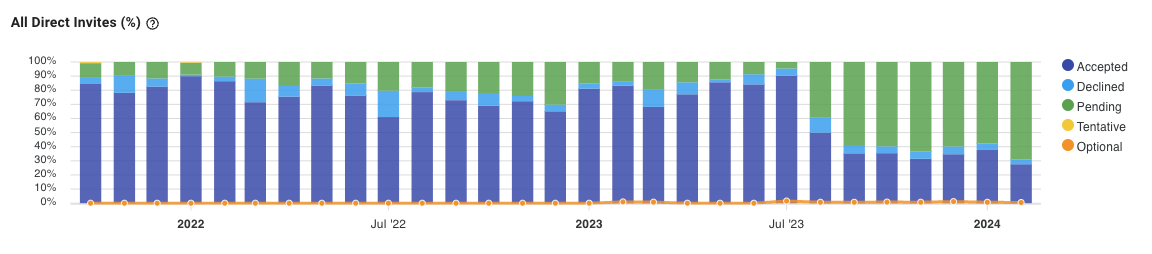
Inviting the whole team might feel inclusive, but it often leads to bloated calls where half the participants stay silent. A good meeting starts with inviting the right participants; only include those who are essential to the outcome.
That means people who have context, need to provide input, or are responsible for following through. Anyone else? Leave them out or mark them as optional.
And remember: every additional attendee increases the total time (and cost) of the meeting. A 30-minute meeting with 8 people isn’t half an hour, it’s 4 hours of company time. Be ruthless in protecting it.
4. Pick the Optimal Format
Not all meetings are created equal, and not everything needs to be a live video call. Choosing the right format can drastically improve how efficient and engaging the meeting is.
Ask yourself:
- Is this a status update that could be handled with a shared doc or async Loom?
- Is this a brainstorm that benefits from quick, real-time energy?
- Is this a decision meeting where stakeholders need to hash things out live?
The format should suit the goal, not the other way around. Don’t default to the same Zoom block for every interaction, mixing in async updates, document collaboration, or focused huddles often yields better results without meeting fatigue.
5. Set a Realistic Duration
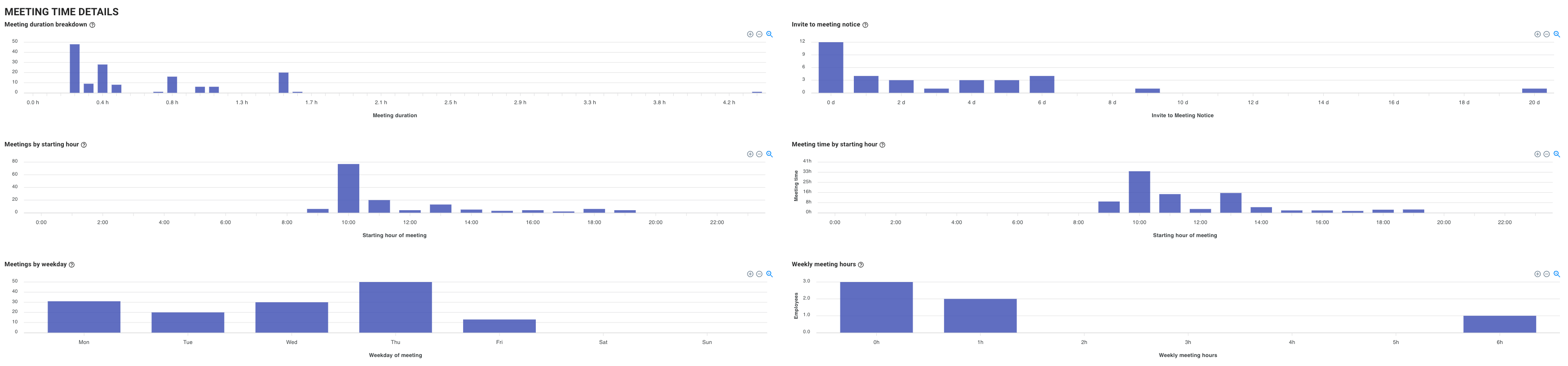
The default 60-minute meeting is rarely the right length. Most meetings can be handled in 30 minutes or less, and often even faster with proper structure.
Time expands to fill the slot you give it, so challenge yourself to use the minimum amount needed. If discussion time is essential, add it intentionally and with a clear purpose. Otherwise, shorter meetings force focus and reduce the risk of going off-topic.
Also, remember: longer meetings don’t just cost more time, they increase mental fatigue and context-switching for everyone involved. Respect people’s calendars by being as concise as possible.
6. Create and Distribute an Agenda
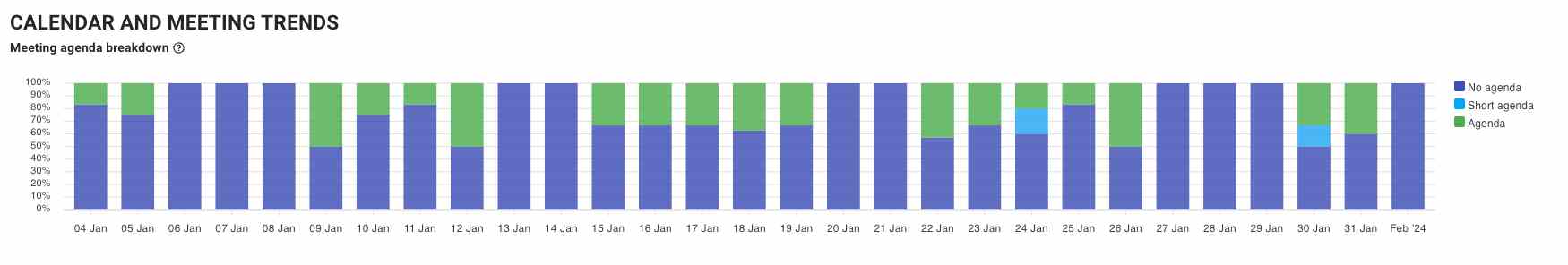
A clear agenda is the single most underrated tool for an effective meeting. It sets expectations, keeps the conversation on track, and helps participants prepare.
Your agenda should include:
- A brief summary of the meeting objective
- A list of topics in priority order
- Time blocks for each section
- Named owners or presenters for each item
Crucially, share it at least 24 hours in advance. This gives attendees time to review and prepare, and it filters out those who might not need to attend in the first place.
7. Choose the Right Time
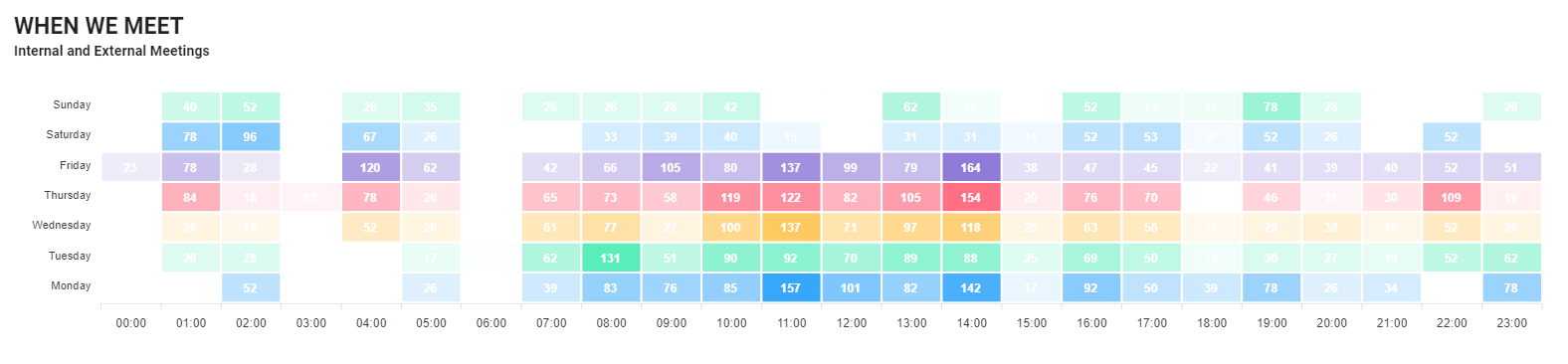
Not all time slots are created equal. Avoid scheduling meetings during early mornings, lunch breaks, or right at the end of the workday, when energy, attention, and engagement tend to drop.
For distributed or hybrid teams, time zone fairness matters. Instead of always defaulting to one region’s working hours, rotate slots for recurring meetings or use tools that highlight mutual availability. If no good overlap exists, consider asynchronous options.
The right time improves not just attendance, but attention, and that makes every minute count.
8. Book the Right Meeting Cadence
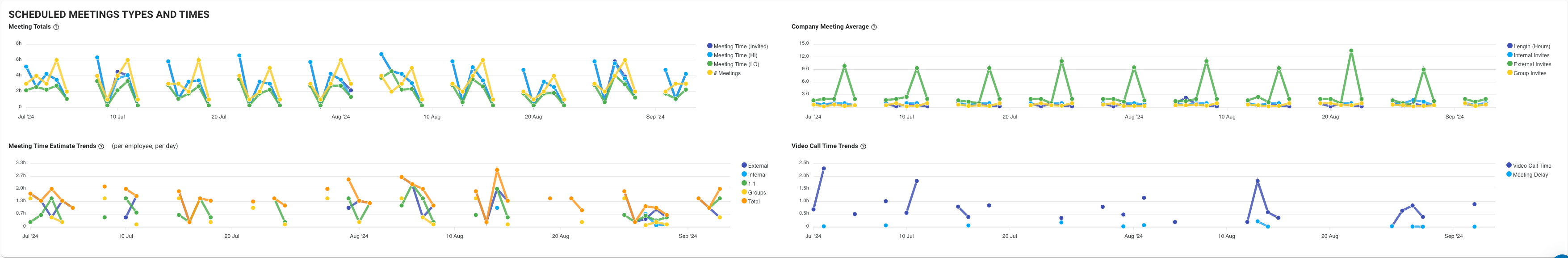
One of the biggest sources of calendar clutter? Recurring meetings that no longer serve a purpose. It’s easy to fall into the trap of “set it and forget it”,—but that leads to people showing up out of habit rather than need.
Before creating a recurring meeting, ask:
- Is there an ongoing need for real-time alignment?
- What goal is this meeting tied to?
- How often does that goal actually require discussion?
Set the cadence to match the rhythm of the work, not the rhythm of your calendar. And once the purpose fades, don’t hesitate to pause or cancel. Just because something’s been weekly doesn’t mean it should stay that way.
9. Use Calendar Naming Conventions
A clear meeting name makes a difference, especially when everyone’s juggling a packed schedule. Instead of vague titles like “Sync” or “Catch-Up,” use names that reflect the meeting’s objective or project context.
For example:
- “Q2 GTM Planning – Final Review”
- “Customer Churn Deep Dive – Data Team”
- “Team Check-In”
This makes it easier for others to understand the purpose at a glance, identify priorities, and manage their time. Bonus: it also helps with calendar analytics and visibility down the line, especially at scale.
10. Block Time for Prep
Even a perfectly planned meeting can fall flat if no one comes prepared. To get the most out of the time, build in prep time, and make it easy for people to actually use it.
This could mean:
- Sending pre-reads with a clear “what to review” section
- Blocking 15 minutes beforehand on key attendees’ calendars
- Posting reminders in Slack or Teams to prompt input gathering
Preparation doesn’t have to be heavy, but it does have to be intentional. When everyone shows up ready, meetings are faster, sharper, and more productive.
Improve Meeting Organization with Flowtrace
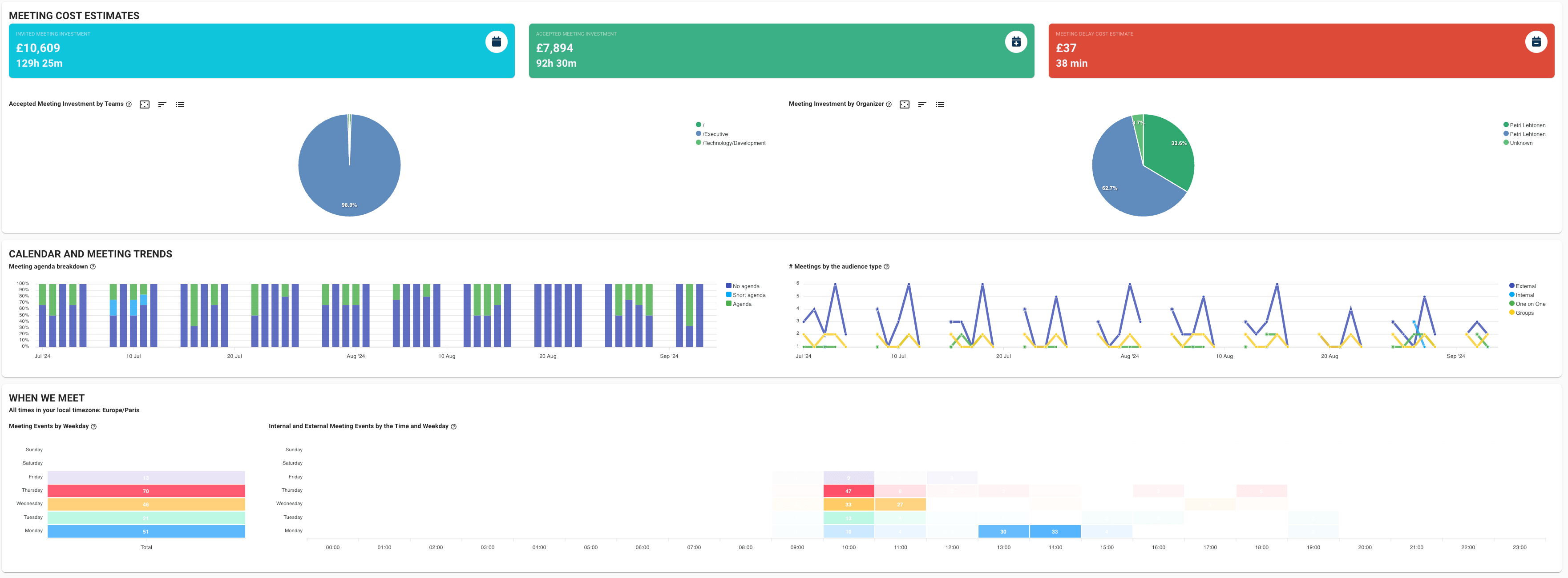
Once you’ve nailed the basics of organizing better meetings, the next step is making those habits stick across your team and scaling them across your company. That’s where Flowtrace helps.
Flowtrace connects directly to your existing tools, like Google Calendar, Outlook, Slack, and Teams, to surface data and insights that help you improve meeting culture at a system level.
Here’s how Flowtrace can support better meeting organization:
Meeting Cost Add-Ons
Understand the true cost of every meeting by seeing how much time and salary is tied up in the room. Flowtrace’s meeting cost integrations help teams make smarter decisions about whether a meeting is really worth it.
Meeting Policy Automation
Flowtrace allows you to define and apply company-wide meeting policies directly in Google or Outlook. From default durations to attendee limits and required agendas, you can guide better behavior right at the point of scheduling.
Analytics and Visibility
Go beyond gut feel with hard data. Flowtrace shows you how meetings are distributed across teams, who’s overloaded, what’s recurring without purpose, and where time is being lost to poorly structured collaboration. It turns your calendars into a source of operational insight.
Make Meetings Worth the Time
Good meetings start the moment you decide to organize them. With a little forethought, structure, and the right tools, you can avoid the calendar chaos and make every meeting count. When teams plan with intention, they spend less time talking in circles and more time making progress.
Now’s the time to take meetings seriously, starting with how they’re organized. Because the best meetings don’t just feel better, they drive real results.
