Meeting Cost Calculator
Calculate meeting costs with this interactive meeting cost calculator giving you an accurate representation of how much money your meetings are...
Optimize meetings with these meeting cost plugins for Google Calendar and Microsoft Outlook. Gain real-time cost insights to schedule smarter and eliminate unproductive meetings.
Meetings are an unavoidable part of modern business, but without visibility into their impact, they quickly become a hidden drain on productivity and budgets. Studies show that companies waste an estimated $37 billion annually on unproductive meetings, and with 29% of recurring meetings involving seven or more participants, the costs add up fast.
Meeting organizers need real-time data to make informed decisions about the meetings they schedule, and that’s exactly what Flowtrace provides through 2 meeting cost plugins.
Flowtrace's meeting plugins for Google Calendar and Microsoft Outlook bring cost awareness directly into the calendars you already use. Whether scheduling a meeting in Google Calendar or Outlook, these plugins display real-time cost estimates based on attendee salaries and validate the meeting invite details for company policy - in addition to other features. This allows organizations to prioritize high-value discussions, reduce unnecessary meetings, and drive a more efficient meeting culture.
Unproductive meetings don’t just waste time, they cost businesses millions in lost productivity every year. Without visibility into meeting costs, organizations struggle to assess whether a meeting is worth the time investment. Studies indicate that 15% of an organization’s collective time is spent in meetings, yet 67% of those meetings are deemed unproductive.
Flowtrace’s data further reveals that 10% of employees spend over 10 hours per week in meetings, with 2% exceeding 20 hours. When meetings lack structure, agendas, or clear objectives, these hours translate into thousands in unnecessary labor costs per employee.
To combat this, you need real-time cost visibility, empowering decision-makers to optimize meeting schedules, reduce unnecessary discussions, and maximize ROI on collaboration.

Modern workplaces rely heavily on virtual collaboration, yet most organizations fail to quantify the true cost of meetings. Flowtrace’s meeting cost plugin for Google Calendar changes that by embedding real-time cost insights directly into the interface when scheduling a meeting. With this tool, meeting organizers can immediately see the financial impact of each meeting before sending an invite, allowing for smarter scheduling and cost-conscious collaboration.
Our centrally managed and deployable plugin includes all the features you have come to expect from premium B2B tools, including:
Smart Meeting Policy Validation

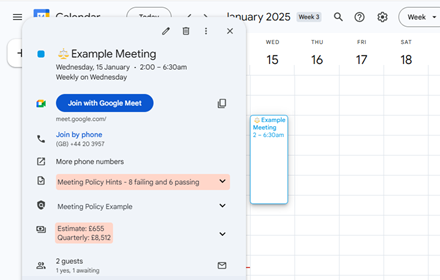
The Flowtrace Meeting Cost Plugin for Google Chrome is a must-have if you want to control meeting costs and boost efficiency. Get started today by downloading the extension from the Chrome Web Store and take control of your meeting expenses.
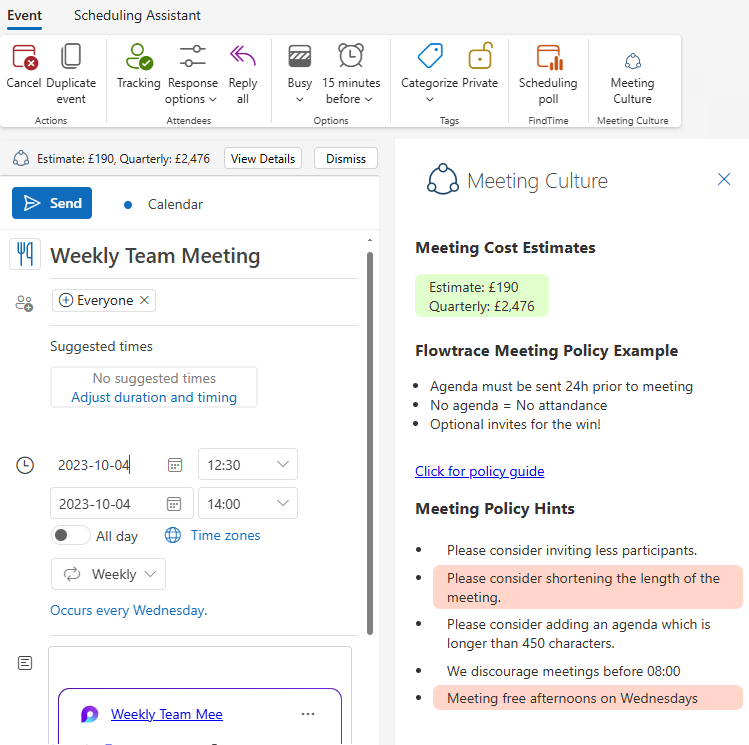
Without visibility into meeting costs, they can quickly become an expensive drain on resources. Our Outlook meeting cost plugin provides real-time cost estimates directly within your calendar, helping to make smarter scheduling decisions, eliminate unnecessary meetings, and optimize team efficiency.
.png?width=500&height=281&name=Outlook%20Add%20In%20Store%20Images%20-%204%20(1).png)
.png?width=500&height=281&name=Outlook%20Add%20In%20Store%20Images%20-%201%20(1).png)
.png?width=500&height=281&name=Outlook%20Add%20In%20Store%20Images%20-%204%20(2).png)
.png?width=500&height=281&name=Outlook%20Add%20In%20Store%20Images%20-%202%20(1).png)
Prevent Costly Meeting Overload: 10% of employees spend over 10 hours per week in meetings, while 2% spend over 20 hours, leading to massive productivity losses and increased salary expenses on low-value discussions.
Enable Smarter Meeting Planning: 35% of meeting invites are sent with less than 24 hours’ notice, leading to disruptive scheduling and unprepared attendees. With real-time cost tracking in Outlook, teams can prioritize essential meetings and eliminate unnecessary ones.
Encourage Cost-Conscious Collaboration: 29% of recurring meetings involve 7 or more participants, inflating costs and reducing efficiency. Tracking financial impact ensures every invitee is essential, keeping meetings lean and productive.
The Flowtrace meeting cost plugin for Microsoft Outlook provides immediate financial insights, helping you eliminate unnecessary meeting costs and improve productivity. Download the Flowtrace Meeting Cost Add-in from Microsoft AppSource and start making data-driven meeting decisions today.
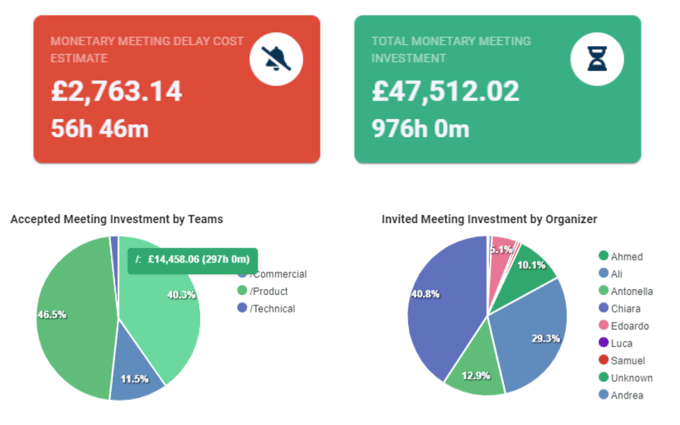
These meeting plugins are not standalone tools, they are designed to integrate seamlessly with Flowtrace’s detailed meeting analytics ecosystem, providing deeper insights into meeting efficiency, participation trends, and cost impact.
Implementing the meeting cost add-ons is a simple and effective way to gain real-time visibility into meeting expenses. Here’s how to get started with both the Google Chrome extension and the Microsoft Outlook add-in to bring cost transparency to your meetings.
If you want to take full control of your meeting culture, we encourage you to contact us for a demo:
Meetings are an essential part of collaboration, but without oversight, they can become a significant financial drain. Flowtrace’s Meeting Cost Plugins for Google Chrome and Microsoft Outlook provide real-time cost visibility, helping organizations make smarter scheduling decisions and eliminate wasteful meetings.
Start tracking your meeting costs today – download the Flowtrace Google Chrome Extension or the Microsoft Outlook Add-in and transform how your organization manages meeting efficiency.
Calculate meeting costs with this interactive meeting cost calculator giving you an accurate representation of how much money your meetings are...
Optimize your meetings with a Google Calendar Dashboard and Flowtrace integration. Gain actionable insights into time usage, meeting costs, and...
Explore cost-saving strategies for meetings, including conducting calendar audits, understanding meeting culture, implementing meeting analytics...