Peoplelogic Alternatives
Discover Peoplelogic alternative where we will take a look at Flowtrace VS Peoplelogic to compare both products and how they suit your needs.
We look at a popular Temporall alternative, Flowtrace, to identify the key differences and which one would be better for your business.
If you are on the lookout for a tool where you can manage your teams more efficiently, understand your company processes, and delve deeper into the inner workings of your organization, then you have come to the right place. We are comparing Flowtrace VS Temporall to give you more of an idea of which tool is right for your organization.
A comprehensive perspective of a company's internal operations is provided to leadership teams, managers, and employees by the company analytics firm Flowtrace. Flowtrace offers metrics for communication, collaboration, meeting culture, productivity, and engagement in addition to customized organizational advice. In order to streamline the business, management and leadership teams need this information to understand how internal teams and processes operate.
Temporall is a tool that helps you manage your team more efficiently. It also helps you understand collaboration processes and how things work inside your organization. They provide workplace analytics that focuses on internal connections and understanding social collaboration among employees. They focus on how teams connect, collaborate and share information, so that team leaders can understand those deeper connections for employees.
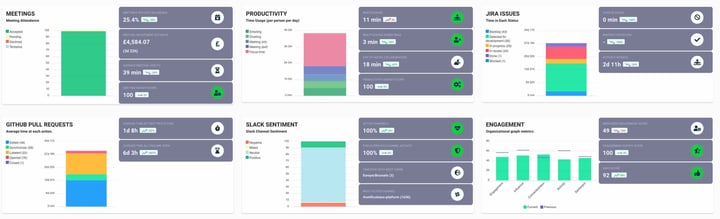 Flowtrace provides 'next generation' company analytics that gives leaders the data they need to foster a productive and positive company culture. This is done through metrics about collaboration, engagement, productivity, and meeting culture, that break down how teams are functioning, communicating, and how efficient they are with daily processes.
Flowtrace provides 'next generation' company analytics that gives leaders the data they need to foster a productive and positive company culture. This is done through metrics about collaboration, engagement, productivity, and meeting culture, that break down how teams are functioning, communicating, and how efficient they are with daily processes.
Flowtrace also integrates with external tools such as GitHub, Jira, Slack, ClickUp, Front and HubSpot to provide essential process data in one easy-to-use dashboard that gives leaders a comprehensive overview of process activity and productivity.
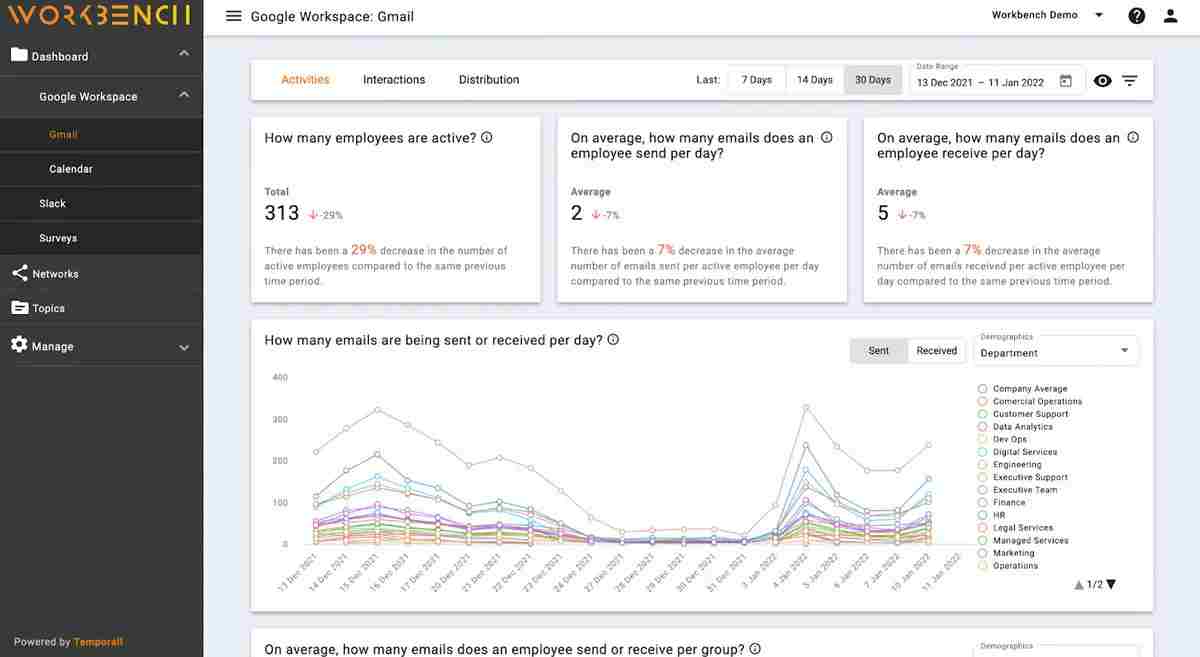 © Copyright Temporall
© Copyright Temporall
Temporall drives Organizational Network Analysis that looks at how the inter-collaboration functions across various aspects of the company. They focus on internal connections and relationships between employees through the use of trends, topics, and metrics including message activity hours, adoption rate, manager response time, and demographic usage.
Temporall is specifically built for IT Teams, Sales Teams, Change Teams, and People Teams so that leaders can understand employee relationships and activity rates within those teams.
Although both of these products may seem similar in means of input data, there are many key differences that we will cover.
A key differentiating factor of Flowtrace is the employee app. This allows employees to access their own data privately and empowers them to make shifts in efficiency and productivity based on their own interpretations. Whereas leaders can only access data for the teams, eliminating any form of micromanagement and fostering a positive company culture.
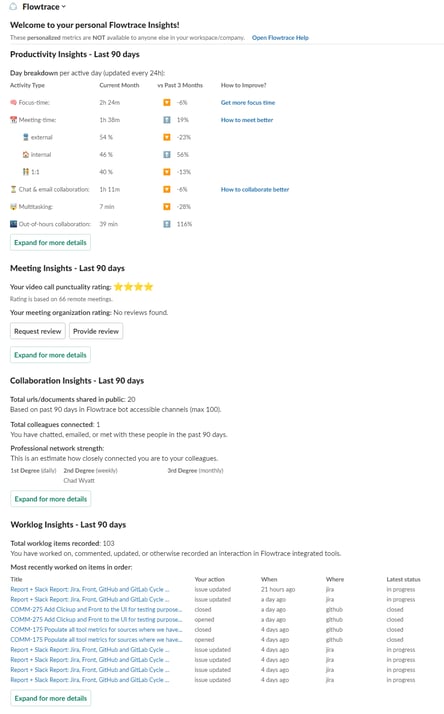
Temporall provides data and dashboards directly for line managers of specific teams, allowing them to make data-driven decisions to improve inter-team relationships. Employees do not have access to this data or information, and therefore lack a voice within the company.
Flowtrace: Is built for tech-savvy companies and startups that want to establish a positive and effective company culture from the offset. It is primarily used by leaders and employees. Data and recommendations are optimized for leaders to effectively streamline their team's workflows and processes.
Temporall: Is built for team leaders who want to understand team engagement, activity, and employee connections within the workplace. It is primarily designed and used by IT, Sales, Change, and People teams to understand insights into their departmental connections and collaboration.
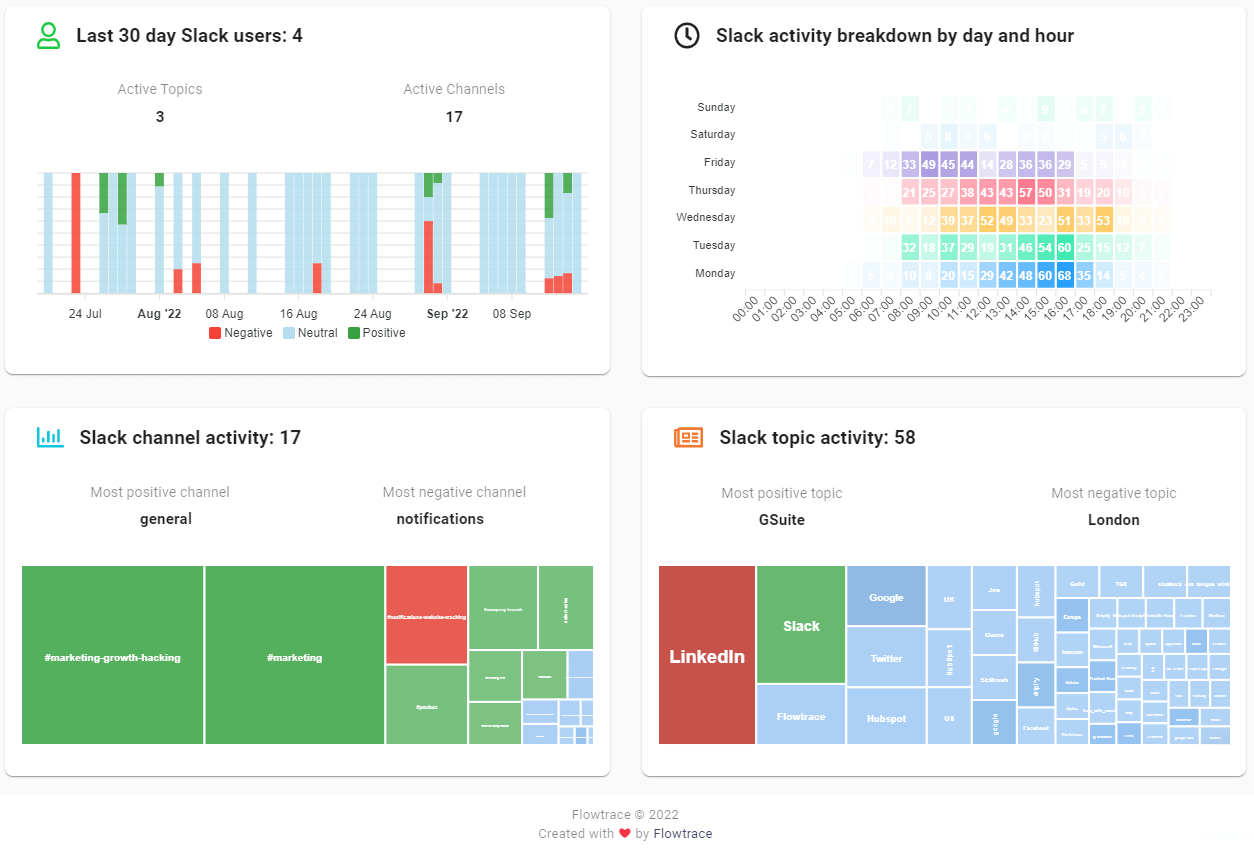
Flowtrace - Providing a comprehensive overview of the company: Flowtrace has an overarching driver of the company’s collaboration and productivity tool stack. They focus on in-depth collaboration metrics that look at inter-team relationships, process cycle times, team interactions, organizational silos, and topics and sentiment. This allows leaders to see where a breakdown in communication happens, key information gets missed, and benchmark inefficient processes due to a lack of inter-team collaboration.
Temporall - Collecting data from collaboration tools, Temporall introduces analytics to team leaders that help them understand employee connections and relationships. They focus on data such as emails sent, frequency and sentiment of organizational topics, and basic Slack activity overviews. They also provide an organizational network analysis that looks at the connections and topics discussed between different employees.
Flowtrace - With key metrics for collaboration Flowtrace provides topic and sentiment analysis, topic trends, Slack best practices analytics, collaboration activity breakdowns, organizational silo overviews, and also team relationships. Leaders can use these insights to improve teamwork and productivity inside the organization. By removing communication obstacles and dismantling information silos, you can acquire a competitive edge.
Data here shows cross-functional relationship maps, activity breakdowns by day or hour, and an overview of the topics discussed throughout Slack channels.
Temporall - Temporall gives more of a generalistic overview of collaboration. They provide information on topic and sentiment trends, organizational network analysis, and use Slack integrations to understand how it's being used. With the Slack feature, they use dynamic network mapping to understand how your teams work together, in addition to showing how much time is spent on Slack, messages sent within working hours, and shows topic trends.
Flowtrace: The Flowtrace app focuses on meeting culture insights for managers and leaders. This covers many different aspects of meeting culture that look at the overall efficiency and effectiveness of company meetings. With Flowtrace you can understand punctuality rates, meeting agenda-setting rates, attendance rates, late meeting metrics, financial implications of late meetings, how much time is spent in meetings and even understand cross-functional meetings that have taken place to improve inter-team collaboration.
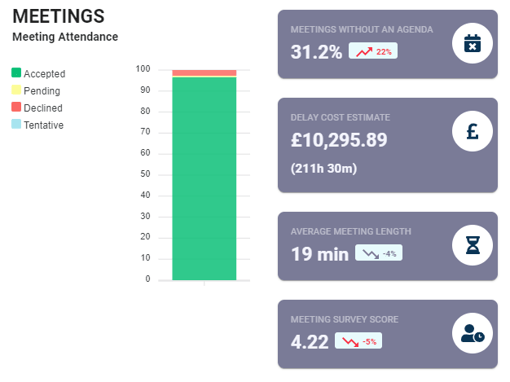
In addition to this, employees also get access to meeting insights as an individual; this shows meeting punctuality scores and their organizer scores. This is 100% private to each individual and accessed using the Slack integration.
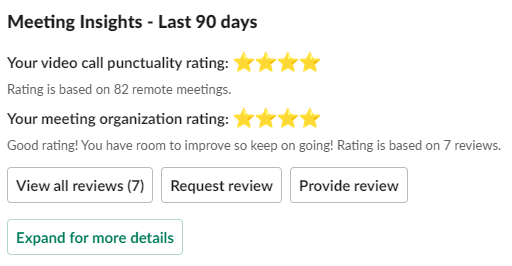
Temporall - Temporall provides Calendar integrations that provide meeting insights for different teams in the organization. This helps team leaders to understand how much time is being spent in meetings and how often meetings are being scheduled for those individuals. They look at trend lines and metrics such as how many meetings have been scheduled, the frequency of recurring meetings, and how long employees are spending in meetings.
Flowtrace - Flowtrace integrates seamlessly with Slack to provide analytics, information, and recommendations directly in Slack channels, in addition to the Flowtrace dashboard. Here leaders can access insights into Slack topic trends, a breakdown of Slack activity by time and by channel, active topics, and a breakdown of collaboration activity. As mentioned before, meeting insights can also be viewed directly in Slack - for employees and managers.
Flowtrace, when integrated with Slack, will also send daily insights direct to a chosen channel, so you can access the data when and where needed. Other features of this integration include eNPS and team effectiveness surveys and meeting feedback.
Temporall - Slack analytics for Temporall are focused on the team's usage of the app for team leaders to understand how much time is being spent and what is being discussed. You can access data such as channels that are active, how team members connect to Slack, how much time is spent on Slack, and messages sent out of hours. This provides an overview of how employees are interacting with Slack which can then be broken down to relate to other data and metrics for a bigger picture.
Flowtrace is ideal for managers and leaders looking for a comprehensive overview of company analytics; with access to metrics for collaboration, productivity, meeting culture, and engagement, Flowtrace empowers employees, integrates with productivity tools, and provides complete management KPIs. It also displays cycle times for product and engineering teams.
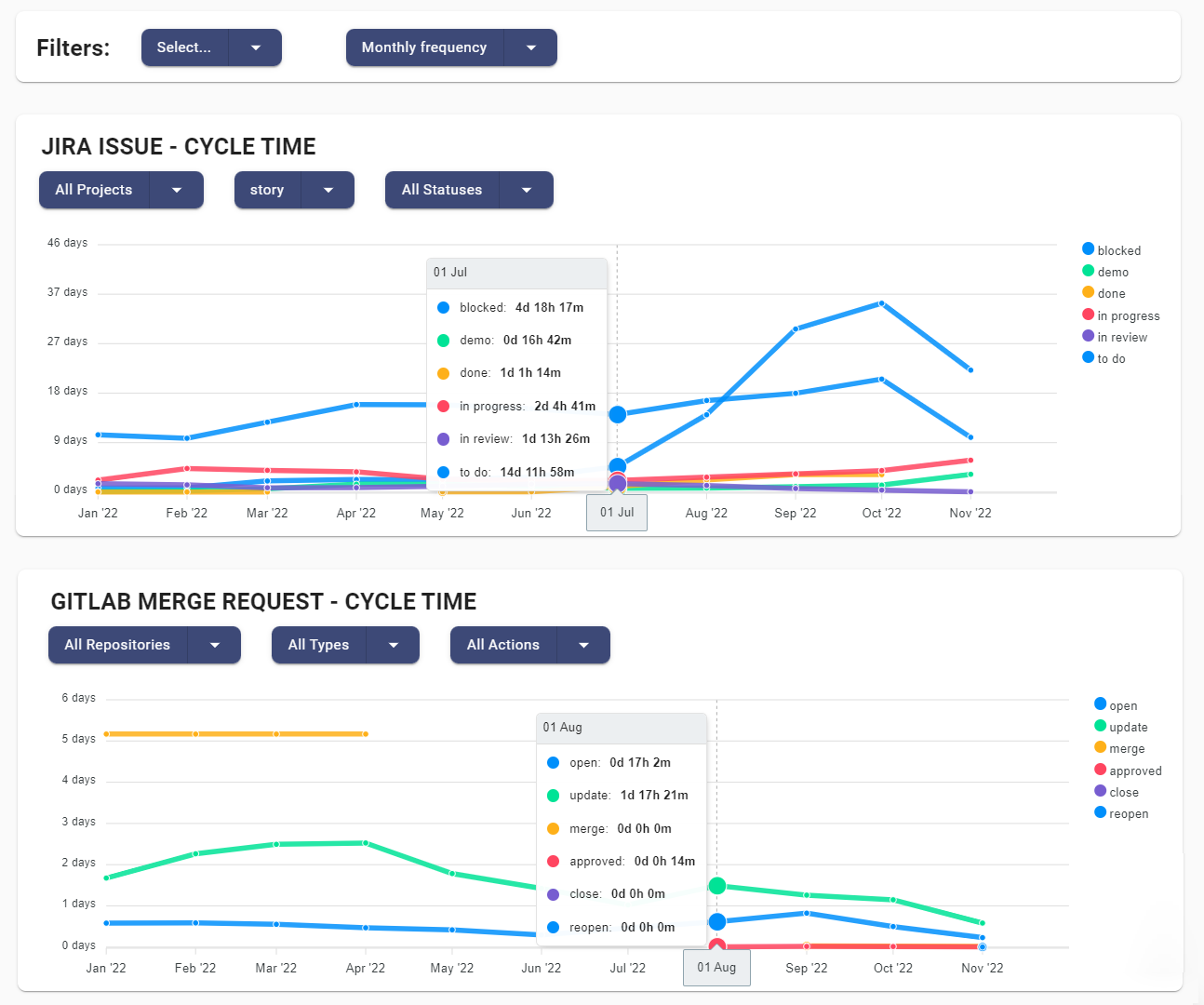
Temporall is ideal for team leaders to get a better understanding of how employees are interacting and their activity levels across different apps and workspaces. It provides the data necessary to understand the feeling of your company and offers further opportunities to break down data for a better understanding of team collaboration.
It can be tough to know which tool is right for your business. Flowtrace and Temporall offer very different options for team leaders and managers, with Flowtrace providing a comprehensive overview of company analytics and Temporall focusing on understanding employee relationships. Both tools have their own strengths and weaknesses, so it's important to consider what you need from a productivity tool before making a decision.
Discover Peoplelogic alternative where we will take a look at Flowtrace VS Peoplelogic to compare both products and how they suit your needs.
This article takes a look at Worklytics alternatives, namely Flowtrace, and compares these two popular products to analytics who they are best suited...
Time is Limited alternative: Flowtrace VS Time is Limited - two great tools that serve different purposes for company analytics and management...