Slack Analytics Dashboard: Best Practises and Recommendations
Flowtrace's Slack Analytics Dashboard helps teams improve communication and collaboration with best practice metrics and actionable recommendations.
Flowtrace's Advanced Slack Analytics improve workplace productivity and communication, with features like employee dashboard, surveys, and recommendations.
Are you looking to improve your workplace productivity and communication? Look no further than Advanced Slack Analytics by Flowtrace app. We recently launched our comprehensive solution for analyzing communication and collaboration within a workplace in Slack App Directory. With features such as employee dashboard, surveys, reporting, and AI recommendations, our app help companies to identify inefficiencies, and make data-driven decisions to improve collaboration and productivity.
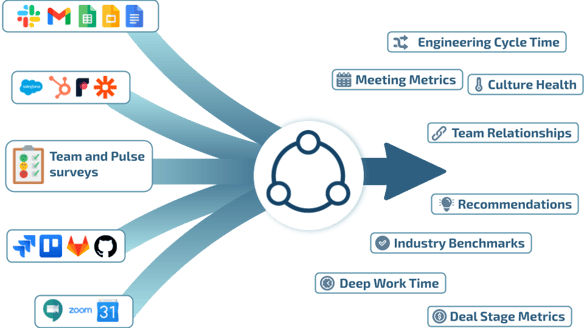
Poor communication and collaboration in the workplace can have a significant impact on a company's productivity and bottom line. Research has shown that poor communication can lead to misunderstandings, delays, and mistakes, which can result in decreased efficiency and increased costs.
 According to a study by McKinsey, poor communication and collaboration are among the top reasons for project failure. Another study by Forbes found that miscommunication can cost businesses up to $37 billion per year.
According to a study by McKinsey, poor communication and collaboration are among the top reasons for project failure. Another study by Forbes found that miscommunication can cost businesses up to $37 billion per year.
One of the biggest challenges in today's workplaces is the use of multiple communication tools, such as Slack, email, WhatsApp, etc. This results in siloed communication, where different teams or departments are not aware of the work or information of others. This can lead to duplication of work, delays, and misunderstandings.
Another common problem is the over-reliance on meetings, which can lead to "meeting overload" and decreased productivity. A study by Doodle found that the average worker spends 31 hours per month in meetings, and that 69% of meetings are considered unproductive.
Poor communication and collaboration can also have a negative impact on employee engagement and morale. A study by Glassdoor found that poor communication is one of the top reasons for employee dissatisfaction.
Further research and statistics can be found form these sources:
Flowtrace's Advanced Slack Analytics app and leadership app are the solution for companies looking to improve their workplace productivity and communication. The app provides a comprehensive solution for analyzing, understanding and improving communication and collaboration within a company, identifying inefficiencies, and providing actionable insights and metrics for improvement.

The Flowtrace's Advanced Slack Analytics provides employees with a personalized dashboard for metrics and workday insights, free weekly eNPS and team effectiveness surveys, and company and channel reporting capabilities. This allows employees to have a clear understanding of their workday and how they can improve it.
The Flowtrace web app, built for leadership teams and managers, provides a comprehensive view of the company workflows, productivity and communication, providing a clear picture of where the inefficiencies are and how they can be improved.
In addition, the Flowtrace platform provides industry benchmarks on best practices and AI-recommendations on how to improve collaboration, as well as meeting analytics to reduce meeting fatigue.
The app is a solution for everyone within the company. With its personalized dashboards, employee engagement and team effectiveness surveys, and reporting capabilities, it empowers employees and leaders to identify inefficiencies, and make data-driven decisions to improve overall productivity. Additionally, its integration with popular productivity tools and the inclusion of how-to guides will help employees to improve their work practices, leading to a better work culture and communication.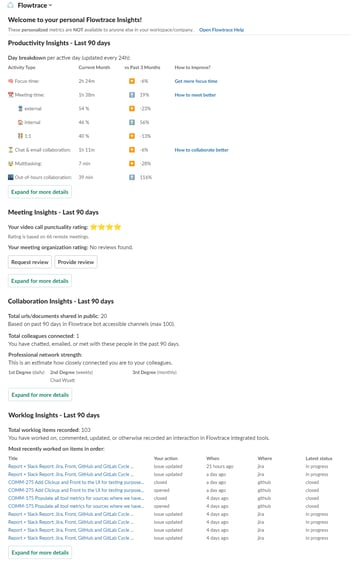
Here's the key features of Flowtrace's advanced Slack analytics app to help companies improve their workplace culture:
The app provides employees with a personalized dashboard that displays key metrics related to their workday, such as time spent in meetings, time spent in different communication channels, and productivity levels. This allows employees to have a clear understanding of their workday and how they can improve it.
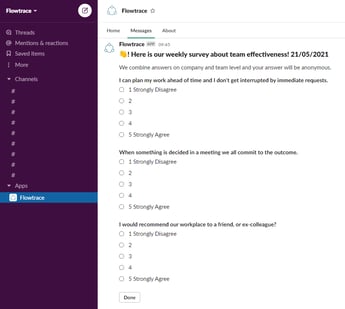
The app includes a weekly eNPS survey that measures employee engagement and satisfaction, and a team effectiveness survey that measures the effectiveness of team communication and collaboration. This allows companies to measure employee engagement and satisfaction, and identify areas for improvement.
The app provides reporting capabilities for company-wide metrics and channel-specific statistics, such as sentiment, cross-team sharing, and engagement survey results. This allows every employee to identify trends and patterns, and make data-driven decisions to improve their teams productivity.
The app integrates with a wide range of popular productivity tools, such as Jira, ClickUp, Asana, GitHub, Gitlab, HubSpot, Pipedrive, Front, and Intercom. This allows companies to analyze and understand collaboration across all tools, providing a comprehensive view of the company workflow performance, information sharing and communication.
The app includes a series of how-to guides that help employees to improve their work practices, such as reducing meeting fatigue, improving team collaboration, improve team morale, and aligning planning with work.
Flowtrace's web app provides a solution for leadership teams, and managers mapping out processes, collaboration, productivity and information sharing within a company. Based on these data flows the app provides actionable insights and metrics for improvement.
Flowtrace's web app provides a range of features and benefits to help companies improve their workplace productivity and communication:
The web app provides a comprehensive view of the company workflows and communication, providing a clear picture of where the inefficiencies are and how they can be improved. This allows leaders and managers to identify communication trends and patterns, and make data-driven decisions to improve overall information flow.
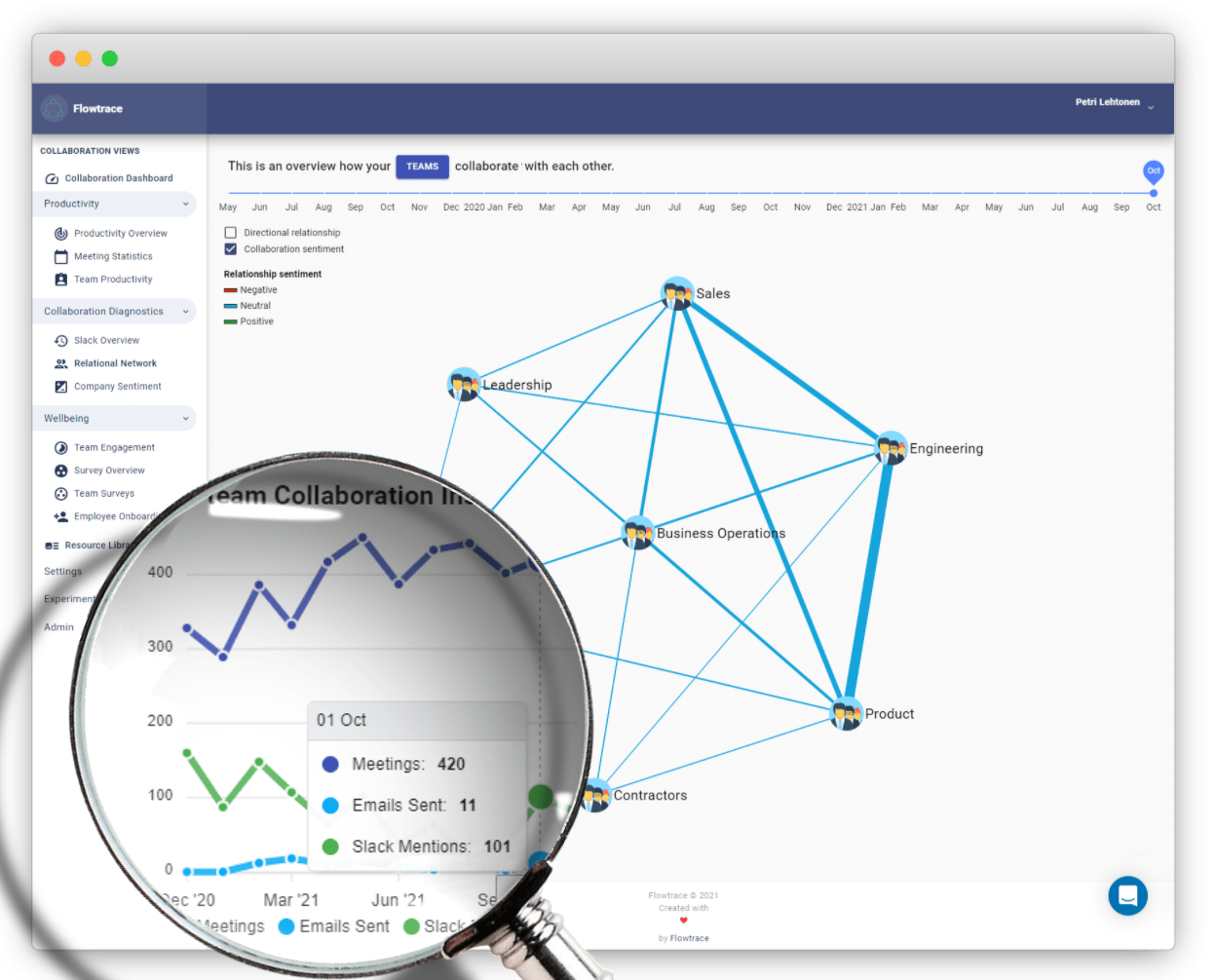
The web app provides industry benchmarks on best practices, such as Slack best practices, Meeting best practice, allowing companies to compare their performance against other companies in the industry and identify areas for improvement.
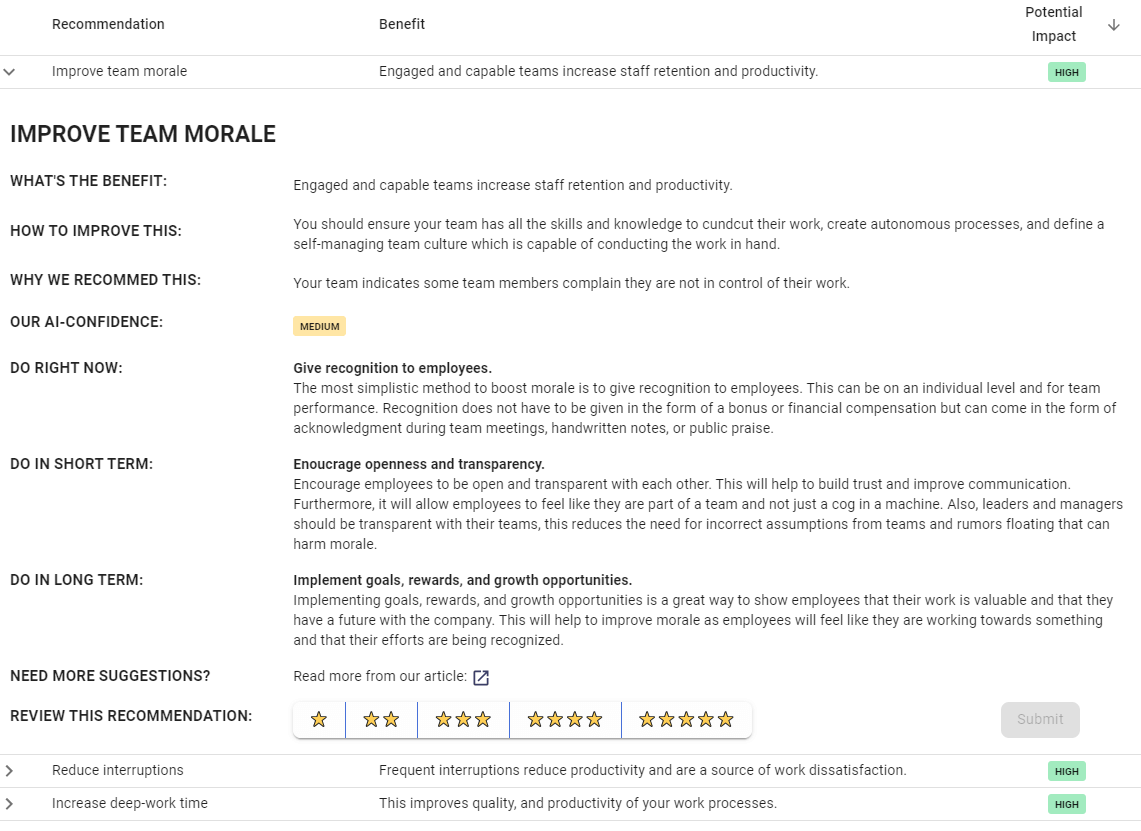
The web app uses AI-recommendations to provide companies with actionable insights and recommendations on how to improve collaboration. Recommendations come hand in hand with pragmatic how to guides on implementing these changes with your teams.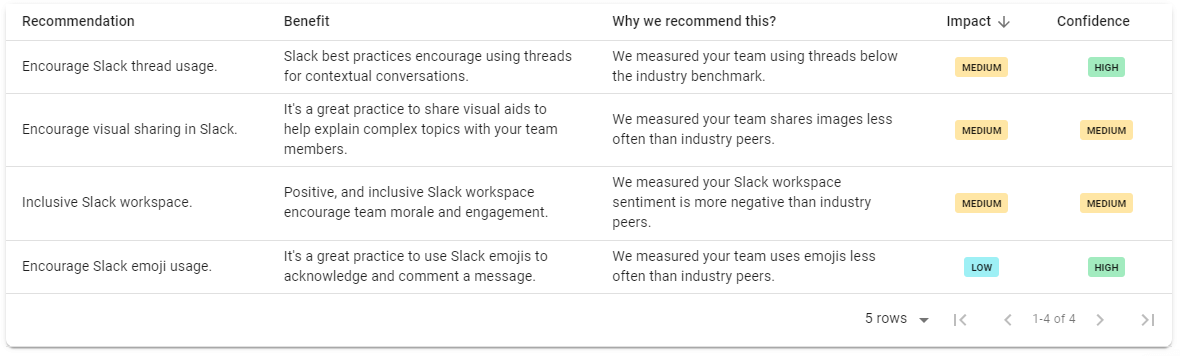
The leadership app includes meeting analytics that help companies to reduce meeting fatigue and improve the effectiveness of meetings.
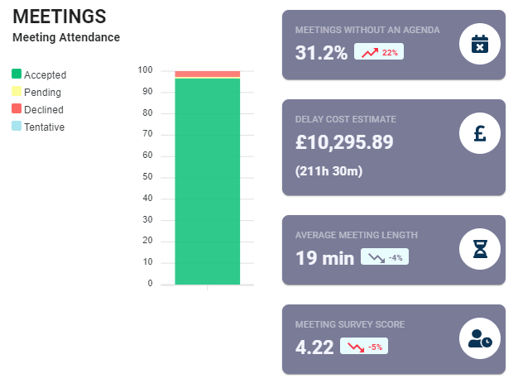
The Flowtrace is integrated with a wide range of office productivity tools such as Google Workspace, Zoom, Google Meets, Google Docs, company calendars, and so on. This allows companies to understand communication and collaboration across the virtual workplace, providing a comprehensive view of the company information sharing, collaboration, and communication patterns.
Flowtrace also integrates with common productivity tools such as Jira, ClickUp, Asana, GitHub, Gitlab, HubSpot, Pipedrive, Front, and Intercom. This reveals the process performance metrics across all key interactions, providing a comprehensive view of the company workflows with one stop shop mentality.
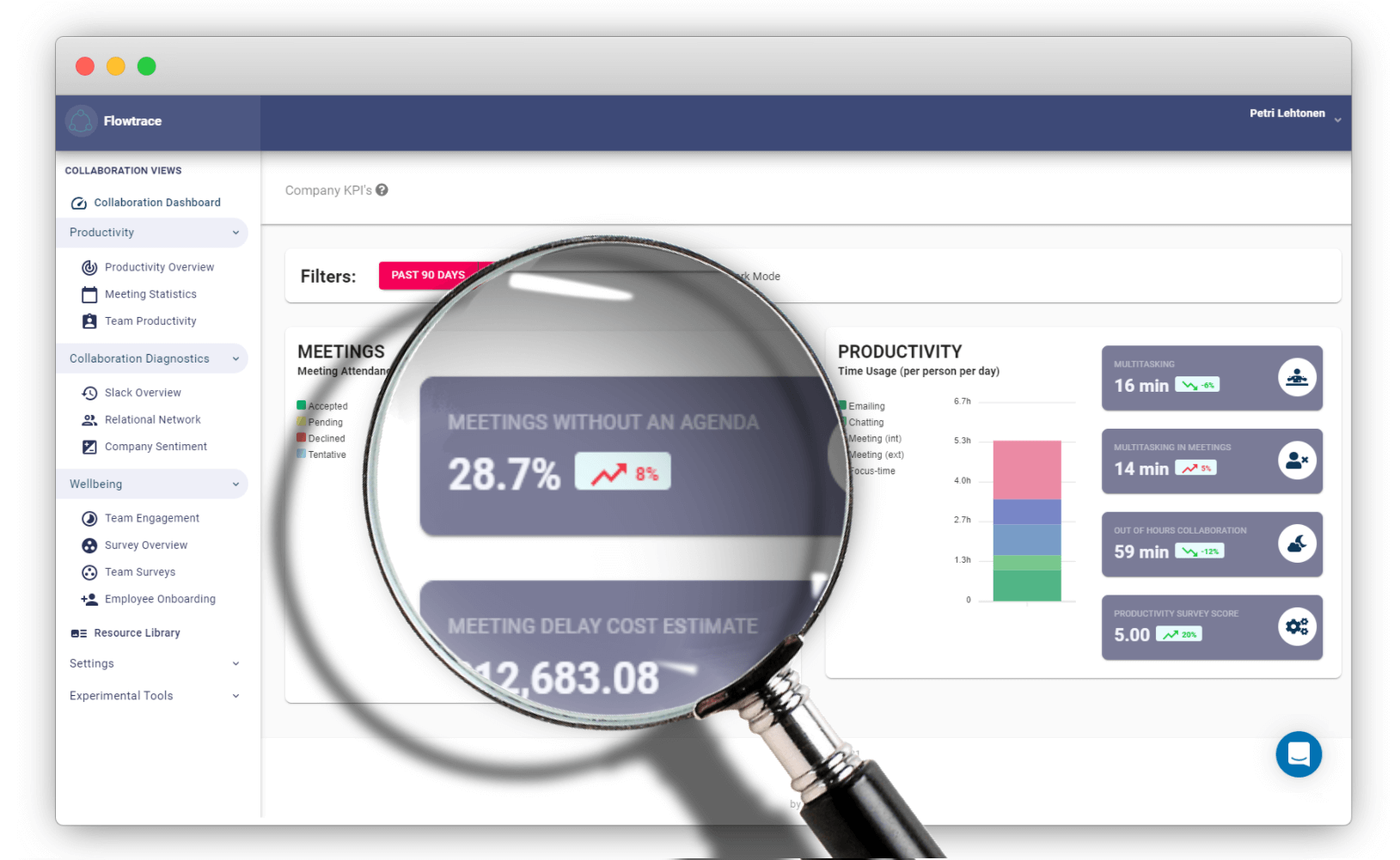
Flowtrace have helped many companies to improve their workplace productivity and communication, including Aptus.AI, a RegTech SaaS business that uses AI to analyze regulatory changes.
Initially, Aptus.AI's Slack workspace usage of threads hovered around 10% of their message volume, but after implementing Flowtrace's recommendations to "Improve Slack thread usage," they were able to increase their usage to 45% within 4 weeks.
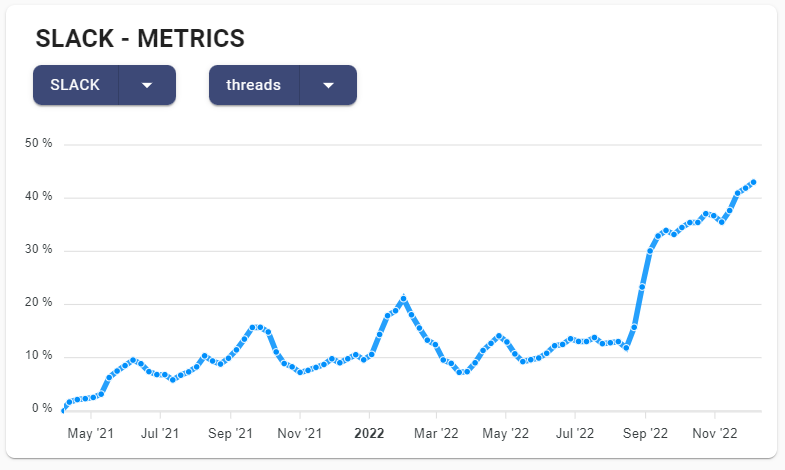
According to Aptus.AI, one of the key factors in this improvement was the use of Flowtrace's how-to content, which provided clear and actionable instructions on how to encourage Slack thread usage across the team. This helped Aptus.AI's employees to better understand the benefits of using Slack threads and how to use them effectively.
As a result of this improvement, Aptus.AI's employees have reported that there are less distractions and notifications, and information is better found from the context. They have verified the findings and are saying that the use of Flowtrace helped them to improve their communication and collaboration.
Follow these steps to start improving your workplace productivity and communication:
Based on complete company analytics, Flowtrace provides actionable insights and metrics for improvement, allowing companies to identify inefficiencies, and make data-driven decisions to improve overall productivity. The app also provide industry benchmarks on best practices, AI-recommendations on how to improve collaboration, communication and meeting practices.
If you're looking to improve your company's performance and bottom line, Flowtrace's Advanced Slack Analytics app is an ideal solution. You can install the app from the Slack App Directory or by visiting our pricing page:
Flowtrace's Slack Analytics Dashboard helps teams improve communication and collaboration with best practice metrics and actionable recommendations.
Flowtrace's AI-driven recommendations boost company performance and employee satisfaction by identifying improvements and guiding data-informed...
Discover meeting analytics' power to boost tech businesses' efficiency and collaboration with Flowtrace's innovative Company Analytics platform.