Flowtrace Announces Launch to Transform Team Collaboration
It is important to be ready to face any remote work challenges that are thrown at your company. Discover how to tackle challenges of working remotely.
Discover essential tips and tools on how to improve remote work visibility for your teams using date-driven methods, avoiding pitfalls with remote working.
In today's business world, more and more people are working remotely. In fact, a recent study by Gallup found that 43% of American employees work remotely at least some of the time. While there are many benefits to remote work, one challenge that remote workers and leaders often face is maintaining visibility within their company.
There are a number of ways to improve remote and hybrid work visibility with a data-driven approach using company analytics, which we will cover in this article.
There are many reasons why it's important to improve remote work visibility. For one, it can help managers get a better understanding of how well their remote teams are working, and how the processes are performing. Additionally, it can help identify any potential bottlenecks, issues or problems that may be occurring within a remote team.
Another reason why improving remote work visibility is important is that it can provide leaders a clear understanding of how their company is functioning overall. Managers can proactively understand company performance, identify problems that are preventing goals from being achieved, and then address them on a team level.
Finally, improving remote work visibility can also help to improve the overall productivity of a remote team. By addressing bottlenecks, workflow issues, and giving teams the tools they need, they feel valued and are able to produce their best work that is aligned with the company's vision.
When employees feel that their work is being appreciated and that their possibility for good performance is being appreciated, they are more likely to be motivated to work hard and be productive.

There are a number of potential issues that can occur when there is no visibility in remote work. One issue is that it can be difficult for managers to get an understanding of team processes and dependencies to other teams. This could be with handovers, communication, workflow, and possible distractions. Without this understanding, managers cannot identify where the issues are and take the necessary steps to resolve them. This can lead to disruptions within the workflow and create bottlenecks further down the line.
Another issue that can occur is that problems or issues may go unnoticed. This is especially true if there are no regular check-ins, one-to-one meetings, or communication between the manager and the remote team. Additionally, without visibility, it can be difficult to track the progress of team and company goals and identify any potential red flags before its too late.
Without transparency and visibility, it can be challenging to pinpoint barriers within the team. For example, there could be collaboration issues between teams that affect performance, there could be a lack of information, or tool access to get the work completed, and there could be processes in place that hinder teams rather than empower them. Without full transparency and visibility, managers are unable to help their teams become the best version of themselves.
To gain insights and improve remote work visibility, you need company analytics. Company analytics can provide leaders, managers, and employees with valuable data that can be shared with teams and used to improve visibility.
You can improve the visibility of remote work by choosing what data to collect and how to use it effectively to make data-informed decisions. This can be broken down into productivity tool data, process data, slack workspace, time spent on work, and employee engagement.
It is important that you collect the right data for actionable insights. This can include:
Collecting this data can be done through a variety of methods, and it can be time-consuming. Flowtrace aggregates this data into one platform for a complete overview so you don’t have to.
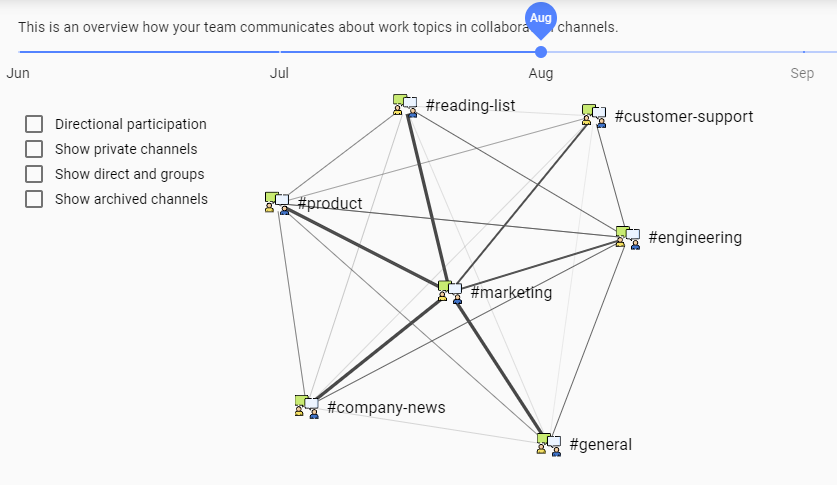
In order to improve remote work visibility, it is essential to establish effective communication channels. This can help to ensure that leaders, managers, and employees are able to communicate effectively and that there are clear channels of communication for specific areas of teams as well as company-wide.
There are a variety of communication channels that can be used, but some of the most popular include:
When establishing communication channels, it is important to consider the needs of both managers and employees. For example, managers may prefer email for updates, while employees may prefer instant messaging for quick questions.
This can also be helpful for improving remote work visibility. This is because they provide an opportunity for employees to see each other and build relationships. Additionally, video meetings can be recorded and shared with those who were unable to attend.
Regardless of the type of meeting, it should have a structure and follow an agenda. If the purpose is for remote team building then this should perhaps be separate from one that is for goal-setting or decision making.
There are two primary types of communication patterns for remote teams: asynchronous and synchronous.
Asynchronous communication does not require all parties to be available at the same time. This type of communication can be beneficial for those who are in different time zones or have different schedules. Work handovers should be built to support information exchange without the need to be online at the same time.
Synchronous communication requires all parties to be available at the same time. This type of communication can be beneficial for those who need to resolve issues quickly or need to have a more in-depth conversation. We often find brainstorming type of collaboration requiring people to be present simultaneously for the most innovative work.
Finding the balance between these two modes is always contextual and we recommend you seek to find the balance by adjusting workflows over time, in increments, rather than changing everything from one side to another.
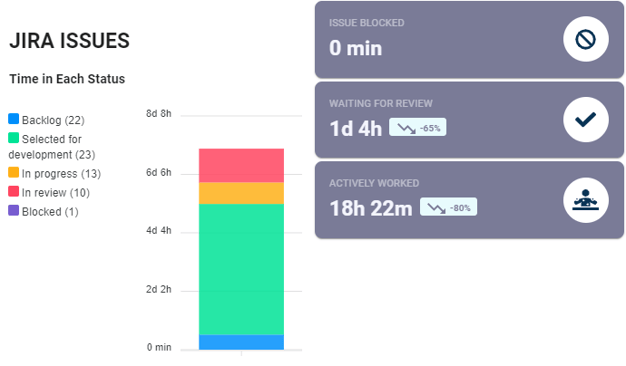
Tools like GitHub/GitLab/Jira/Asana/Front/Intercom/HubSpot/PipeDrive, are tools that individual teams use to keep track and conduct their work. However, if all of these tools are used, managers are not going to jump between each one to pull the necessary data, and information, let alone collate the data and analyze it, it’s too time-consuming and not presented in an efficient way.
Flowtrace pulls the essential data needed for all of these platforms and allows management to analyze it with ease, resulting in an improvement in work process outcome visibility. Once issues have been identified using Flowtrace, it becomes easier to access that specific tool to analyze more in-depth and implement a process fix or resolution.
For example, Jira analytics can identify the way your team collaborates across all functioning teams and finds the process stages where work gets held up. Flowtrace displays factors such as issues' age, type, resolution times, and the time it took them to close them. It also allows managers to see how different projects are progressing in each team and department, breaking down metrics into different functions and allowing for a real insight into team performance and bottlenecks.
In order to improve remote work visibility, it is important to set clear goals. This can help to ensure that everyone is working towards the same objectives and that progress is being made.
Goals should be specific, measurable, achievable, relevant, and time-bound. Some examples of goals that could be set in order to improve remote work visibility include:
Setting various goals throughout your teams, allows you to understand, and visualize the effectiveness of any changes and processes that have been implemented. It also gives you the confidence to select the aspects of your business that need to be implemented to improve workflow, productivity, and communication first.

Different roles within an organization will have different visibility needs. For example, leaders are concerned about the entirety of the company, and managers may need to see an overview of their function along with their team. Team members themselves would need insights and feedback on their own interactions and their immediate team.
Not every role is the same and not every team is the same in your company. As far as company-wide analytics go, there is no one size fits all. For example, a sales team would likely have a higher external communication rate than a content writing team who collaborates on documents internally.
Another example: Engineering team vs Customer support - An engineering team would require more deep-work time and may use functional tools less often, and collaborate more. A customer support team has cycle times and needs to actively respond in a timeframe. They may lack meeting presence and affect various workflow metrics due to being active on inbound phone calls continuously.
Identifying how teams operate and function is the core to establishing effective processes, providing the right tools, and being able to fix issues. If you treat the company as a whole and every team the same, all teams will suffer, affecting productivity, making them disengaged, and severely affecting motivation.
Trust is an important factor in any relationship, especially when it comes to remote work. In order to build trust, it is important to be transparent and honest with employees. Additionally, managers should keep their word and follow through on promises.
By establishing trust from the offset, employees will be more likely to feel comfortable sharing information and working collaboratively. This can also be a key part of one-to-one meetings, where it allows individuals to raise concerns and provide honest feedback.
Improving remote work visibility can be a challenge, but it is possible with the right approach. By setting clear goals, understanding the needs of different roles, and establishing trust, you can create a system that works for your organization. Additionally, by using data-driven tools like Flowtrace, you can access every metric you need in order to manage visibility collectively.
It is important to be ready to face any remote work challenges that are thrown at your company. Discover how to tackle challenges of working remotely.
Boost remote team productivity and enhance remote work communication with calendar analytics. Discover how Flowtrace can help.
How to build trust with your remote team as a manager: improve team communication and collaboration to unleash your remote teams.