How to Cancel 80% of Meetings Without Losing Alignment
Learn how to cancel 80% of meetings while maintaining alignment and boosting productivity with strategic meeting audits and redesigns.
Discover the best meeting-efficiency software to optimize productivity, reduce meeting overload, and enhance deep-work time with data-driven insights and smart scheduling tools.
Most teams already know they spend too much time in meetings, but few can quantify how much that time costs or how effectively it’s being used. The average professional spends 57 percent of their working week in meetings or communication tools, according to one report. When you translate that into cost, it often represents millions in lost focus time every quarter.
Yet despite all the scheduling apps and collaboration platforms we’ve added, the core question remains unanswered: Are our meetings making us more productive, or just busier?
Meeting-efficiency software is built to finally answer that question. Done well, it transforms your calendar from a passive log of events into a live dataset that reveals where time is lost, what collaboration habits work, and how teams can create space for meaningful work.
The meeting overload problem didn’t happen overnight. As hybrid and cross-functional work expanded, calendars filled up by default, daily stand-ups, weekly check-ins, project updates, retrospectives, planning sessions. Each seems small in isolation, but multiplied across teams and time zones, they silently consume entire workweeks.
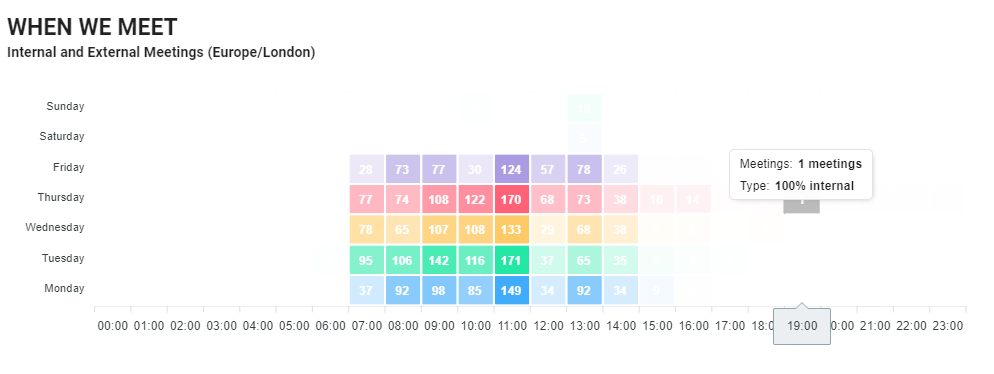
Traditional calendar tools like Outlook or Google Calendar can show when meetings happen, but not why they exist, what value they add, or how they affect focus time. Meeting-efficiency software adds that missing analytical layer.
At its best, these tools:
For operations and transformation leads, it’s about visibility and ROI. For technical and engineering managers, it’s about protecting deep-work time and ensuring collaboration doesn’t erode flow.
Cutting meetings alone doesn’t make a team efficient; it simply makes it quieter. Real efficiency means aligning time spent in meetings with measurable outcomes.
A mature meeting-efficiency approach focuses on:
The best software operationalizes these principles. It provides visibility on patterns that humans can’t see in the daily rush, the recurring catch-ups that never end, the five-person calls where two speak, the meeting clusters that carve up afternoons into 20-minute fragments.
Calendars were designed for logistics, not analysis. They show you when and where, not why or what it costs. As a result, most organizations make decisions about collaboration time based on anecdote or frustration instead of evidence.
Key gaps include:
That’s where purpose-built meeting-efficiency platforms enter.
Meeting-efficiency software now falls into three broad categories: analytics platforms, scheduling and focus-time optimizers, and meeting-quality tools.
Flowtrace sits at the intersection of analytics, behavior, and culture change. Unlike narrow scheduling or note-taking tools, it normalizes every data point from calendars, conferencing, and collaboration platforms to show how work actually flows.
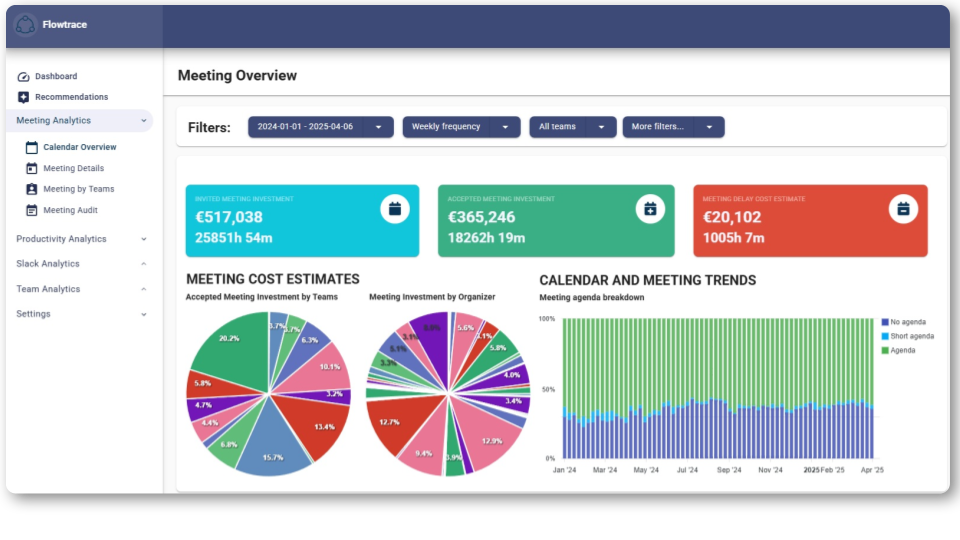
With Flowtrace, teams see:
For program and transformation leaders, Flowtrace provides board-level visibility and quantifiable ROI. For technical and data-driven managers, it integrates easily via secure APIs, normalizing complex calendar data without internal engineering lift.
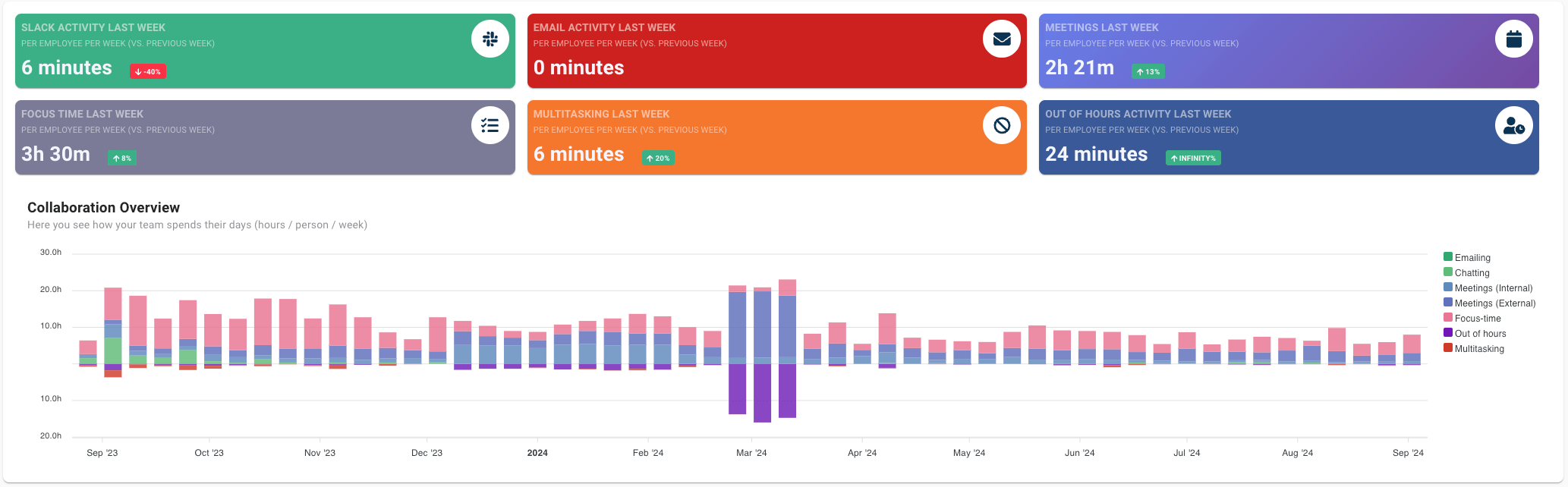
Most importantly, it doesn’t stop at analytics; Flowtrace includes behavioral nudges, recurring-meeting audits, and actionable reports that drive real cultural change.
Reclaim.ai uses AI to protect focus time automatically. It analyzes your calendar patterns, detects flexible events, and reschedules non-critical meetings to create uninterrupted work blocks.
It’s ideal for teams where the main issue isn’t visibility but fragmentation, too many short meetings scattered through the day. Reclaim helps rebuild deep-work hours without asking everyone to manually rearrange their schedules.
Clockwise also automates scheduling but focuses on team-level alignment. Its “Smart Calendar” feature dynamically coordinates focus blocks across groups, ensuring meetings cluster together instead of breaking up the day.
It’s well-suited for engineering and product teams that share dependencies and need shared quiet time. The trade-off: while it recovers focus time, it offers little insight into why meetings happen or how much they cost.
Fellow is designed to make meetings themselves more effective. It standardizes agendas, tracks decisions, and enables post-meeting feedback loops. Teams use it to ensure that every meeting has purpose, structure, and documented outcomes.
It’s especially strong for 1:1s, retrospectives, and cross-functional syncs that tend to drift without structure. But Fellow focuses on the micro (meeting quality) rather than the macro (meeting quantity or time efficiency).
Time is Ltd provides analytics aimed primarily at large enterprises. It pulls data from calendars, email, chat, and CRM systems to map collaboration networks.
The platform delivers strong visualizations of meeting trends, engagement patterns, and productivity metrics. However, its complexity and pricing often make it less accessible for mid-sized organizations.
Range combines lightweight check-ins and async status updates to reduce the need for repetitive meetings. It helps teams replace routine stand-ups with quick written summaries, freeing up synchronous time for higher-value discussions.
It’s a useful complement for teams transitioning from daily syncs to async collaboration. Still, it doesn’t provide the quantitative analytics that Flowtrace or Time is Ltd deliver.
Different tools serve different purposes. Flowtrace provides the broadest coverage, combining analytics, focus-time visibility, and behavior-change features to measure and improve meeting culture. Reclaim.ai and Clockwise focus on protecting focus time through smart calendar automation, while Fellow enhances meeting structure and follow-up quality. Time is Ltd offers deep analytics for enterprise reporting, and Range helps teams reduce meeting frequency by shifting routine updates to asynchronous formats.
Getting the tool is only part of the story. Here’s how you step through choosing and rolling out so you drive real behavioral change:
Analytics are the starting point, not the finish line. Data from HBR shows that companies that reduced meeting time by 30% saw a 70% increase in productivity when employees used that recovered time for deep work and learning.
Without cultural reinforcement, meeting behavior quickly drifts back to old patterns.
Leaders who succeed with meeting-efficiency initiatives tend to follow three principles:
When you embed meeting-efficiency software into everyday operations, something powerful happens: the calendar becomes a strategic instrument. Instead of arguing about too many meetings, leaders start asking, “Are we investing our time in the right places?”
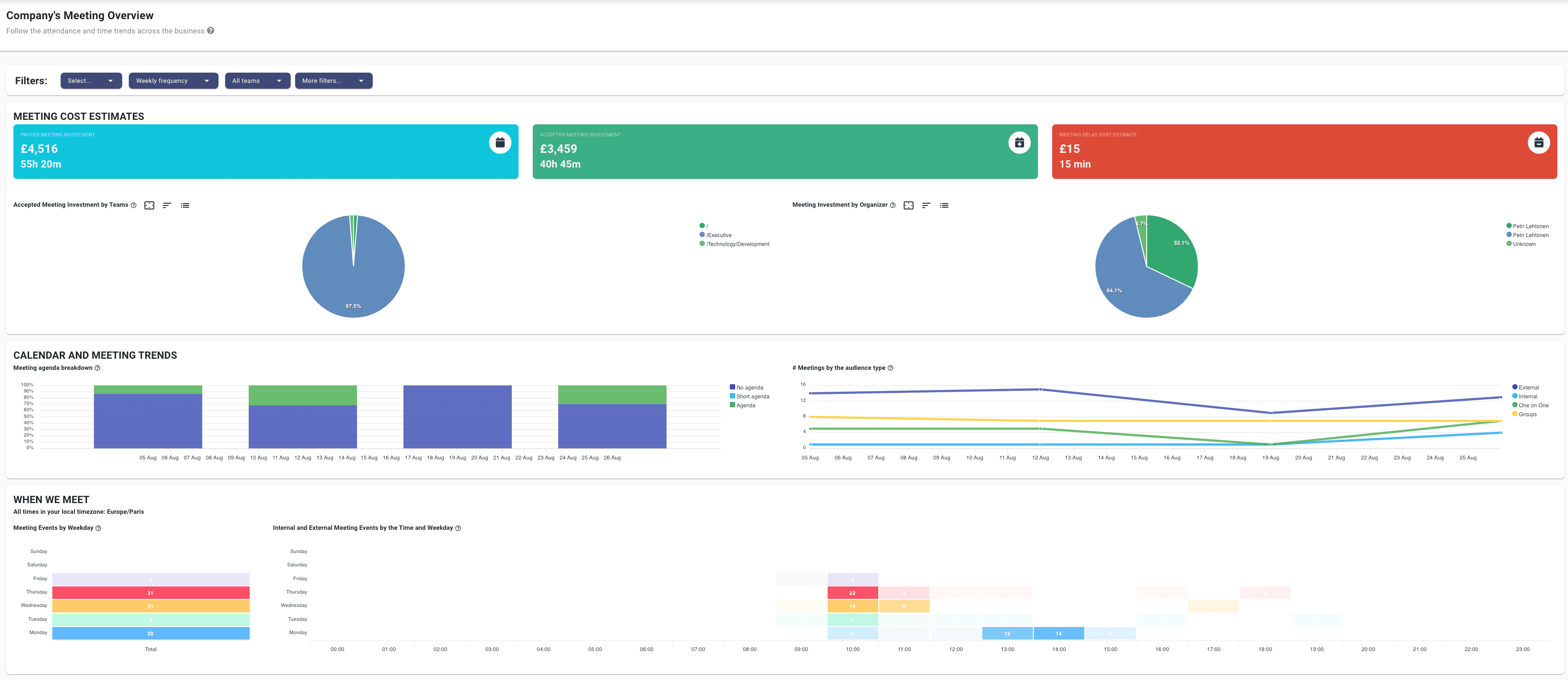
This reframing unlocks several benefits:
In practice, this looks like:
Meeting-efficiency software is becoming essential infrastructure for modern work. It brings transparency to how organizations spend their most limited resource: time.
For transformation and PMO leaders, it provides the evidence base for culture change. For technical and engineering managers, it defends the deep-work hours that drive delivery. And for everyone, it creates a shared understanding of what productivity really looks like.
Start small: run a 30-day audit, select a tool that fits your biggest friction point, and measure the impact. Within weeks, you’ll see what intuition has been telling you for years, your teams don’t need more meetings. They need better ones, backed by data.
Most organizations run more meetings than they need. Over time, recurring invites accumulate without review, leading to meeting overload, lost focus, and slower decisions. Canceling unnecessary meetings helps reclaim time for deep work, improves decision-making speed, and reduces burnout, without sacrificing communication when done strategically.
Yes , canceling everything creates confusion and “shadow meetings” that move to chat or email. The right approach is to remove roughly 70–80 percent of meetings while keeping or redesigning the essential ones for decision-making and culture. The goal isn’t silence; it’s intentional communication.
Alignment doesn’t depend on frequency; it depends on clarity. Replace recurring meetings with:
Monthly retrospectives for broader connection
These practices maintain alignment while giving back focus time.
The biggest pitfalls include:
Ignoring social or culture-building time
Sustainable change requires clarity, communication, and continuous measurement.
Data transforms meeting reduction from opinion to evidence. By analyzing calendars, attendance, and meeting types, leaders can see exactly where time is lost and where value is created. This allows surgical cancellation, removing the 80 percent that doesn’t add value while protecting the 20 percent that does.
Meeting efficiency software helps organizations measure, analyze, and improve how time is spent in meetings. It connects to calendars and collaboration tools to identify patterns such as meeting overload, recurring sessions with low value, and lost focus time. The best platforms, like Flowtrace, turn this data into actionable insights that drive cultural and productivity improvements.
It improves productivity by showing teams exactly where collaboration time is being wasted and where it creates value. With clear data on meeting load, duration, and cost, leaders can remove low-impact meetings, protect focus time, and design better meeting habits. Studies show that cutting unnecessary meetings can increase productivity by up to 70 percent when that time is reinvested into deep work.
If your teams frequently complain about too many meetings, lack of focus time, or unclear outcomes, you’re already seeing the symptoms. Meeting efficiency software provides the visibility needed to fix these issues systematically, turning subjective frustration into measurable action.
Key metrics include:
These metrics help you quantify both time and financial cost, making improvement efforts data-driven.
ROI comes from recovered time, improved focus, and reduced meeting fatigue. For many organizations, the impact equals 2–4 hours of regained productive time per employee per week. When converted to cost per role, this typically pays for the platform within the first quarter of deployment.
Learn how to cancel 80% of meetings while maintaining alignment and boosting productivity with strategic meeting audits and redesigns.
Learn how to identify and measure wasted meeting time to boost productivity with a data-driven approach. Discover actionable insights for better...
Discover how an executive meeting dashboard optimizes time, improves meeting culture, and reduces costs by transforming calendar data into actionable...