Org-Wide Calendar Insights
Discover how org-wide calendar insights can transform meeting culture, reduce overload, and improve productivity with simple, actionable metrics and...
Combat meeting fatigue with a data-driven system that optimizes schedules, enforces agendas, and promotes focused work for fewer, more effective meetings.
Meeting fatigue isn’t about one bad call, it’s the slow drain from stacked calendars, fuzzy agendas, and rituals that never get reviewed. The fix isn’t another “meeting tip,” it’s a system: measure what’s happening, set a few smart rules, nudge better behavior at the point of scheduling, and keep a steady feedback loop.
Two realities frame the problem: 68% of people say they don’t have enough uninterrupted focus time during the workday (Microsoft’s Work Trend Index) and late-night meetings are up 16% year over year. These are clear signals that default habits, not deliberate choices, are running our calendars.).
Below is a practical guide for reducing meeting fatigue.

A calendar audit shows where time actually goes versus where you think it goes. Treat this like a time budget review: the goal is to find your biggest levers, not to shame teams. Once you see the patterns, you can target just a handful of high-impact fixes.
What to look for: hot spots by department/role, peak bloat times (e.g., Mon 10–12, Thu 3–5), and the handful of recurring series responsible for a disproportionate share of time. You don’t need a hundred rules; you need a data-driven shortlist.
Visualize fragmentation and recover deep work
Fatigue often comes from how meetings are arranged, not simply how many you have. Fragmented schedules cut productive energy into confetti; a 30-minute gap between calls rarely becomes meaningful progress. Aim to create a rhythm that alternates collaboration with real focus.
These guardrails reduce context switching and make the day feel less like a sprint between rooms, and more like deliberate work punctuated by purposeful collaboration.

An agenda isn’t admin, it’s your filter for whether a meeting should happen at all. When organizers must state purpose and outcomes up front, many “quick chats” move to async updates or get absorbed into an existing forum.
Expect an initial grumble phase. It passes quickly once organizers see how much easier and faster meetings run when everyone arrives prepared.
Too many attendees dilutes accountability and drains energy. Smaller groups move faster and produce clearer decisions; others can stay informed asynchronously.
This keeps discussions focused and ensures that optional observers still feel included, without sitting through a meeting they didn’t need to attend.
Tame recurring meetings

Recurring series are the silent calendar killers. They often persist long after the original need disappears. Treat them as subscriptions that must be renewed.
Most reclaimed time comes from trimming or merging a small number of legacy series. This is where you get big wins with minimal friction.
Decision-making at scheduling time is where fatigue prevention is won or lost. Thoughtful defaults remove dozens of micro-decisions organizers make under pressure.
These rules turn better meeting design into the path of least resistance.
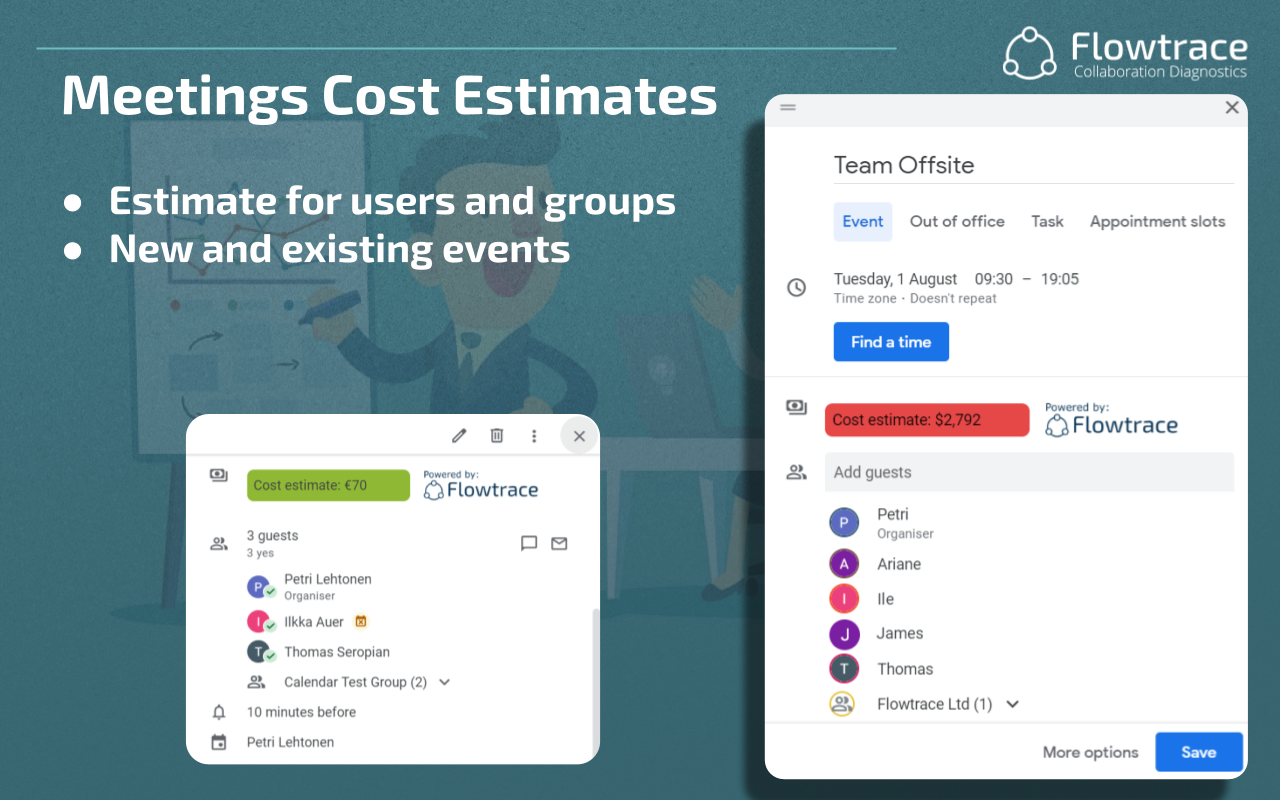
Fatigue drops when people can see the value of their time. When meetings show their true cost, organizers become more thoughtful by default.
This reframes cancellation and consolidation as smart stewardship, not penny-pinching.
You don’t need long surveys. A tiny pulse right after the meeting is enough to keep quality improving without creating survey fatigue.
Correlate pulse scores with analytics (agenda presence, size, duration). You’ll quickly learn which formats and sizes consistently underperform.
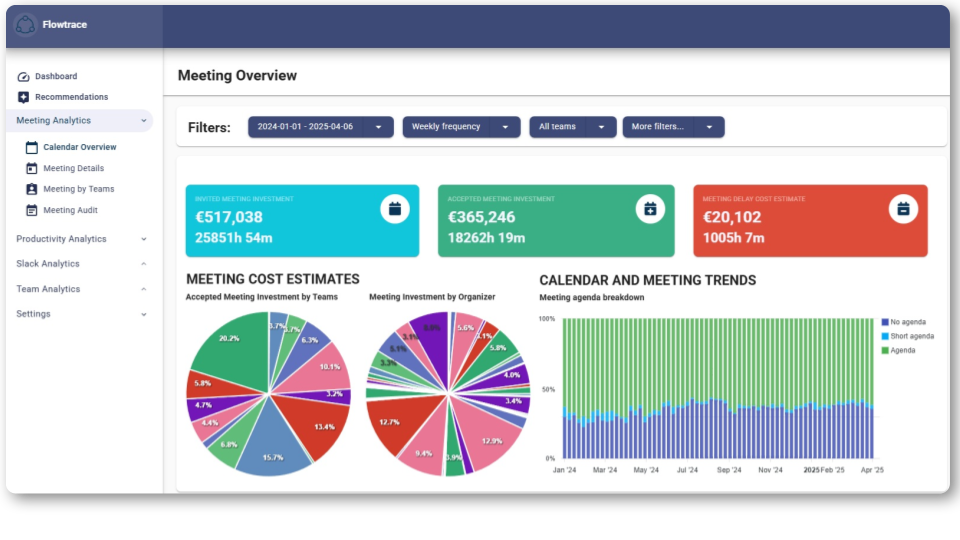
Dashboards make expectations visible and self-correction possible. When teams can see their own data, they fix a lot without being told.
Publish a simple scorecard and celebrate small wins. Visibility, not policing, drives most behavior change.
Cadence > intensity. A light, repeatable loop maintains quality without becoming another burden. Keep it predictable and brief.
Weekly (15–20 minutes):
Why this works: it stops small problems before they snowball and demonstrates that the standards are real.
Monthly (30–45 minutes):
Why this works: a monthly trim keeps the garden tidy; you never need a massive clean-up.
Quarterly (60 minutes):
Why this works: it institutionalizes progress and prevents old habits from creeping back.
You can get meaningful results in a month if you keep the scope tight and the steps simple, using Flowtrace for meeting analytics:
Week 1: Connect & baseline
Week 3: Protect deep work
Week 4: Review & prune
A few common traps can undo good intent. Here’s how to sidestep them with minimal effort.
Reducing meeting fatigue isn’t about heroic facilitation; it’s about visibility + a few durable guardrails. When you measure where time goes, set gates and caps at scheduling time, protect focus with buffers/blocks, expose cost and outcomes, and keep a light feedback loop, calendars get lighter and meetings get sharper. The goal isn’t fewer meetings for the sake of it, it’s fewer, better meetings that move work forward without draining the team.
Fix your meeting fatigue today.
Meeting fatigue isn’t just about too many meetings. It’s the result of stacked schedules with no recovery time, unclear agendas, oversized attendee lists, and recurring series that never get reviewed. The mental load from constant context switching is what leaves people drained.
Look for signs like declining engagement, frequent multitasking during calls, reduced focus time in calendars, and a backlog of decisions that never get made. Analytics tools such as Flowtrace can reveal patterns like meeting fragmentation, excessive recurring series, and low outcome “hit rates.”
Start by running a 30-day calendar audit. Identify your highest-cost meetings, trim or resize recurring series, enforce agenda requirements, and add no-meeting blocks for deep work. Even small changes at the scheduling stage can have an immediate impact.
The key is cadence over intensity. Use a weekly 15–20 minute check to prevent small problems from snowballing, a monthly trim to keep the calendar lean, and a quarterly reset to retire or resize outdated meetings. This keeps improvements baked into daily operations.
Yes, if it’s used to create visibility and automate guardrails. Flowtrace, for example, can track meeting costs, agenda compliance, and focus time trends, then nudge organizers at the point of scheduling to make better decisions without adding extra admin work.
Discover how org-wide calendar insights can transform meeting culture, reduce overload, and improve productivity with simple, actionable metrics and...
Streamline meetings with a manifesto to reclaim focus time. Learn to craft, implement, and measure meeting principles for fewer, clearer, and more...
Optimize meetings with these meeting cost plugins for Google Calendar and Microsoft Outlook. Gain real-time cost insights to schedule smarter and...