A Comprehensive Guide to Calendar Analytics
Discover the power of calendar analytics to optimize your schedule and boost productivity. Learn how tools like Flowtrace can automate this process.
Explore calendar analytics options, learn pros and cons, how to choose the right approach, and discover Flowtrace's real-time insights benefits.
In our previous blog posts, we've delved into the world of calendar analytics, explaining what calendar analysis is and how it can transform your understanding of your work habits. We've also shared a comprehensive guide on how to conduct a calendar audit to gain a snapshot of your current time management practices.
The urgency to tackle calendar management issues is more pressing than ever. According to a study by Doodle, the cost of unproductive meetings for companies in the US a staggering $399 billion in 2019 alone. Furthermore, our post on the paradox of "No Meeting" policies highlights how well-intentioned strategies can backfire, leading to even more meetings and less productive time. Calendar analytics provide the insights necessary to identify and combat meeting overload, reduce Zoom fatigue, ensuring that meetings become more effective and people can actually take advantage of meeting-free times for deep work.
As we continue our journey into the realm of calendar analytics, we're shifting our focus to the tools and techniques that make this analysis possible. These tools are the key to unlocking a wealth of data hidden within our calendars, data that can help us make informed decisions, streamline our meeting culture, and ultimately, enhance our meeting efficiency and productivity.
In this post, we'll be examining the three main methods of calendar analysis:
The manual approach
Using built-in tools, and
Each method has its own set of advantages and drawbacks, and the choice between them depends on your unique needs and circumstances. Let's dive in and explore these options, equipping you with the knowledge you need to make the most of your calendar data.
In the realm of calendar analytics, the most basic method is manual analysis. This method often falls on the shoulders of personal assistants or interns, who are tasked with the painstaking job of sifting through each calendar event, noting down crucial details, and trying to draw meaningful conclusions from this data. From our experience, we've seen the challenges and downsides of this approach, which we'll discuss further.
While this method might appear simple, it's far from efficient. Manual analysis can be incredibly time-consuming, particularly if your schedule is packed with numerous events each day. Moreover, it's not real-time and becomes outdated the moment you complete it. It's also easy to overlook important patterns or trends when you're manually sifting through data.

For instance, you might observe that your calendar is filled with meetings, but without a systematic approach, it's challenging to discern if these meetings are evenly distributed throughout the week or if they're concentrated on certain days. Similarly, recurring meetings that are consuming more time than they should might slip under your radar.
In essence, while manual analysis can offer some insights, it's not the most effective method for managing your time. It's akin to navigating a bustling city without a map - you might eventually reach your destination, but it's likely you'll make a few wrong turns along the way.
In stark contrast, calendar analytics tools like Flowtrace provide a much more efficient and accurate way to analyze your calendar. They automate the data collection and analysis process, delivering detailed insights that would be arduous to obtain manually.
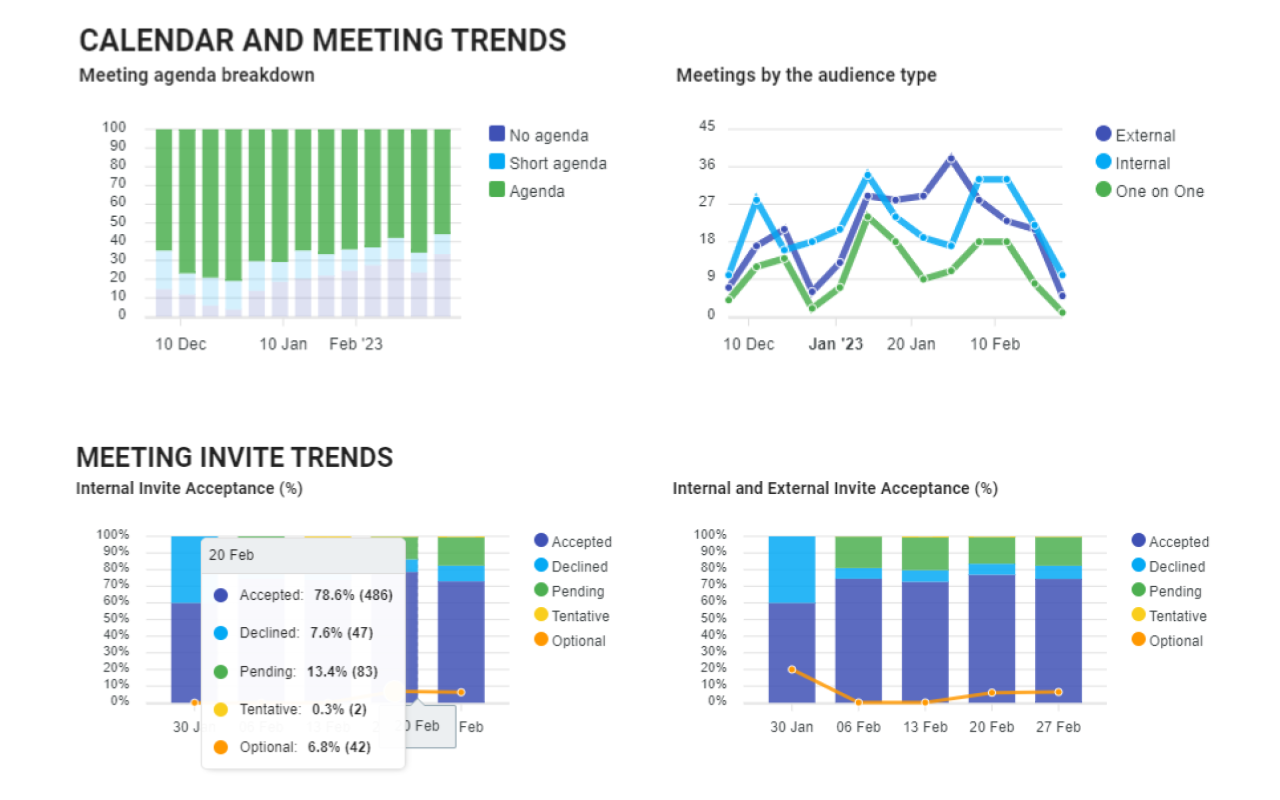
Many calendar applications, including Google Calendar, offer built-in analytics features. These tools can provide a basic level of insight into your calendar activities, such as the number of events or the total time spent in meetings. However, these built-in analytics are often limited in scope and do not provide the level of detail needed for a comprehensive understanding of your time management.
Moreover, these built-in analytics features often come with a cost. For instance, Google Calendar Insights is part of Google Workspace's Business Standard, Business Plus, Enterprise Standard, and Enterprise Plus plans. For a company with 400 employees, the cost of the Business Standard plan alone would be $4,800 per month. This is a significant investment for features that may not fully meet your needs.
In addition, while these built-in features can provide some insights, they often lack the depth and breadth of analysis that dedicated calendar analytics tools can offer. For example, they might not be able to identify patterns in your schedule or provide recommendations for improving your time management.
For those looking for a more comprehensive calendar analytics solution for Google Calendar, Flowtrace's calendar analytics offers a more detailed and actionable analysis of your calendar data. These tools are designed to provide a holistic view of your work habits, helping you to make informed decisions about how to best manage your time.
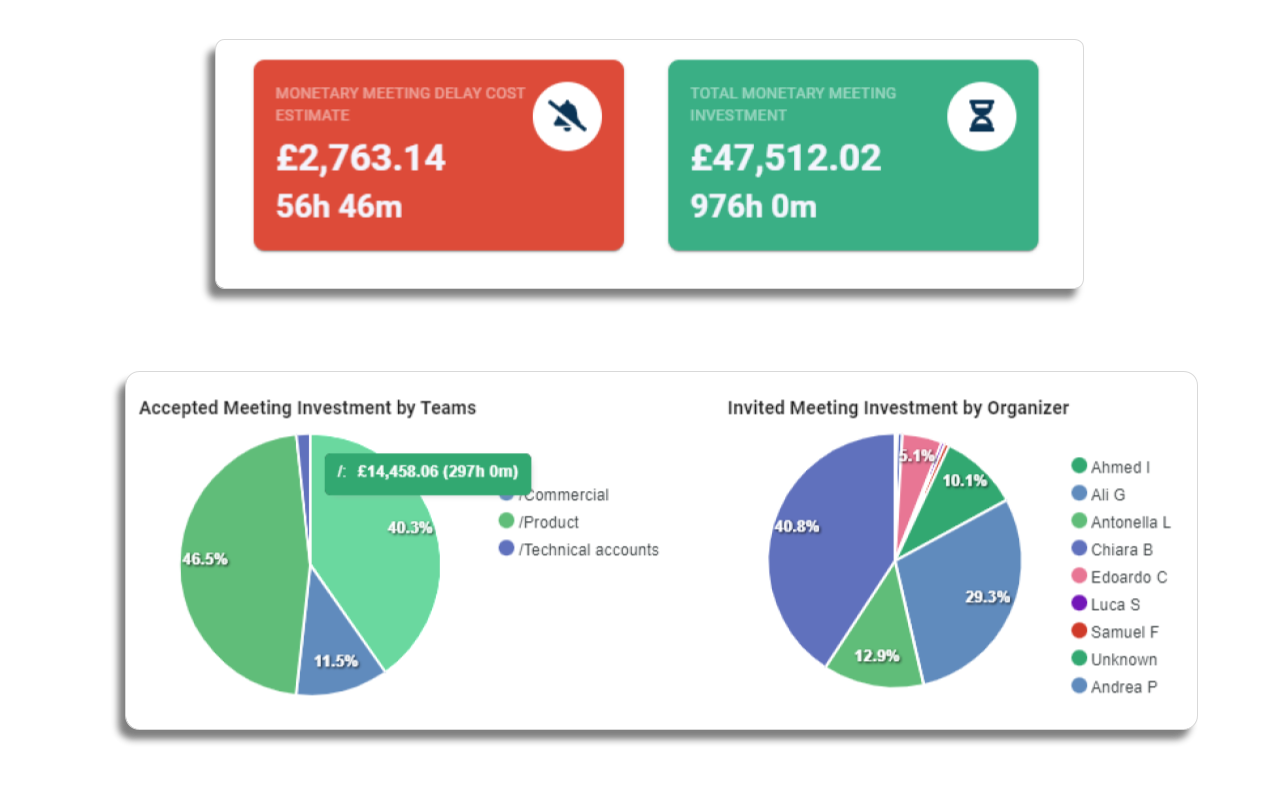
The easiest and most exciting way to dive into the world of calendar analytics is by installing the Flowtrace Meeting Analytics app from the Google Workspace's Marketplace. It's a simple step that will revolutionize the way you manage your time and meetings
When it comes to analyzing your calendar data, third-party tools offer a comprehensive solution. These tools, designed to integrate with your existing calendar, delve deep into your scheduled events, extracting and processing valuable data. The result? Insightful metrics about your time management that can help you make informed decisions about your work habits.
One such tool that has been making waves in the realm of calendar analytics is Flowtrace. Renowned for its user-friendly interface and swift setup process, Flowtrace offers a fully automated solution that eliminates the hassle of manual integrations. With just a few clicks, you can start reaping the benefits of comprehensive calendar analytics.
But what sets Flowtrace apart is not just its ease of use. It's the depth and breadth of insights it provides. In less than five minutes, Flowtrace empowers you with a clear understanding of your meeting habits. It helps you assess if your time is being utilized effectively, identifies patterns in your schedule, and highlights recurring meetings that might be candidates for rescheduling or elimination.
With Flowtrace, you're not just managing your time - you're mastering it.
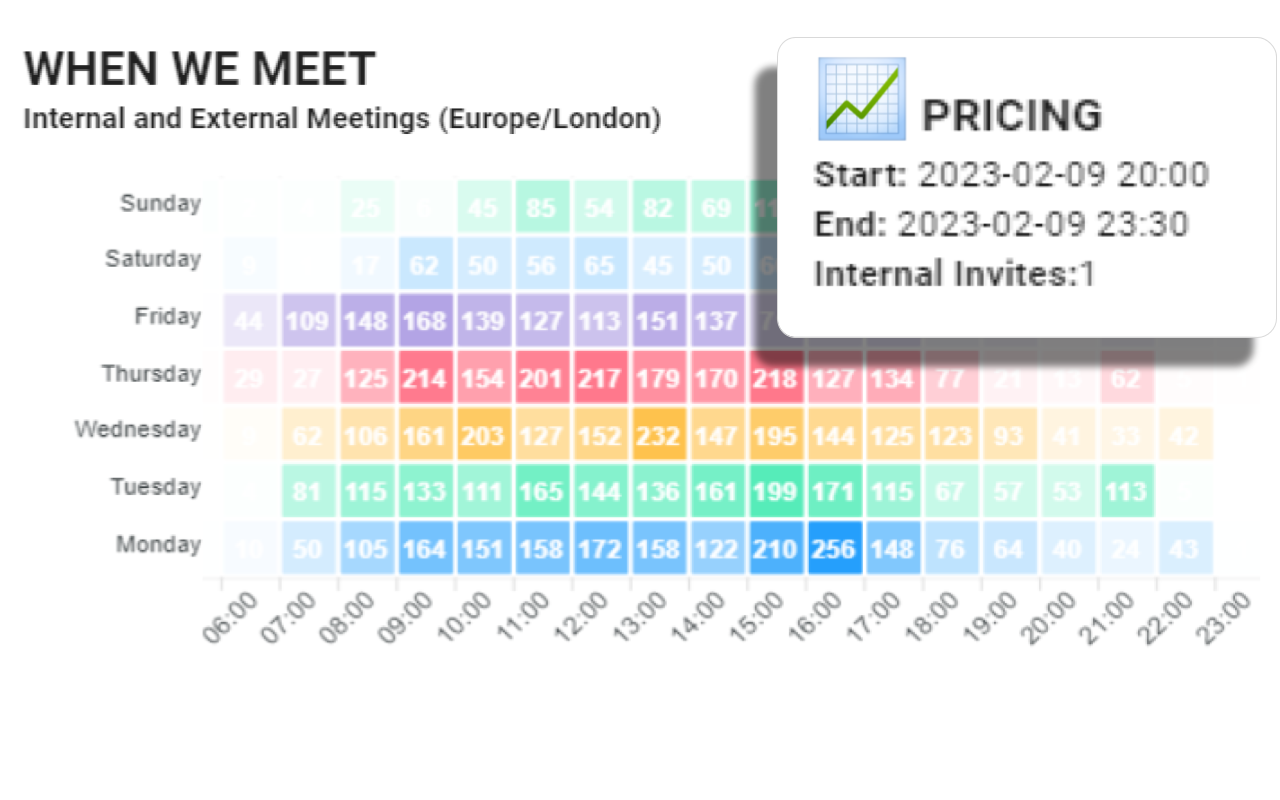
Third-party calendar analytics tools, like Flowtrace, integrate with your calendar through APIs (Application Programming Interfaces). They delve deep into your scheduled events, extracting valuable data that is then processed and analyzed to provide insightful metrics about your time management.
The true charm of Flowtrace is its user-friendly and swift setup process. It's fully automated, meaning you can bypass the hassle of manual integrations. With just a few clicks, you can start reaping the benefits of comprehensive calendar analytics.
When it comes to calendar analytics, the right approach depends on your specific needs and resources. Here are a few factors to consider when choosing your approach:
Time and Effort Required: Consider if the chosen approach is effortless and if the tool is easy to use. Approach that automates most of the heavy lifting, with a user-friendly interface and clear, easy-to-understand reports, will be much more valuable than one that requires manual effort or is difficult to navigate.
Integration: Does the tool integrate seamlessly with your existing calendar application and other workplace tools? Is the integration automated? Manual integrations can become a major hassle before you even get started. Seamless integration is key for accurate data analysis.
Features: What kind of insights does the tool provide? Does it offer the features you need, such as meeting analysis, time tracking, and productivity insights?
Cost: Is the tool within your budget? While some tools offer free versions, they may have limited features and the pricing may become steep when you need any of the more advanced features. Be sure to consider the cost and what you're getting for your money.
If your needs are simple, you have the time to spare, and your goal is to do more of a one-off calendar audit, manual analysis might work for you. However, keep in mind that this approach is not real-time and becomes outdated the minute you complete it. Also, it's easy to miss important patterns or trends when you're sifting through data manually.
Built-in analytics features, on the other hand, offer a step up from manual analysis. They provide basic insights into your calendar activities. However, they often come with a cost and may not provide the level of detail needed for a comprehensive understanding of your time management.
For those seeking a more insightful analysis, third-party tools like Flowtrace calendar analytics are the way to go. These tools delve deeper into your calendar data, offering advanced analytics capabilities that go beyond the surface level. They can analyze data from multiple calendars and integrate with other tools you use daily, providing a holistic view of your time management.
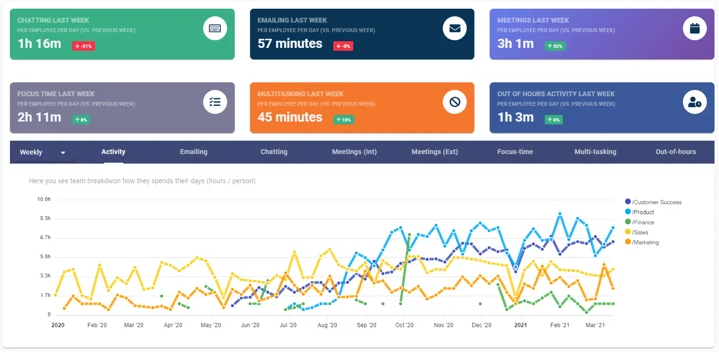
Remember, the goal of calendar analytics is not just to understand how you're spending your time, but to find ways to spend it more effectively. By choosing the right tool for your needs, you can gain valuable insights that can help you improve your productivity and make the most of your time.
In the end, the choice of a calendar analytics tool depends on your specific needs and resources. If your needs are simple and you're conducting a one-off analysis, manual analysis might work for you. However, for a more comprehensive and real-time solution, third-party calendar analytics tools, like Flowtrace, offer a more detailed and actionable analysis of your calendar data.
Flowtrace stands out for its comprehensive features, user-friendly interface, and cost-effectiveness. It integrates seamlessly with your existing calendar application and other workplace tools, providing insights into your meeting habits and helping you make informed decisions about how to best manage your meeting culture.
Remember, the ultimate goal of calendar analytics is to help you make the most of your time. So, choose the approach that best helps you achieve that goal. Ready to take control of your calendar and boost your productivity? Start your free Flowtrace trial today!
Discover the power of calendar analytics to optimize your schedule and boost productivity. Learn how tools like Flowtrace can automate this process.
Improve your productivity and time management with calendar analysis. Flowtrace's calendar analytics can optimize scheduling and enhance meeting...
Discover how meeting analytics can tackle meeting overload, boost productivity, and revolutionize collaboration in the workplace. Gain insights on...