In the era of remote work, "Zoom fatigue" has emerged as a significant challenge. This term, popularized during the COVID-19 pandemic, refers to the tiredness, worry, or burnout associated with the overuse of online platforms of communication, particularly video conferencing platforms like Zoom, Google Meet, Microsoft Teams, and others. As businesses and teams have shifted to virtual meetings, the exhaustion associated with continuous video conferencing is a challenge that many of us face daily.
Zoom fatigue can be attributed to an overload of nonverbal cues and communication that does not happen in normal conversation, and the increased average size of groups in video calls. While these virtual meetings are essential for maintaining communication and collaboration, they can also lead to a unique type of burnout if not managed effectively.
This is where the power of meeting analytics comes into play. By leveraging data-driven insights, we can better understand our meeting habits, identify areas of improvement, and implement strategies to combat Zoom fatigue.
In this blog post, we will delve into the concept of Zoom fatigue, explore how meeting analytics can help alleviate it, and highlight how Flowtrace's advanced analytics can provide the tools you need to optimize your virtual meetings and enhance your team's productivity.
Understanding Zoom Fatigue
Zoom fatigue, or the exhaustion associated with continuous video conferencing, is a phenomenon that has gained prominence with the shift to remote work. This fatigue stems from several factors that make virtual meetings more draining than their in-person counterparts.
Firstly, during video calls, we need to focus more intently on conversations to process non-verbal cues like facial expressions, tone and pitch of the voice, and body language. This constant and intense attention to multiple stimuli can be exhausting. In fact, according to an associate professor with INSEAD, Gianpiero Petriglieri, Zoom fatigue comes about as a result of people having to pay more attention to these non-verbal cues, a process that requires the mind to work much harder than it would need to in a face-to-face setting.

Secondly, on video calls, we are all aware of being watched and feel the pressure to appear engaged. This perceived need to be constantly 'on' can be mentally draining. Marissa Shuffler, an associate professor at Clemson University, argues that people have a greater awareness of being watched when on camera, and can feel a greater sense of self-awareness by seeing their own image, which can be nerve-wracking and more stressful.
Lastly, the lack of physical movement between meetings can also contribute to Zoom fatigue. When working in an office, we often move between rooms for different meetings, providing a mental break. However, with virtual meetings, we often jump from one call to another without these breaks, leading to a build-up of fatigue.
Understanding these factors is the first step towards combating Zoom fatigue. The next step is leveraging meeting analytics to gain insights into our meeting habits and identify strategies to alleviate this fatigue.
The Power of Meeting Analytics
Meeting analytics is a powerful tool that can help us combat Zoom fatigue. By analyzing data from our virtual meetings, we can gain insights into our meeting habits and identify areas of improvement.
One of the key ways meeting analytics can help is by providing insights into meeting durations and frequency. If we're spending too much time in meetings or having too many meetings in a day, it can lead to Zoom fatigue. Meeting analytics can help identify these issues, allowing us to adjust our schedules accordingly.
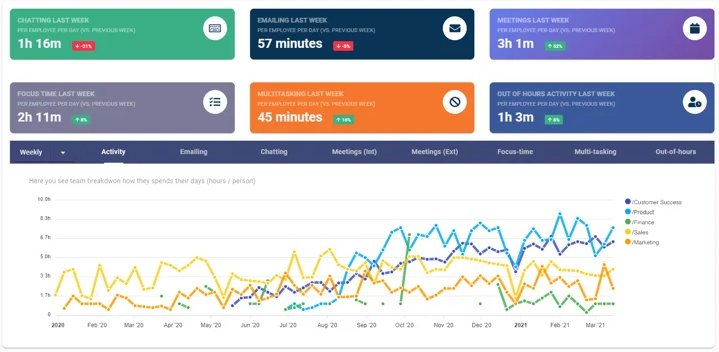
Meeting analytics can also provide insights into participant engagement. If participants are frequently multitasking during meetings, it could be a sign that the meetings are too long, too frequent, or not providing enough value. By identifying these issues, we can make changes to improve engagement and reduce fatigue.
Furthermore, meeting analytics can help us understand the optimal times for meetings. By analyzing when participants are most engaged and productive, we can schedule meetings during these times to maximize effectiveness and minimize fatigue.
In the next section, we'll discuss how Flowtrace's advanced meeting analytics can provide these insights and more, helping you combat Zoom fatigue and enhance your team's productivity.
How Flowtrace Can Help
Flowtrace's advanced meeting analytics can be a game-changer in combating Zoom fatigue. Our platform is designed to provide you with actionable insights into your meeting habits, helping you optimize your virtual meetings and enhance your team's productivity.

One of the key features of Flowtrace is its ability to analyze meeting durations and frequency. By providing you with data on how long your meetings typically last and how often they occur, Flowtrace can help you identify if you're spending too much time in meetings, allowing you to adjust your schedule accordingly.
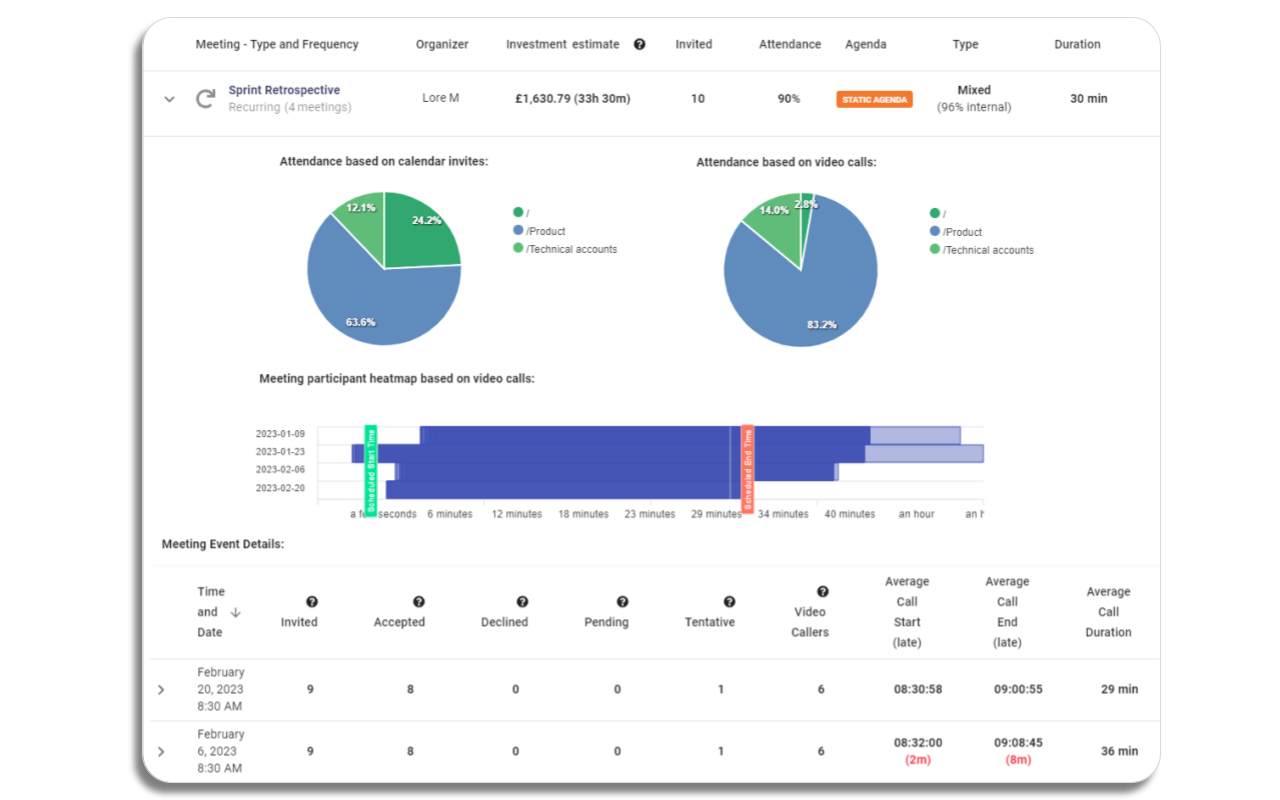
Flowtrace also provides insights into participant engagement. If participants are frequently multitasking during meetings, it could be a sign that the meetings are too long, too frequent, or not providing enough value. Flowtrace can help you identify these issues, allowing you to make changes to improve engagement and reduce fatigue.
Furthermore, Flowtrace can help you understand the optimal times for meetings. Our platform analyzes when participants are most engaged and productive, allowing you to schedule meetings during these times to maximize effectiveness and minimize fatigue.
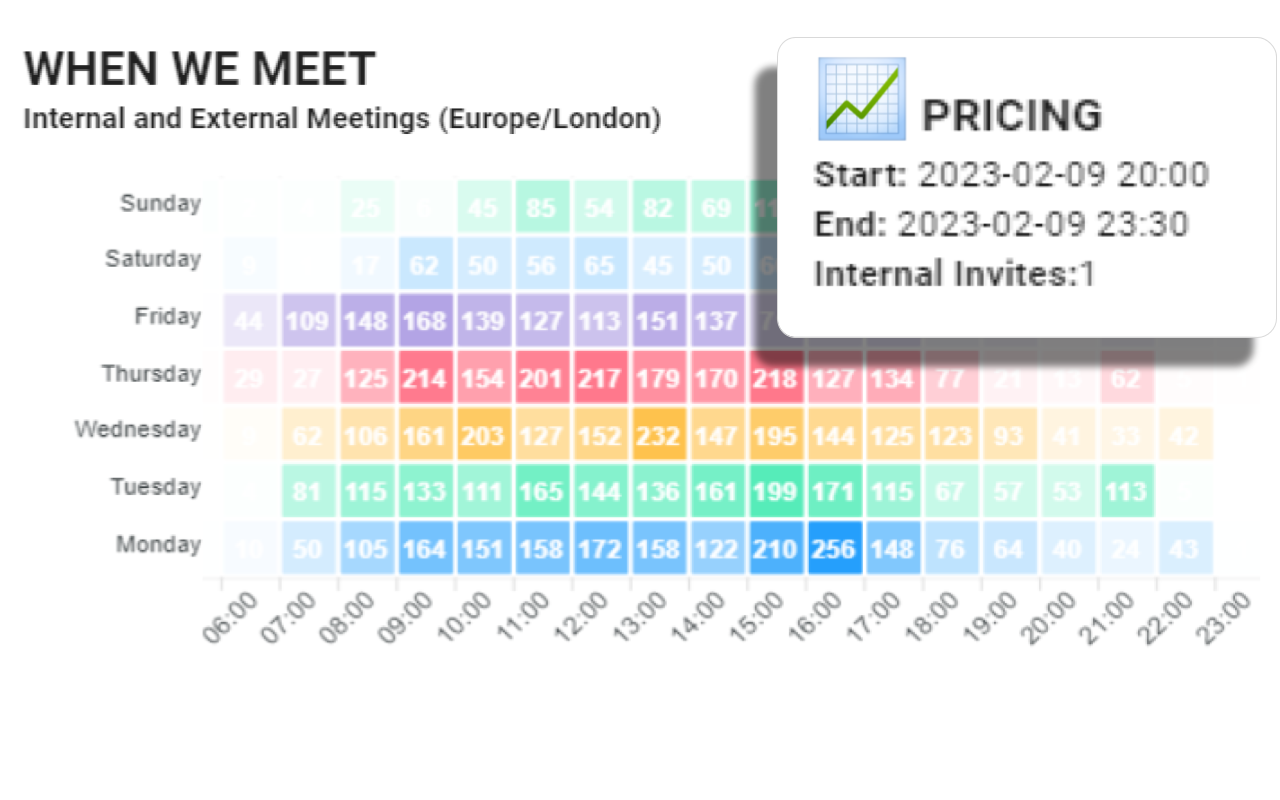
In addition to these features, Flowtrace also provides a host of other analytics and insights that can help you manage your remote team more effectively, reduce Zoom fatigue, and enhance productivity. By leveraging the power of Flowtrace's meeting analytics, you can take a data-driven approach to managing Zoom fatigue and improving your virtual meeting experiences.

5 Practical Tips to Combat Zoom Fatigue
While meeting analytics can provide valuable insights, it's also important to implement practical strategies to combat Zoom fatigue. Here are some tips from the Harvard Business Review article and how they can be implemented more effectively with the help of meeting analytics:
-
Avoid Multitasking: Multitasking during meetings can lead to cognitive overload and increase fatigue. Try to stay focused on the meeting and avoid doing other tasks. Meeting analytics can help identify instances of multitasking by analyzing engagement levels during meetings.
-
Build in Breaks: Try to schedule breaks between meetings to avoid back-to-back video calls. Use the insights from meeting analytics to identify the optimal times for breaks to maximize productivity and minimize fatigue.
-
Reduce Onscreen Stimuli: Turning off self-view and minimizing the video window can help reduce the cognitive load during video calls. Meeting analytics can provide insights into how often video is used during meetings and help identify opportunities to reduce onscreen stimuli.
-
Make Virtual Social Events Opt-In: Virtual social events can be a great way to build team camaraderie, but they can also contribute to Zoom fatigue if they're mandatory. Making these events opt-in can help reduce fatigue. Meeting analytics can provide insights into participation rates in these events and help gauge their impact on team morale and fatigue.
-
Switch to Phone Calls or Emails When Possible: Not every conversation needs to be a video call. Switching to phone calls or emails when possible can help reduce Zoom fatigue. Meeting analytics can help identify meetings that could potentially be replaced with other forms of communication.
By implementing these tips and leveraging the insights provided by meeting analytics, you can effectively combat Zoom fatigue and enhance your team's productivity.
Conclusion
Zoom fatigue is a real and prevalent issue in today's remote work environment. However, with a clear understanding of its causes and the right strategies in place, it can be effectively managed. Meeting analytics, particularly those provided by Flowtrace, offer a data-driven approach to understanding and improving our virtual meeting habits.
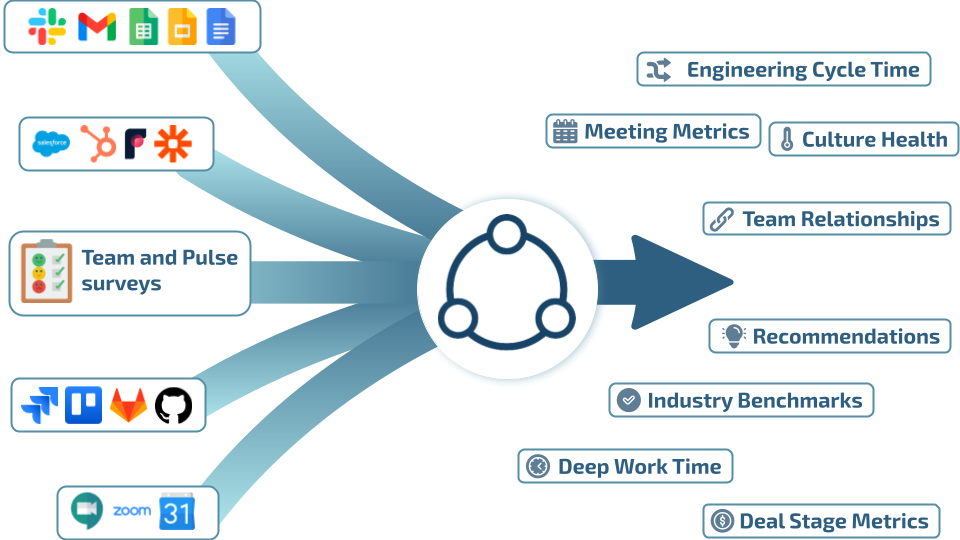
By leveraging these insights, we can optimize meeting durations and frequency, improve participant engagement, and schedule meetings at optimal times. Coupled with practical strategies such as avoiding multitasking, building in breaks, reducing onscreen stimuli, making virtual social events opt-in, and switching to phone calls or emails when possible, we can combat Zoom fatigue and enhance productivity.
In the era of remote work, it's more important than ever to ensure that our virtual meetings are efficient, effective, and energizing rather than exhausting. With Flowtrace's meeting analytics, you have the tools you need to make this a reality. Try Flowtrace today and take the first step towards a more productive and less fatiguing remote work experience.
