When you have a meeting, whether it's remote or physical, there are always action Items to be followed up on, meeting notes to be passed on, and next steps to be taken. Failing to follow up with meeting attendees can often lead to key details being forgotten, or missed entirely. Following up a meeting should be done in a timely manner and should include a clear summary of what was discussed, as well as next steps and deadlines.
Why Meeting Follow-Ups are Important
A meeting follow-up creates a written record of the meeting that can be referred back to in the future, outlines goals to achieve, and fosters a positive company and meeting culture. It's also important to show employees that you are grateful for their time and attention, to ensure that everyone has a refresher on what was discussed, and to show employees that actions are being taken from the meeting.
It’s also a useful resource for those who maybe couldn’t attend or had to leave throughout, to be caught up on important decisions and actions.
Following up after a meeting is vital as it allows you to:
- Recap what was discussed and agreed upon.
- Ensure that everyone is on the same page.
- Delegate tasks and action items.
- Set deadlines.
- Provide updates on progress.
- Get feedback.
Following up can be considered especially important for remote meetings as distractions are more likely to occur, causing attendees to forget vital information.
Post Meeting Follow Up Methods
With the introduction of cloud-based communication and collaboration platforms, new methods of meeting follow-ups have emerged. Instead of the traditional email follow-up method, companies may choose to have a dedicated Slack channel, use Notion, or even add follow-up notes to a project management tool such as Monday or Trello.
There is no right or wrong method to follow up, as long as the key points are included. Your company may adopt a preferred method such as Slack as a replacement for sending an email. If this is the case, you can just adapt the same information from a follow-up email, into a dedicated Slack channel or thread instead.
Post Meeting Follow Up Emails
When you follow up after a meeting, the main action to take is to send a post-meeting follow-up email. This email should be clear, concise, and well-organized. It should outline what was discussed in the meeting and the next steps to be taken.
When sending this email, it is essential that you aim to send it ASAP. If you get caught up in other meetings, this email should be sent within 24-hours of the meeting's end. Especially if there are tasks and action items associated. Leaving this for days can cause deadlines to be missed, disrupt employees, and cause demotivation.
You should also be mindful that you only send this email to relevant meeting attendees, especially if sensitive information is included.

HOW TO WRITE A MEETING FOLLOW-UP EMAIL

The Email & Subject Line
Include the date, time, and location of the meeting. This will help recipients know exactly what the email is referring to. The email itself should be sent to all participants that attended the meeting, including those who arrived late or left early. You should be careful not to send sensitive information to the wrong parties (such as attachments and notes).
Thank Everyone For Attending
The first thing you should do in your follow-up email is to thank everyone for attending. This is a small, but important gesture that will make attendees feel appreciated, and more likely to attend future meetings. Employees are taking time out of their schedule to attend the meeting and be punctual, so they should be made to feel appreciated.
A Brief Recap of The Meeting
No one wants to read pages of notes, but you should refresh everyones' memory by giving a brief overview of what was discussed. This is especially important for remote meetings as there might be some key points that attendees missed due to distractions. It's only natural for people to forget information too, so this will help ensure that everyone is refreshed and ready for their tasks.
If there was a presentation or demo given, you can link to this in the email so that attendees can go back and review it. Equally, if your meeting is remote via Zoom or Google Meets, you can share the recording link with timestamps as a reference.
Was the Purpose of The Meeting Achieved
You can include a short bullet list of the key takeaways or goals of the meeting, and whether they were achieved. This helps to show employees that the meeting had a purpose and that their time was used efficiently. It also allows you to hold future meetings accountable by having a written record of what was supposed to be accomplished. The purpose should be outlined when planning meetings.
Action Items and Next Steps
This is one of the most important aspects of a follow-up email. You should list the action items and next steps that need to be taken as a result of the meeting. This includes deadlines, who is responsible for what, and what the goal is. This is important to do as it ensures that everyone knows what needs to be done, by when, and why.
Going back to sending the email as soon as possible, ensures that everyone has the time to prepare and complete their action items.
Follow-Up Meeting if Required
If you need a follow-up meeting to cover any missed topics or to review action items, you can mention this in the email. This allows attendees to know that there will be another meeting and gives them a chance to prepare for it.
You should also ensure that the same attendees from the initial meeting are invited to the follow-up meeting.
Ask for Feedback
The only way to improve meeting effectiveness is to collect feedback from attendees. You can do this by simply asking for feedback at the end of your follow-up email. However, it is important to remember to clearly establish that you are collecting feedback on the meeting itself, not the actions, notes, or anything unrelated. This can be the case if you send an email asking “Please leave feedback here” without any context.
This allows you to get honest and constructive feedback that you can use to make future meetings more successful. It can be a simple rating tool, text-based feedback, or survey, a tool like Flowtrace can help you gather and integrate your meeting feedback with other essential meeting analytics for perfect optimization and improvements.
Include Attachments if Necessary
You can include attachments if relevant tо the meeting. This might be a copy of the presentation, minutes from the meeting, or any other documents that were discussed. You might even decide to attach the agenda so that attendees can review what was supposed to be accomplished.
Sample Email
Subject Line: Meeting Follow Up - {meeting date}
Hi {attendees},
Thank you for attending the {meeting type} on {meeting date}.
{Recap Meeting}
{Summarize Key Takeaways}
I've gone ahead and attached the meeting notes and action items below. For each action item, I've assigned it to specific attendees and given a due date. If you have any questions, please let me know.
The next meeting will be held on {date}, at {time}, via {platform}. The purpose of this meeting will be to follow up on progress made since the last meeting and to discuss any new action items.
Thank you,
{Your name}
OTHER FOLLOW UP ACTIONS TO CONSIDER
Keep Track of Action Items
After you have sent a follow-up email, there are still key aspects you need to focus on to ensure an overall successful meeting. One of these is to keep track of the action items and goals that were assigned in the email. This can be done by creating a spreadsheet or using a project management tool. Doing this will help to ensure that the meeting goals are actually accomplished and not forgotten about.
It's also important to follow up with attendees about their progress. This can be done in future meetings or through checking in via email. This ensures that everyone is on track and allows you to give any necessary assistance.
Reviewing Your Meeting Skills
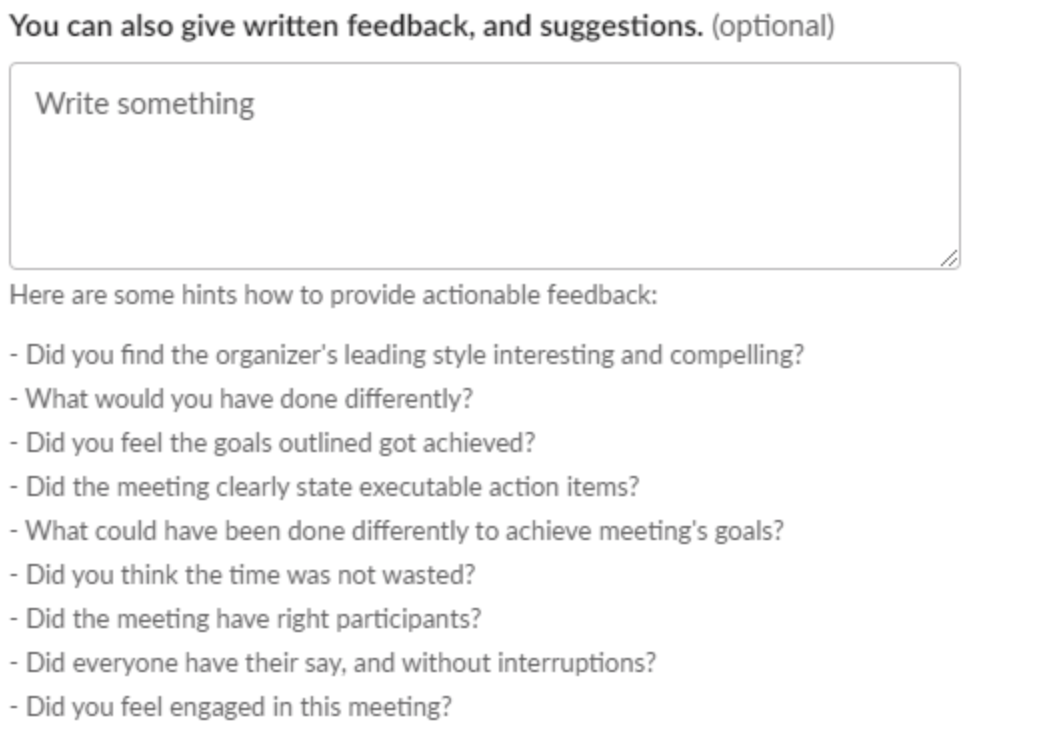
You should take a step back and review whether you think you ran a successful meeting and how effective it was. This can be done by reflecting on the goals of the meeting and whether they were actually achieved. This coincides with collecting feedback from your meeting attendees and will help you to optimize future meetings. Consider questions for yourself such as:
Was there enough time for the topics?
Was the agenda accurate?
Did everyone that attended need to be there?
Was the location suitable?
If there is negative feedback or you find areas that could be improved upon, this could be an issue with your meeting planning or how you run the meeting. It could even be due to the meeting being virtual instead of physical.
Conclusion
Following up after a meeting is essential to its success. By sending a summary email, you can ensure that everyone is on the same page and that key goals are accomplished. This also allows you to collect feedback so you can make future meetings even more successful.
Following up after a meeting requires strong organizational skills and the ability to keep track of many different moving parts. But by taking the time to do it, you can set your team up for success. Using Flowtrace, you can access key metrics surrounding your company meetings including punctuality, meeting success rates, and meetings without an agenda.
