Meeting Preparation Checklist | Plan Your Meetings Effectively
Meeting preparation checklist will help you plan your meetings effectively and get the most out of every attendee to promote positive company culture.
Identify key aspects on how to run a meeting successfully. Whether it's a remote or physical meeting, this guide will help you manage your meetings.
When it comes to how to run a meeting, whether remote or physical, there are key components that must be considered in order to make sure the meeting is successful. A successful meeting is vital when it comes to achieving goals, making decisions, and increasing productivity, it assures that all participants are aligned.
Aside from the planning stage and the post-meeting actions that should take place, the actual meeting itself is key. According to some research, only 50% of meeting time is effective and engaging, but even less when it comes to remote meetings. This goes to show how vital it is that you run an effective meeting.
Remote meetings can be considered even more important due to the virtual aspect; attendees can be more disengaged and distracted, so it’s important you account for remote meetings and how to conduct those effectively too, as a part of your overarching meeting culture.
Important note: In this article, we are covering the 'active meeting'. You can check out this detailed guide on how to plan a meeting effectively.
There are several reasons why conducting a meeting is important:
If a meeting is not run correctly, it can have the opposite effect and actually be detrimental to the company. It will impact creativity, waste time, increase stress, and have many negative impacts on employees, managers, and the company as a whole.
It is also important that you consider distractions, especially with remote and virtual meetings. Attendees can be distracted by emails, phone alerts, and even their smartwatches. Certain rules can be put in place and different meeting structures can account for this.
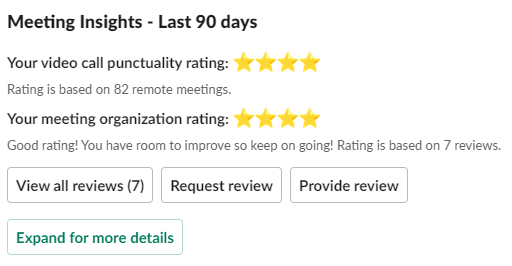
A successful meeting is one where the objective or goal of the meeting is met. This means that everyone who was supposed to be in attendance was there and that the topics that were supposed to be covered were discussed. Additionally, a successful meeting will have a clear agenda and timeline, so that everyone knows what is expected of them.
The most important part of a successful meeting is that the attendees feel like their time was used effectively and that they were able to contribute to the discussion. This means that there should be minimal distractions, such as side conversations, people checking their phones, and multitasking such as checking emails and completing other tasks. Ensure that everyone is engaged in the conversation.
Ideally, a successful meeting will also result in some sort of action plan or next steps that need to be taken in order for the team to move forward. This could be anything from creating a task force to work on a specific issue, to assigning tasks to individual team members.
These steps cover the fundamental aspects you need to consider in order to run an effective meeting and consider it a success. You should consider understanding how to plan a meeting effectively, as this will greatly affect how you run a meeting.
Regardless of the topic of the meeting, there are bound to be some documents or information that need to be reviewed prior to the meeting. These include the agenda, informational documents, and any other relevant documents that the participants will need in order to be prepared for the meeting.
It is also important to send these out in advance, where possible so that everyone has time to review them and come prepared with any questions or comments. Additionally, if there are any sensitive documents that should not be circulated widely, make sure to only send them to the relevant participants; or make these available in person or via private subfolders with restricted access.
In order to run an effective meeting, it is important to have designated facilitators, timekeepers, and note-takers. The facilitator is responsible for keeping the meeting on track and making sure that everyone has a chance to contribute. The timekeeper is responsible for keeping an eye on the clock and making sure that the meeting stays on schedule.
The note taker is responsible for taking down important points that are discussed during the meeting. This is especially important if there are a lot of people in attendance, as it can be difficult to remember everything that was said. Additionally, the notes can be circulated after the meeting so that everyone is on the same page.
These roles can be assigned to different people for different meetings. Standard practice is for the meeting organizer to handle all tasks, but to increase efficiency, they can be designated ahead of time to others and remain the same for all meetings.

Once everyone is in attendance, it is important to take a few minutes to introduce the meeting. This includes stating the purpose of the meeting, as well as the agenda. This will help to ensure that everyone is on the same page and knows what is expected of them, perhaps remind anyone who has attended by mistake that they shouldn't be there too!
Additionally, it is important to introduce any new attendees and make sure that everyone knows each other's names and roles. This will help to ensure that everyone is comfortable participating in the meeting and who they can address for specific queries.
Introducing the goals to the meeting will also help to ensure that everyone is aware of what needs to be accomplished. This will help to focus the discussion and ensure that the meeting stays on track.
This may seem like a small thing, but it is actually very important. Once the introduction is complete, it is time to start conducting the meeting.
When it comes to meetings, being specific is key. This means that the agenda should be very specific and that each item on the agenda should have a specific purpose. This will help to ensure that the meeting stays on track and that everyone knows what is expected of them.
You should focus on covering each specific agenda topic in the allotted time. This means that you should not spend too much time on any one topic, as this will cause the meeting to run over. If by chance, a stimulating discussion overruns the allotted time, try to counteract this on the next topic by being more 'to the point'. It may be worthwhile concluding the topic and continuing with the agenda, a note can be taken to cover this topic in more depth in a future meeting.
Sometimes it is worth taking a step back and assessing whether a topic needs an entire meeting dedicated to it, with different attendees, and more data, or just to simply cover this via email where it prevents time from being wasted in the meeting.
After each topic has been discussed, be sure to note the main action items that need to be completed. These can be assigned to specific individuals or groups and should be given a timeframe for completion, a clear purpose and overall decision should be taken into account here. This will help to ensure that the meeting actually accomplishes something and that everyone knows what needs to be done. The note taker is key here.
It is also important to conclude each topic and reiterate the main points covered. This will help to ensure that everyone is on the same page and that nothing has been missed.

Now common practice, video meetings will have a different format and need to be run in a different way to be more effective. They still need the same agenda, documents, action plans, and important aspects, but there are certain aspects that are different. For example, you may have to encourage attendees to participate in order to actively demonstrate that they are engaged and aware in the meeting.
There should be a 'moderator' assigned to mute any unwanted noises, record the session for note purposes, and fix any technical issues. Additionally, it is important to make sure that everyone can see each other. This may mean using a larger screen or asking people to move closer to their camera. Whichever method you apply, ensure that every attendee follows the same format.
If you can, avoid having large group video meetings, as they can be quite overwhelming and difficult to manage. Also, consider whether a virtual meeting has to be ‘on video’, and follow participants for their reactions, engagement, and emotions to identify if they are as engaged as they could be. It’s a waste of time to jump on a video meeting for a small topic that doesn’t require video stimulation or demonstration.
At the end of the meeting, it is important to take a few minutes to recap what was discussed and what needs to be done. You should go over the key action points and make sure that everyone is clear on what they need to do. This is also a good time to address any questions or concerns that people may have with specific points.
If there is anything that hasn't been covered in the meeting it's important to make a note of it and schedule a follow-up meeting to discuss it. This will help to ensure that nothing is forgotten and that all loose ends are tied up.
The last step is to thank everyone for their participation and time, and also for everyone being punctual. Be sure to let them know when the next meeting will be, as well as how they can access meeting notes and documents. If there is a specific follow-up procedure, be sure to let them know what it is.
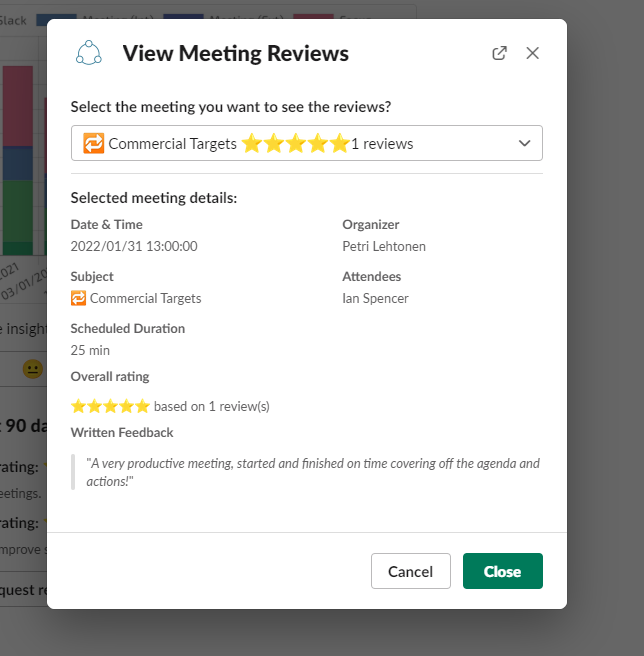
Once the meeting is adjourned, it is important to quickly distribute the notes and action items to all participants. This will help to ensure that everyone can complete the necessary tasks they are assigned whilst everything is fresh in their minds.
A part of effective meeting follow-up practices is to summarize the meeting when you conclude - cover key points and outcomes to establish for yourself and the attendees that all of the agenda items were covered successfully. Quickly recap goals and tasks that have arisen from the meeting so everyone is aligned and the correct outcomes are in place.
By following the steps above, you can be sure that your next meeting will be more effective and better organized. This will help to ensure that everyone is on the same page, that the meeting stays on track, and that actions are completed.
Remember, an agenda is key, as is having a specific purpose for each item. Be sure to appoint a note-taker, and to go over the main points covered at the end of each topic. Video meetings will require a different approach but still need the same key aspects. Lastly, be sure to follow up after the meeting with actions and notes.
Using a tool like Flowtrace, you can improve your meetings by collecting anonymous feedback, monitoring meeting metrics, and identifying whether the attendance meets the purpose and set goals of the meeting. It’s easy to get started and can transform your company meetings in minutes:
Meeting preparation checklist will help you plan your meetings effectively and get the most out of every attendee to promote positive company culture.
Use meeting follow-up best practic guide to improve team communication, increase efficiency, and foster a positive meeting culture in your company.
Use of meeting analytics software creates you intelligence, and insights so you can have a lasting impact on improving meeting culture.