The SPACE Framework is essential when it comes to measuring productivity in organizations and across teams. However, it is most useful when applied to development teams as it provides a means to assess and compare the productivity of developers across multiple areas including review times, pull requests, and collaboration across teams. In this way, organizations can identify which processes are most productive and adapt those processes that are the least productive accordingly.
Now that you have started to incorporate the SPACE Framework into your organization, in order to achieve the best results, you should select 3 aspects of productivity you wish to measure within the framework. Let’s take a look at how Flowtrace can make this easy for you.
SPACE Framework & Developers
SPACE is an acronym for Satisfaction & Well Being, Performance, Activity, Communication & Collaboration, and Efficiency & Flow. This framework pulls together key aspects of teams to create a more comprehensive and reliable overview of productivity levels by focusing on teams and departments rather than individual productivity levels.
Developer productivity has always been challenging to justify and measure due to the complexities of tasks and varied tools used, however, the SPACE Framework has now introduced a more simplified way to look at productivity in development teams. When combined with the data from Flowtrace, you will get a complete overview of productivity throughout your organization and across teams / functional departments.
Flowtrace & SPACE for Development Teams
Let's take a look at each aspect of SPACE for development teams and how Flowtrace simplifies the concept through its integrations and dashboards:
No single measure can be taken alone to draw conclusions about productivity. Teams and organizations should leverage at least three of the dimensions to gain deeper insight into how your teams are working. Here are just a few examples of how the SPACE productivity framework can be used with GitHub tools today.
Flowtrace Productivity Tool Analytics
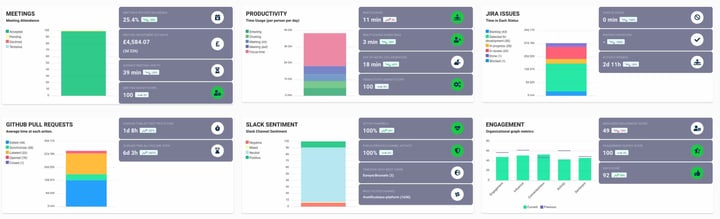
Flowtrace offers productivity tool analytics solution that can link to many different areas of the SPACE Framework including Satisfaction and Wellbeing, Communication & Collaboration, and Activity.
It can look at the steps throughout a work cycle to understand any disruptions or delays that may occur throughout work and processes. This could be something as simple as meetings that interrupt deep-work time or having slow equipment to utilize productive time periods. For developers, it is vital to have focus time available due to the nature of the work involved.
Flowtrace displays deep-work time, multitasking analytics, chatting metrics, and other data that can help to identify where disruptions and delays are occurring throughout the development team and also show the most productive time periods. Combined with metrics from engineering tools, Flowtrace makes it easy to identify where the development team its time and for how long - to pinpoint distractions or delays.
Flowtrace displays data that is essential for measuring productivity, including; out of work activity, multitasking, focus time, and deep work time. If the data doesn't reflect on this alone, Flowtrace also incorporates an eNPS survey and regular team satisfaction surveys to understand on a deeper level how teams are feeling about their workplace. Surveys can be used for developers to understand:
- Whether they have the tools and resources to complete their job efficiently.
- Their satisfaction levels and whether they would recommend the workplace.
- If they are stressed and do not have the required deep work or focus time
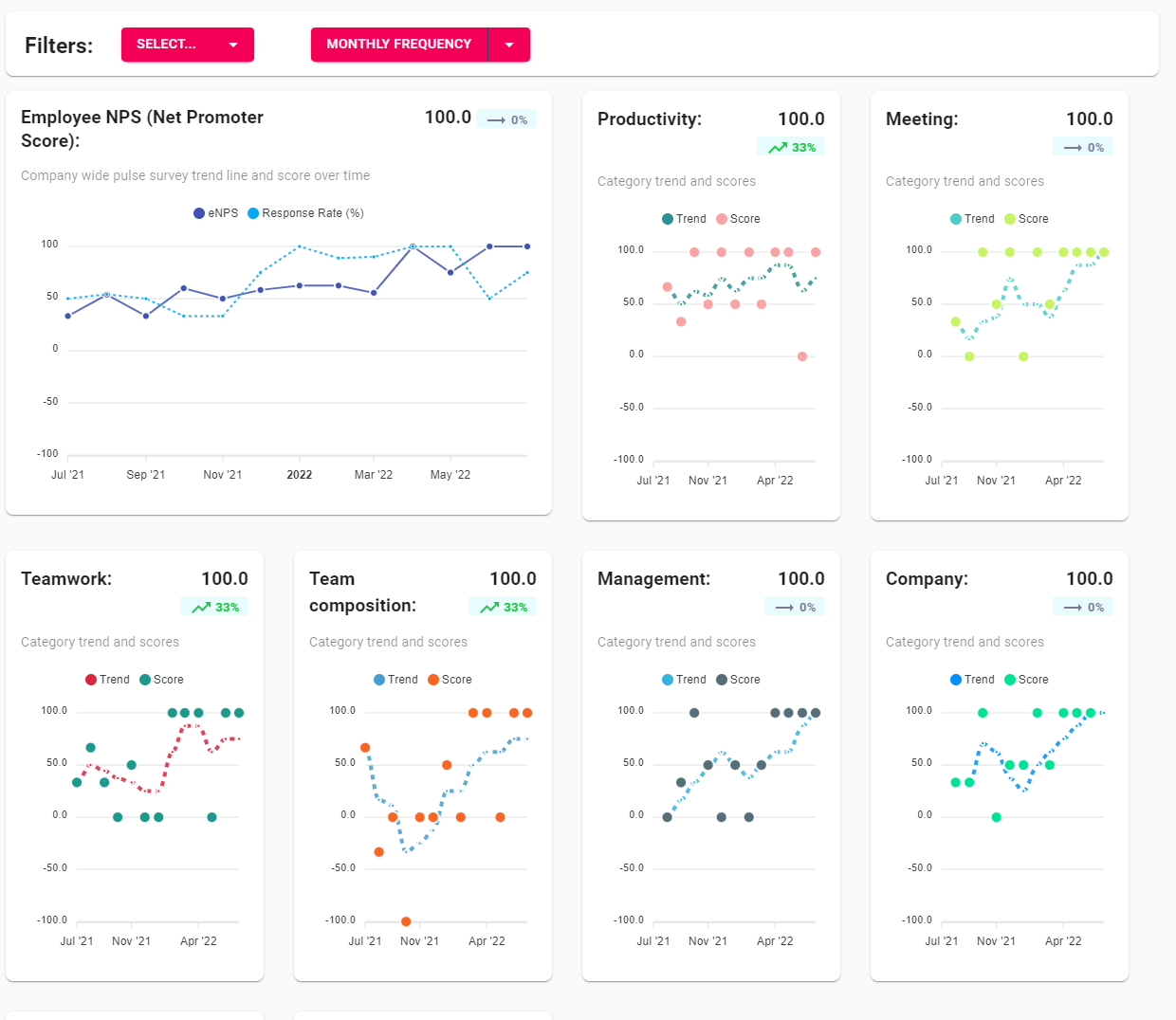
Flowtrace Collaboration Analytics
Communication and collaboration are not just within the development team, but also in how they and other teams interact. Creating software relies on multiple inputs from the product team, marketing team, and even the customer service team - therefore communication and collaboration are paramount to ensuring the workflow is not disrupted and the development team receives and processes information effectively.
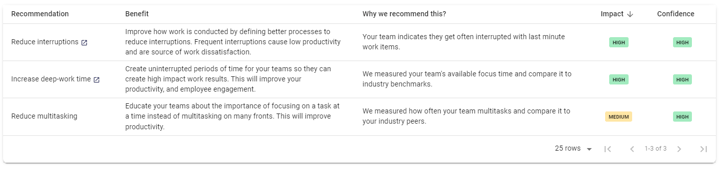
Flowtrace shows inter-team relationships, slack analytics, organization silos, and collaboration tool analytics to understand how teams are communicating, where they are spending their time, and what topics are being covered the most. This provides the information to ensure teams are transparent, the right tasks are being covered, where bottlenecks may be arising, inter-team relationship issues, and disorganization of information.
Some key metrics to consider would be:
- Using the right documents and accessible links to collaborate.
- Time taken to implement new changes if information from one team to another is slow.
- Which teams have the least interaction with each other.
- How long review processes take.
By focusing on communication and collaboration effectively, productivity will increase as a result with a lower need for extra code reviews, faster pull requests, reduction in software bugs, and ultimately increase in all other aspects of SPACE and productivity as a result. This part of Flowtrace falls under Efficiency and Flow, Activity, and Communication and Collaboration.
Flowtrace SaaS Tool Analytics
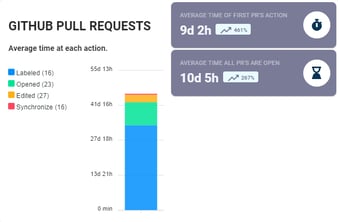

Developer activity is an essential aspect of SPACE to consider when looking at productivity. However, again, this can be very difficult to justify due to the complexities of developer work. It is best to look at the engineering team flow process and assess activity throughout stages of the software development lifecycle and quantify developer activity at scale.
Metrics that can be considered with activity include:
- Coding: The number of work items, pull requests, and code reviews.
- Integration and deployment: Count of build, tests, and deployment/release.
- Operational activity: Number of issues and distribution based on severity, on-call participation, and incident mitigation.
Flowtace integrates data from SaaS tools such as Jira, GitHub, Hubspot, Google Calendar, and Slack to provide an overview of these metrics and allow managers to delve deeper if any bottlenecks are apparent. This can include data such as:
- Slack activity.
- Email activity.
- Jira activity.
- GitHub activity.
This gives an overview of where teams are spending their time and if they are efficient with their tools. This would generally fall under SPACE in Performance, Activity, and Efficiency and Flow.
Now you know how Flowtrace can simplify and help you get deeper with SPACE for developers, sign up for a free account and get started today!
