Workplace analytics is the use of data and analytics to understand and improve the way that work is done within an organization. By analyzing data about how work is being done, organizations can identify bottlenecks and inefficiencies in their processes, and find ways to streamline and improve productivity.
What is workplace analytics?
Workplace analytics is the use of data and analytics to understand and improve the way that work is done within an organization. By collecting and analyzing data on various aspects of the workplace, such as employee schedules, workloads, communication patterns, and more, organizations can gain insights into how work is being done and identify opportunities to improve efficiency and productivity.
Some common types of data that are collected and analyzed in workplace analytics include:
-
Employee performance data, such as productivity, and attendance records.
-
Data on employee workloads, including the amount of time spent on different tasks and projects.
-
Communication and collaboration data, such as email and chat logs.
-
Data on employee engagement and satisfaction.
-
Data on the use of tools and resources, such as software applications and hardware.
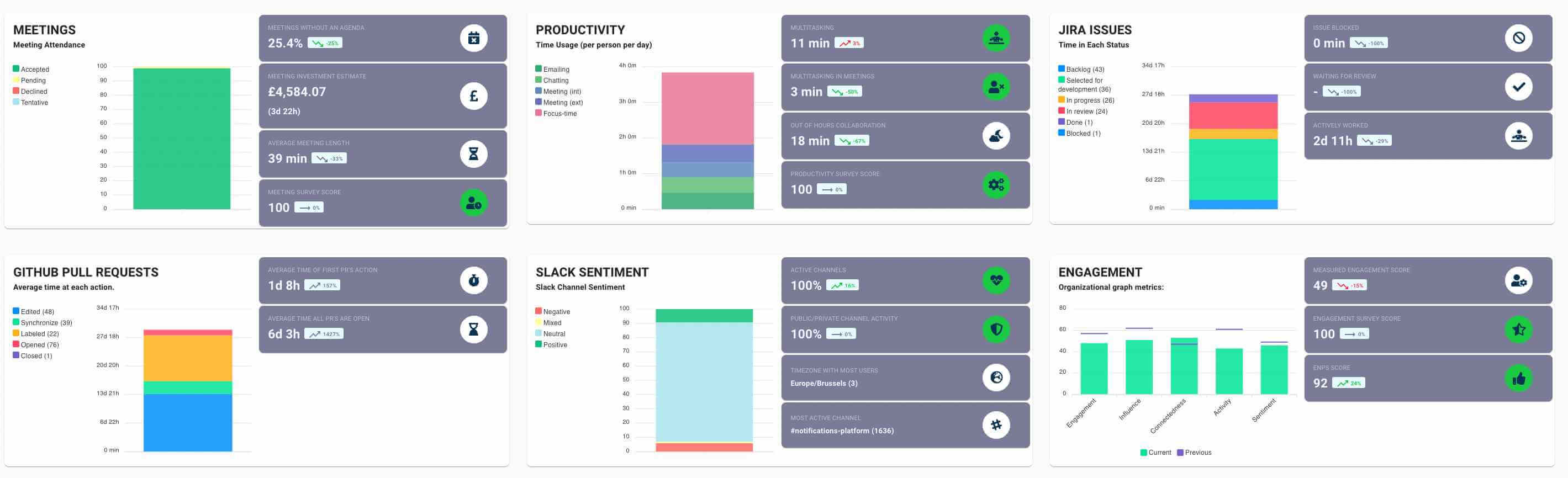
How does workplace analytics improve productivity?
By analyzing this data, organizations can gain insights into how work is being done, identify bottlenecks and inefficiencies in their processes, and implement changes to improve productivity and efficiency.
Some examples of how workplace analytics can be used to improve productivity include:
Identifying and addressing common sources of interruptions and distractions:
To take action on this point, a company leader can analyze data on the sources of interruptions and distractions facing their employees, and implement strategies to minimize or eliminate these interruptions. This might involve setting guidelines for email or meeting etiquette, or implementing tools to help employees manage their time and focus more effectively.
Analyzing data on employee schedules and workloads:
A company leader can use data on employee schedules and workloads to optimize staffing levels and workload distribution. For example, they might use data on past workloads and employee availability to forecast future staffing needs, or to identify opportunities to redistribute work to better balance workloads among team members.
Tracking and analyzing data on employee communication and collaboration:
A company leader can use data on employee communication and collaboration to identify inefficiencies in the way that work is being done, and to implement changes that can improve efficiency. For example, they might use data on email and chat usage to identify bottlenecks in communication, or to identify opportunities to improve the way that teams collaborate.
Identifying and prioritizing high-impact tasks:
A company leader can use data to identify the tasks that have the greatest impact on the business, and to prioritize these tasks in order to ensure that they are being completed efficiently and effectively. This might involve using data on past performance to forecast the potential impact of different tasks, or to identify patterns in the way that high-impact tasks are completed.
Implementing technology or process improvements:
A company leader can use data to identify bottlenecks or inefficiencies in their business processes, and to implement technology or process improvements that can help to streamline and improve these processes. For example, they might use data on the performance of different software tools to identify opportunities to upgrade or replace existing tools, or to identify opportunities to automate manual processes.
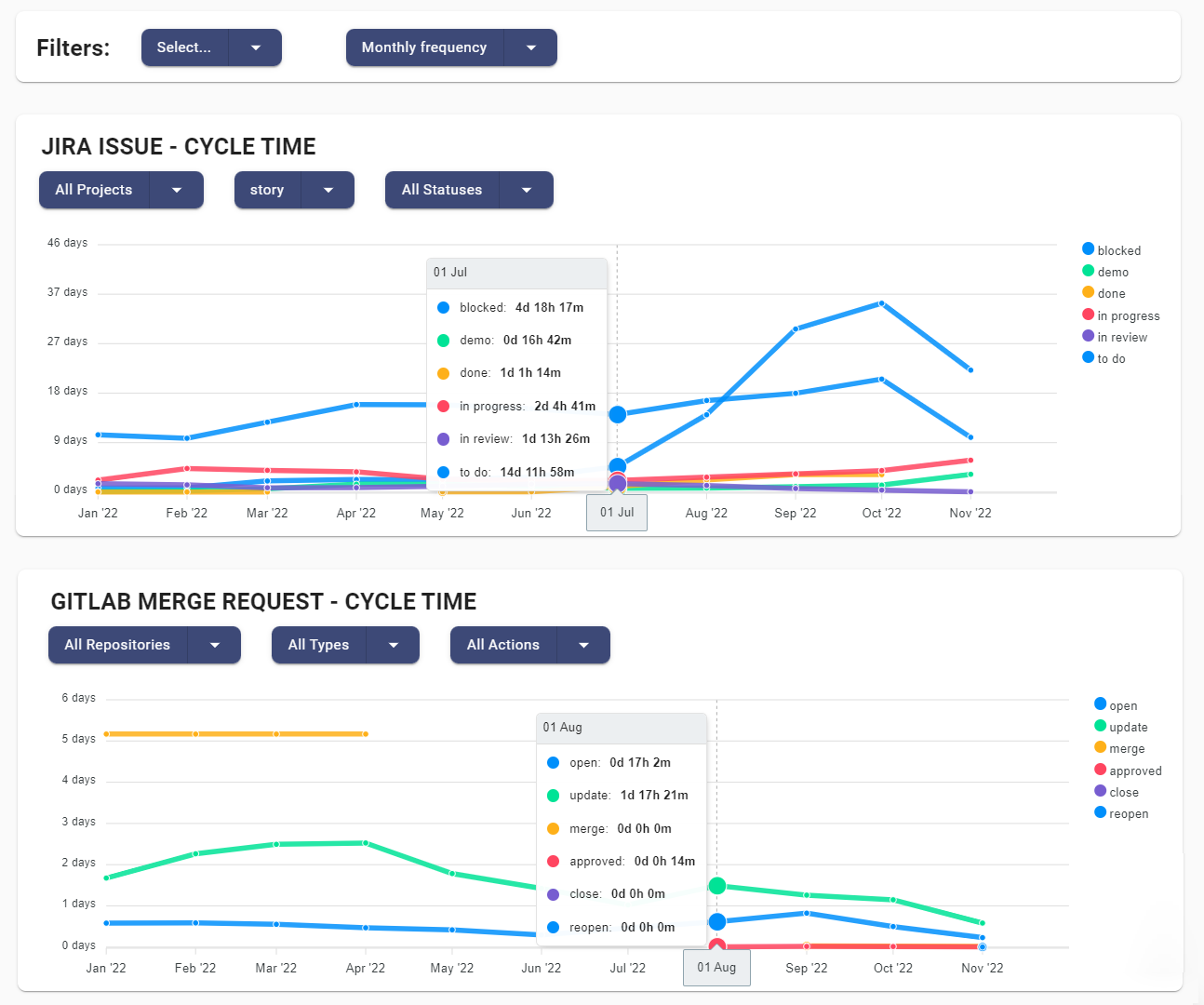
How to get started with workplace analytics?
If you're interested in using workplace analytics to improve efficiency and productivity in your organization, here are some steps you can take to get started:
-
Identify your goals: What do you hope to achieve by using workplace analytics? Do you want to improve employee productivity, reduce costs, or streamline processes? Clearly identifying your goals will help you to focus your efforts and measure the impact of your workplace analytics efforts.
-
Determine what data to collect: There are many different types of data that you can collect for workplace analytics, so it's important to determine which data will be most useful for achieving your goals. Some common types of data that are collected for workplace analytics include employee performance data, data on employee schedules and workloads, communication and collaboration data, and data on employee engagement and satisfaction.
-
Set up systems for collecting and storing data: Once you know what data you want to collect, you'll need to set up systems for collecting and storing this data. This might involve using software tools to track team performance, or implementing processes for collecting data on communication and collaboration. You can use a tool like Flowtrace that does this all.
-
Analyze the data: Once you have collected and stored your data, you'll need to analyze it to identify trends, patterns, and opportunities for improvement. This might involve using data visualization tools to help you see trends more clearly, or using statistical analysis to identify correlations and relationships between different data points.
-
Implement changes: Based on your analysis of the data, you can implement changes to your processes, tools, and resources to improve efficiency and productivity. Be sure to monitor the impact of these changes and continue to collect and analyze data to track progress towards your goals.
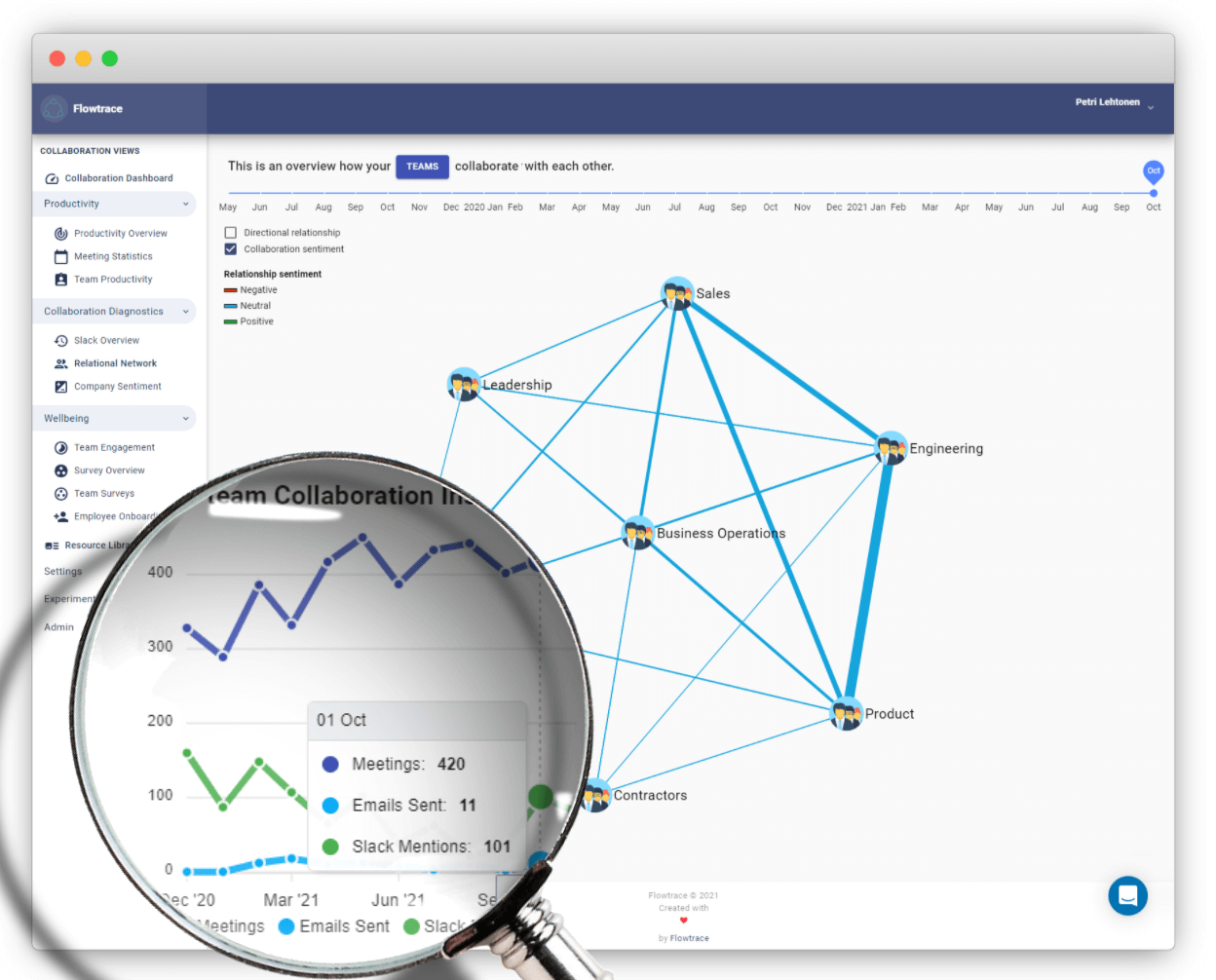
How Flowtrace workplace analytics can help you?
If you're a tech startup leader facing issues with meeting overload, productivity, and collaboration, Flowtrace might be the solution you've been looking for. Our workplace analytics software helps organizations to understand and improve the way that work is done, by collecting and analyzing data on various aspects of the workplace such as employee schedules, workloads, communication patterns, and more.
With Flowtrace, you can:
-
Identify common sources of interruptions and distractions, such as unnecessary meetings or emails, and implement strategies to minimize or eliminate these interruptions.
-
Analyze data on employee schedules and workloads to optimize staffing levels and workload distribution, ensuring that your team is working as efficiently as possible.
-
Track and analyze data on employee communication and collaboration to identify inefficiencies and improve upon inefficient communication channels.
-
Use data to identify and prioritize high-impact tasks, and allocate resources accordingly to ensure that the most important work is being completed efficiently and effectively.
-
Implement technology or process improvements based on data-driven insights into bottlenecks or inefficiencies, streamlining your work processes and increasing productivity.
Overall, Flowtrace can help you to understand and improve the way that work is done within your organization, increasing efficiency and productivity and helping your team to achieve more.
